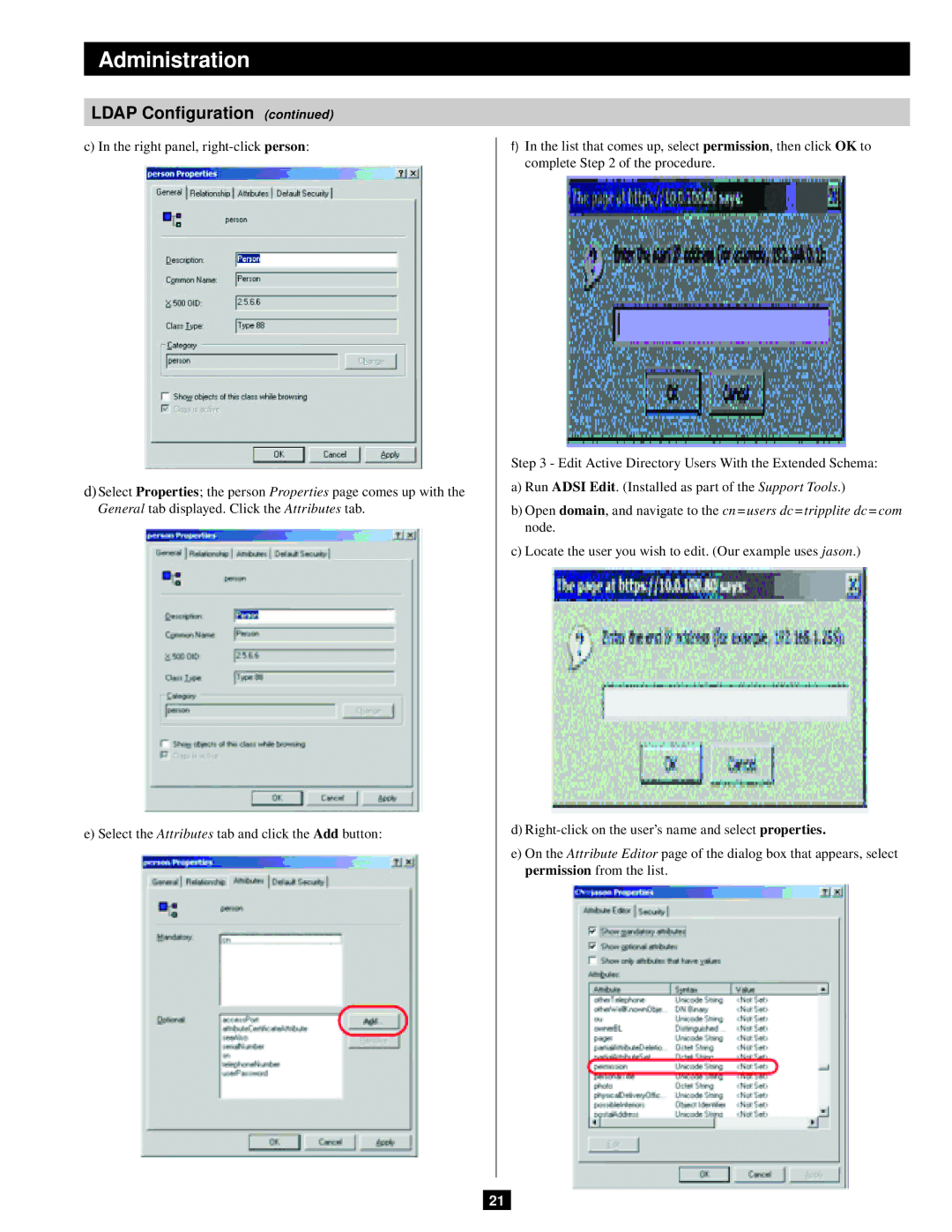Administration
LDAP Configuration (continued)
c) In the right panel,
d)Select Properties; the person Properties page comes up with the General tab displayed. Click the Attributes tab.
e) Select the Attributes tab and click the Add button:
f)In the list that comes up, select permission, then click OK to complete Step 2 of the procedure.
Step 3 - Edit Active Directory Users With the Extended Schema:
a)Run ADSI Edit. (Installed as part of the Support Tools.)
b)Open domain, and navigate to the cn=users dc=tripplite dc=com node.
c)Locate the user you wish to edit. (Our example uses jason.)
d)
e)On the Attribute Editor page of the dialog box that appears, select permission from the list.
21