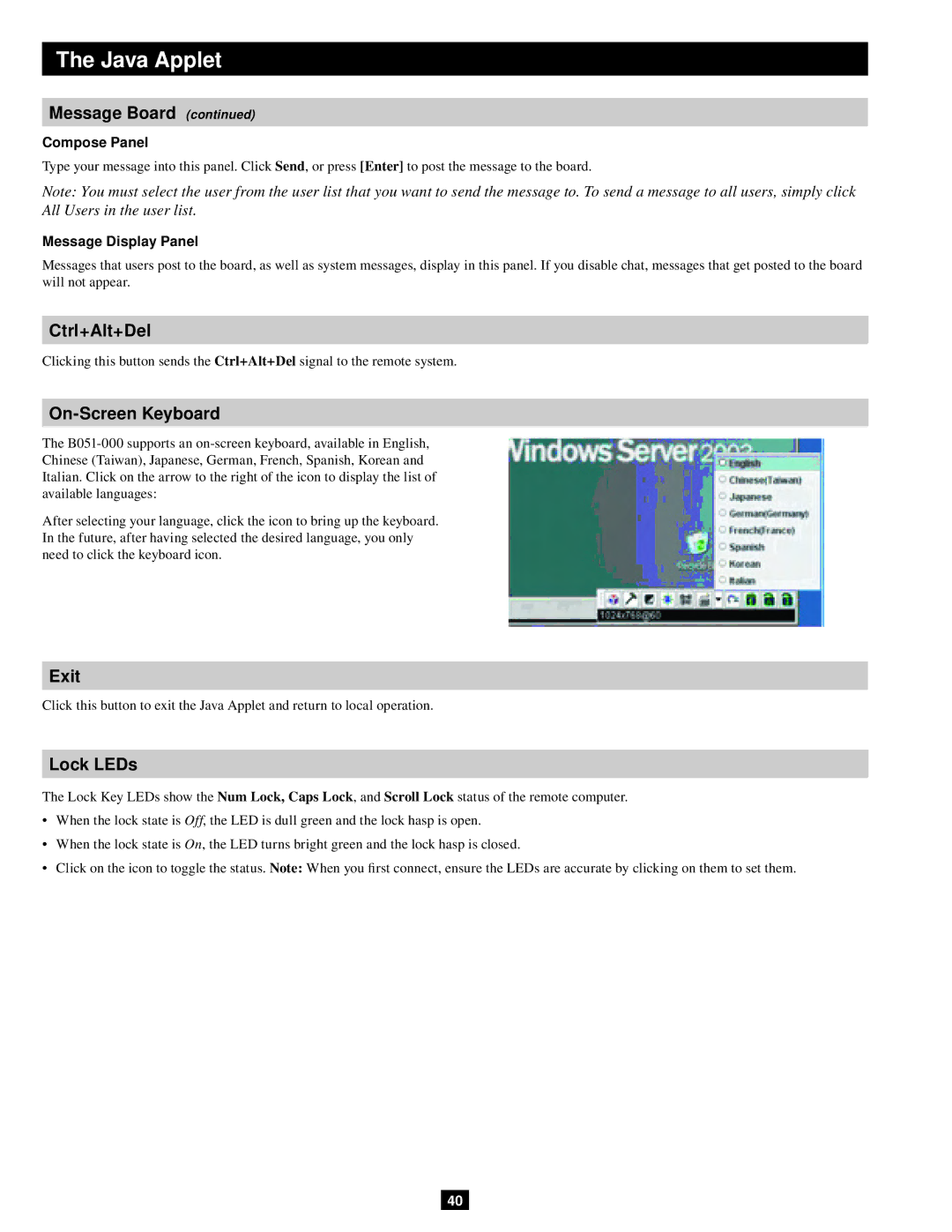The Java Applet
Message Board (continued)
Compose Panel
Type your message into this panel. Click Send, or press [Enter] to post the message to the board.
Note: You must select the user from the user list that you want to send the message to. To send a message to all users, simply click All Users in the user list.
Message Display Panel
Messages that users post to the board, as well as system messages, display in this panel. If you disable chat, messages that get posted to the board will not appear.
Ctrl+Alt+Del
Clicking this button sends the Ctrl+Alt+Del signal to the remote system.
On-Screen Keyboard
The
After selecting your language, click the icon to bring up the keyboard. In the future, after having selected the desired language, you only need to click the keyboard icon.
Exit
Click this button to exit the Java Applet and return to local operation.
Lock LEDs
The Lock Key LEDs show the Num Lock, Caps Lock, and Scroll Lock status of the remote computer.
•When the lock state is Off, the LED is dull green and the lock hasp is open.
•When the lock state is On, the LED turns bright green and the lock hasp is closed.
•Click on the icon to toggle the status. Note: When you first connect, ensure the LEDs are accurate by clicking on them to set them.
40