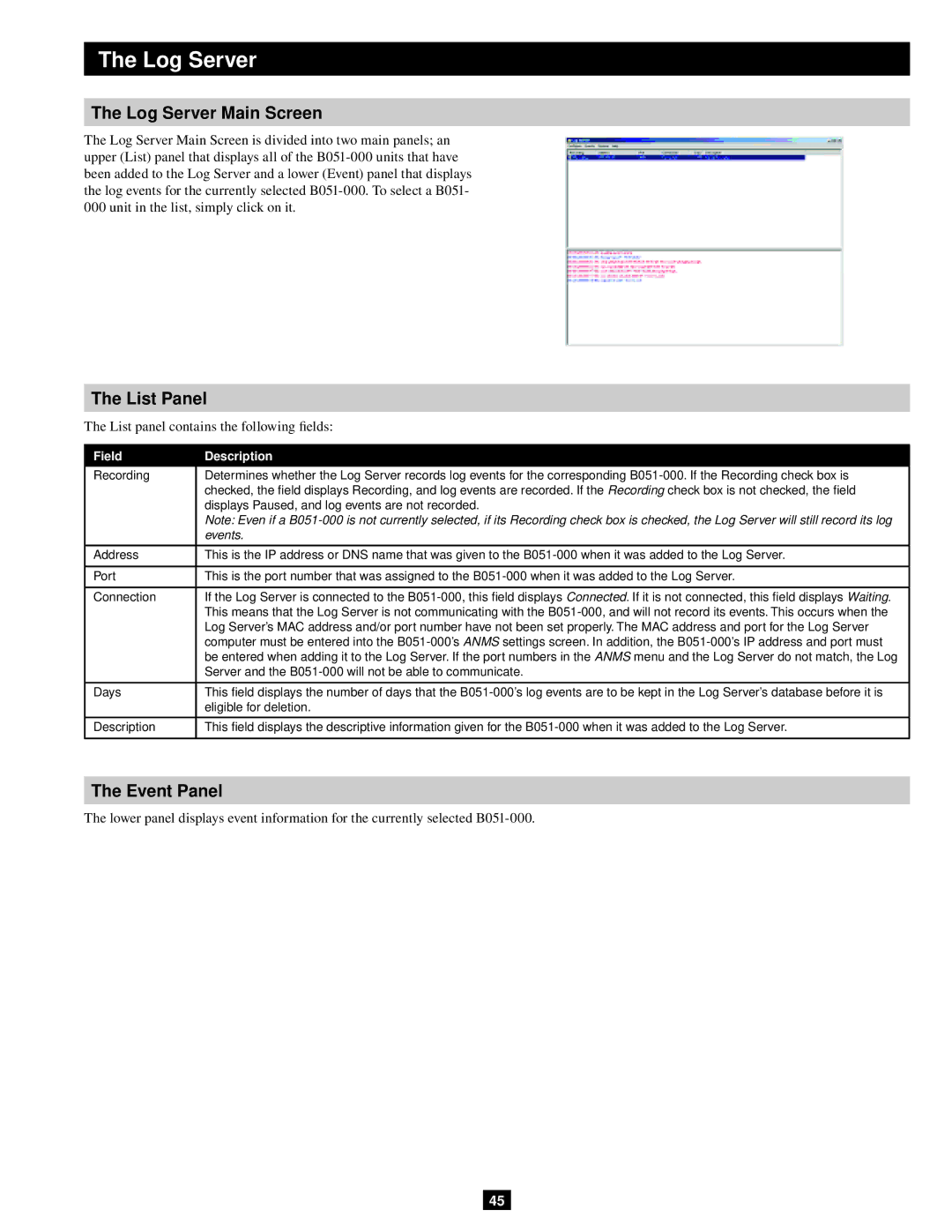The Log Server
The Log Server Main Screen
The Log Server Main Screen is divided into two main panels; an upper (List) panel that displays all of the
The List Panel
The List panel contains the following fields:
Field | Description |
|
|
Recording | Determines whether the Log Server records log events for the corresponding |
| checked, the field displays Recording, and log events are recorded. If the Recording check box is not checked, the field |
| displays Paused, and log events are not recorded. |
| Note: Even if a |
| events. |
|
|
Address | This is the IP address or DNS name that was given to the |
|
|
Port | This is the port number that was assigned to the |
|
|
Connection | If the Log Server is connected to the |
| This means that the Log Server is not communicating with the |
| Log Server’s MAC address and/or port number have not been set properly. The MAC address and port for the Log Server |
| computer must be entered into the |
| be entered when adding it to the Log Server. If the port numbers in the ANMS menu and the Log Server do not match, the Log |
| Server and the |
|
|
Days | This field displays the number of days that the |
| eligible for deletion. |
|
|
Description | This field displays the descriptive information given for the |
|
|
The Event Panel
The lower panel displays event information for the currently selected
45