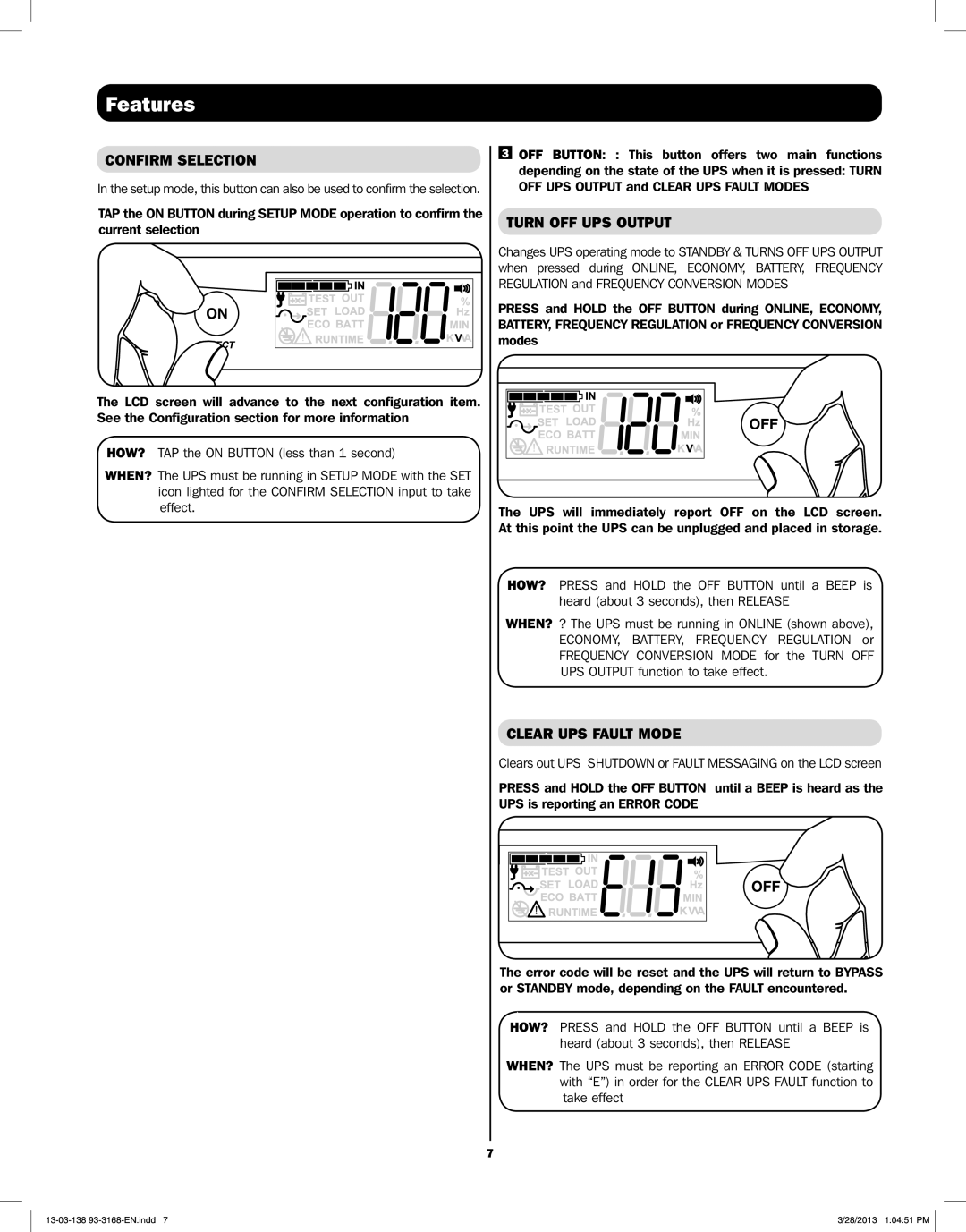Features
CONFIRM SELECTION
In the setup mode, this button can also be used to confirm the selection.
TAP the ON BUTTON during SETUP MODE operation to confirm the current selection
The LCD screen will advance to the next configuration item. See the Configuration section for more information
HOW? TAP the ON BUTTON (less than 1 second)
WHEN? The UPS must be running in SETUP MODE with the SET icon lighted for the CONFIRM SELECTION input to take effect.
3 OFF BUTTON: : This button offers two main functions depending on the state of the UPS when it is pressed: TURN OFF UPS OUTPUT and CLEAR UPS FAULT MODES
TURN OFF UPS OUTPUT
Changes UPS operating mode to STANDBY & TURNS OFF UPS OUTPUT when pressed during ONLINE, ECONOMY, BATTERY, FREQUENCY REGULATION and FREQUENCY CONVERSION MODES
PRESS and HOLD the OFF BUTTON during ONLINE, ECONOMY, BATTERY, FREQUENCY REGULATION or FREQUENCY CONVERSION modes
The UPS will immediately report OFF on the LCD screen. At this point the UPS can be unplugged and placed in storage.
HOW? PRESS and HOLD the OFF BUTTON until a BEEP is heard (about 3 seconds), then RELEASE
WHEN? ? The UPS must be running in ONLINE (shown above), ECONOMY, BATTERY, FREQUENCY REGULATION or FREQUENCY CONVERSION MODE for the TURN OFF UPS OUTPUT function to take effect.
CLEAR UPS FAULT MODE
Clears out UPS SHUTDOWN or FAULT MESSAGING on the LCD screen
PRESS and HOLD the OFF BUTTON until a BEEP is heard as the UPS is reporting an ERROR CODE
The error code will be reset and the UPS will return to BYPASS or STANDBY mode, depending on the FAULT encountered.
HOW? PRESS and HOLD the OFF BUTTON until a BEEP is heard (about 3 seconds), then RELEASE
WHEN? The UPS must be reporting an ERROR CODE (starting with “E”) in order for the CLEAR UPS FAULT function to take effect
7
3/28/2013 1:04:51 PM |