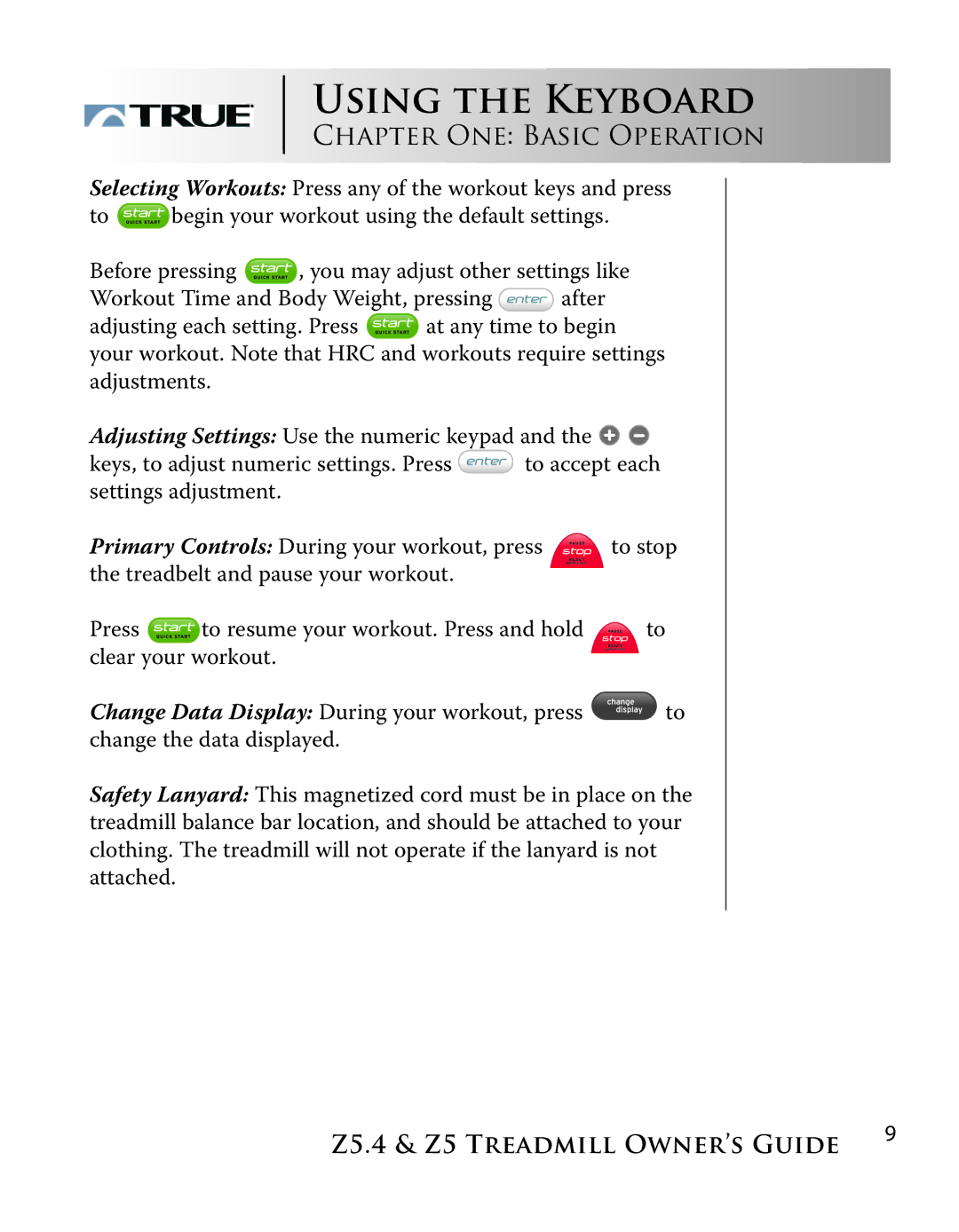USING THE KEYBOARD
CHAPTER ONE: BASIC OPERATION
Selecting Workouts: Press any of the workout keys and press
to ![]() begin your workout using the default settings.
begin your workout using the default settings.
Before pressing ![]() , you may adjust other settings like
, you may adjust other settings like
Workout Time and Body Weight, pressing ![]() after
after
adjusting each setting. Press ![]() at any time to begin your workout. Note that HRC and workouts require settings adjustments.
at any time to begin your workout. Note that HRC and workouts require settings adjustments.
Adjusting Settings: Use the numeric keypad and the ![]()
![]()
keys, to adjust numeric settings. Press ![]() to accept each settings adjustment.
to accept each settings adjustment.
Primary Controls: During your workout, press | to stop | |
the treadbelt and pause your workout. |
| |
Press | to resume your workout. Press and hold | to |
clear your workout.
Change Data Display: During your workout, press ![]() to change the data displayed.
to change the data displayed.
Safety Lanyard: This magnetized cord must be in place on the treadmill balance bar location, and should be attached to your clothing. The treadmill will not operate if the lanyard is not attached.
Z5.4 & Z5 TREADMILL OWNER’S GUIDE | 9 |
|