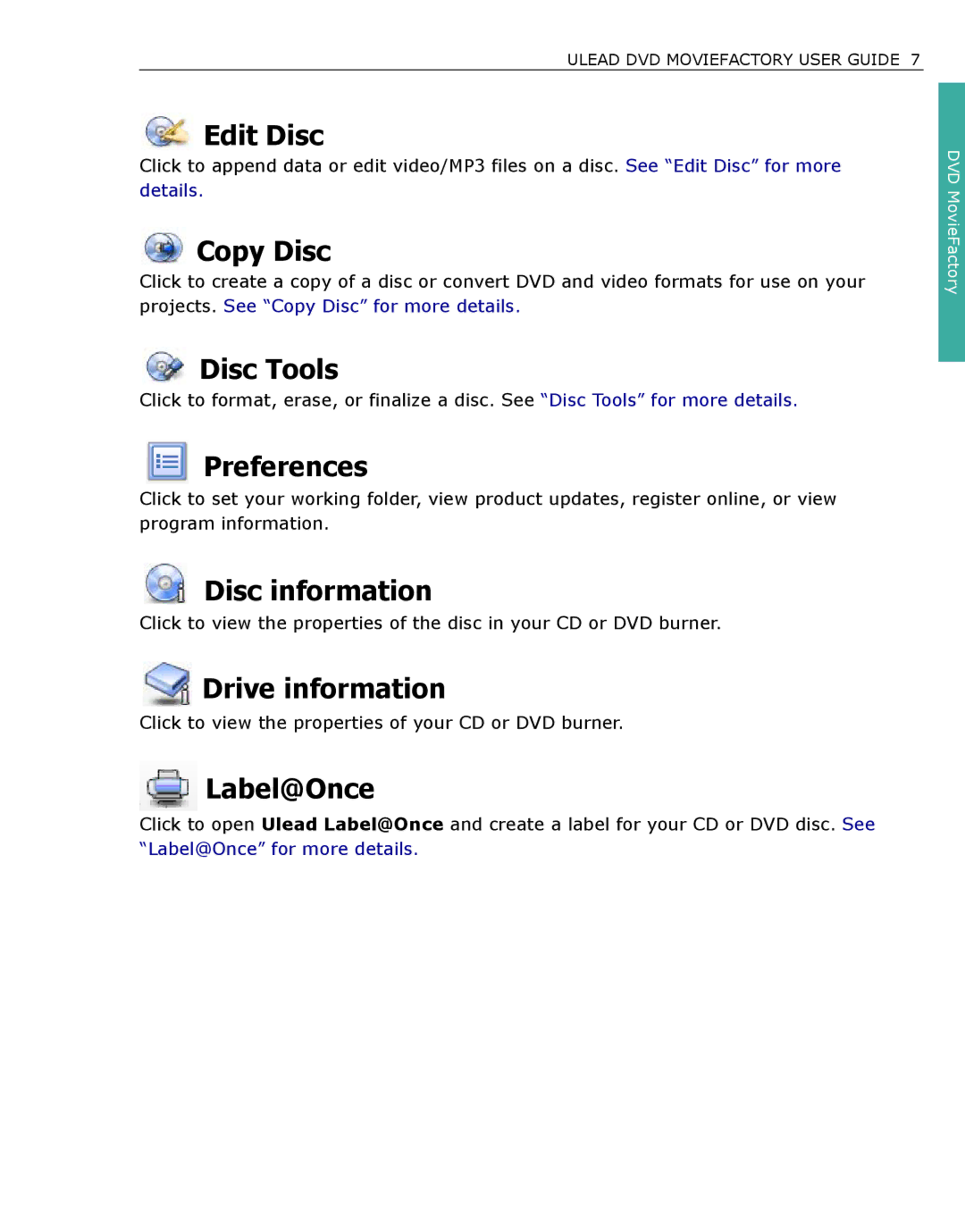ULEAD DVD MOVIEFACTORY USER GUIDE 7
 Edit Disc
Edit Disc
Click to append data or edit video/MP3 files on a disc. See “Edit Disc” for more details.
 Copy Disc
Copy Disc
Click to create a copy of a disc or convert DVD and video formats for use on your projects. See “Copy Disc” for more details.
 Disc Tools
Disc Tools
Click to format, erase, or finalize a disc. See “Disc Tools” for more details.
 Preferences
Preferences
Click to set your working folder, view product updates, register online, or view program information.
 Disc information
Disc information
Click to view the properties of the disc in your CD or DVD burner.
 Drive information
Drive information
Click to view the properties of your CD or DVD burner.
 Label@Once
Label@Once
Click to open Ulead Label@Once and create a label for your CD or DVD disc. See “Label@Once” for more details.
DVD MovieFactory