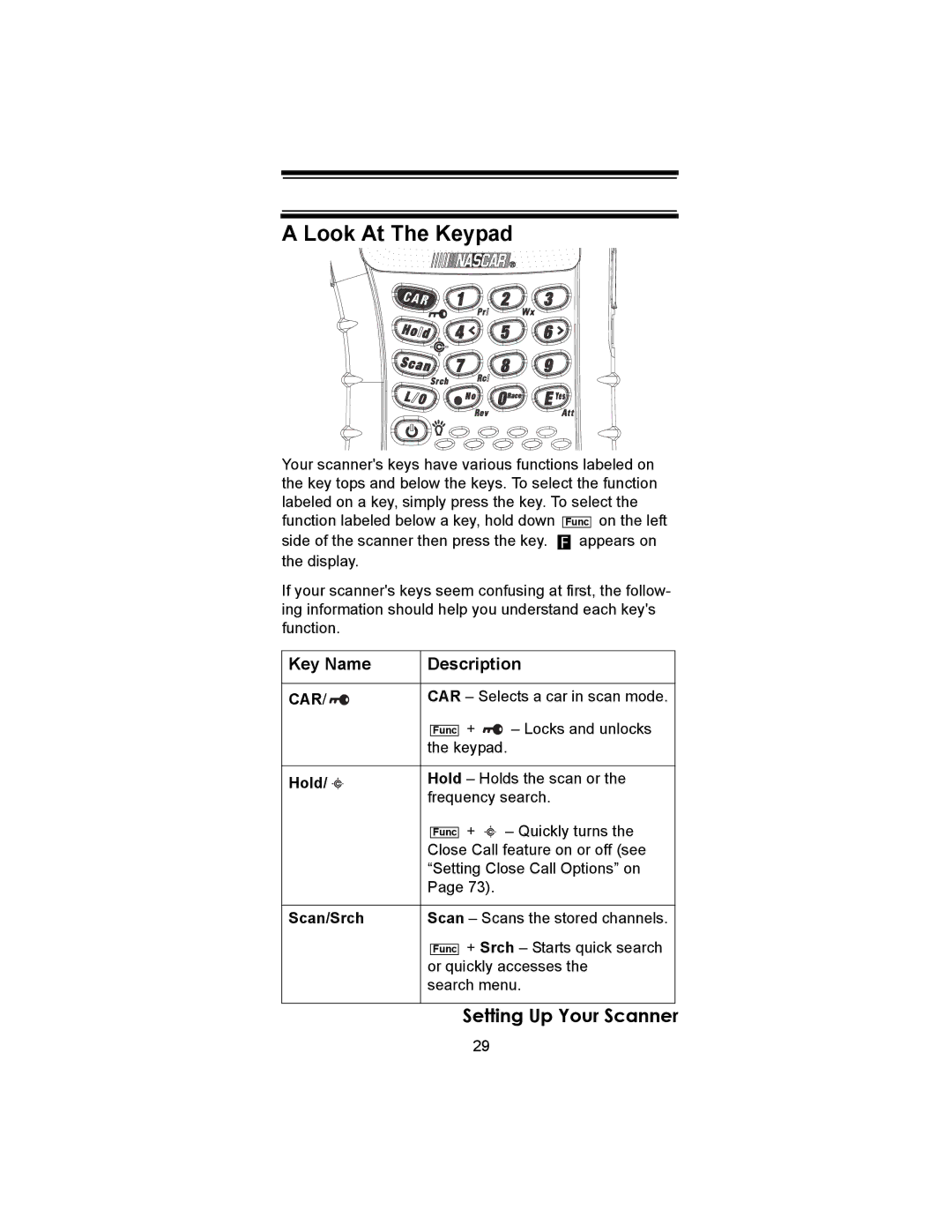A Look At The Keypad
Your scanner's keys have various functions labeled on the key tops and below the keys. To select the function labeled on a key, simply press the key. To select the function labeled below a key, hold down Func on the left
side of the scanner then press the key. ![]() appears on the display.
appears on the display.
If your scanner's keys seem confusing at first, the follow- ing information should help you understand each key's function.
Key Name | Description |
| |||
|
|
|
|
| |
CAR/ | CAR – Selects a car in scan mode. |
| |||
|
|
| + | – Locks and unlocks |
|
|
| Func |
| ||
| the keypad. |
| |||
|
|
|
|
| |
Hold/ | Hold – Holds the scan or the |
| |||
| frequency search. |
| |||
|
|
| + | – Quickly turns the |
|
|
| Func |
| ||
| Close Call feature on or off (see |
| |||
| “Setting Close Call Options” on |
| |||
| Page 73). |
|
| ||
|
|
|
|
| |
Scan/Srch | Scan – Scans the stored channels. |
| |||
|
|
| + Srch – Starts quick search |
| |
|
| Func |
| ||
| or quickly accesses the |
| |||
| search menu. |
| |||
|
|
|
|
| |
|
|
| Setting Up Your Scanner |
| |
29