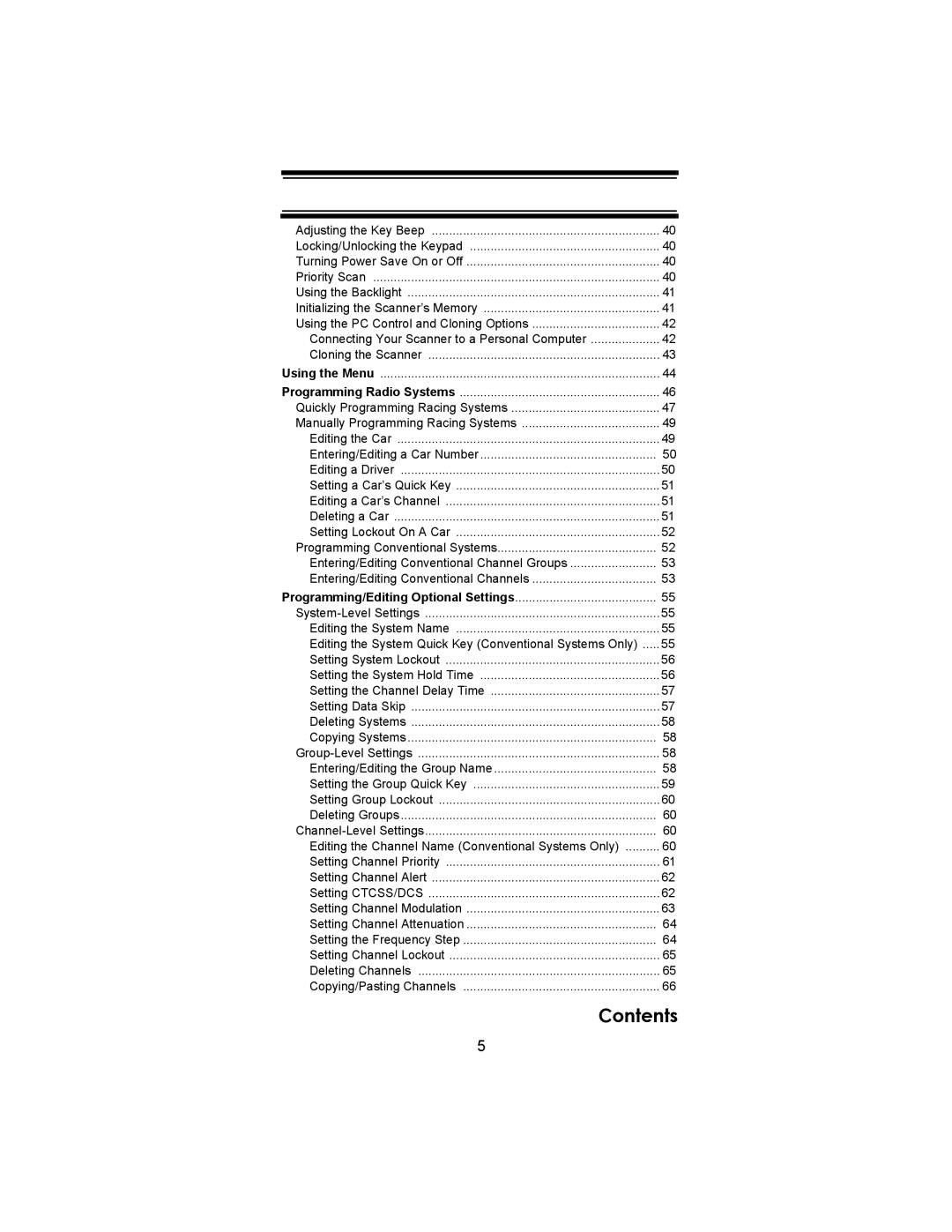Adjusting the Key Beep | 40 |
Locking/Unlocking the Keypad | 40 |
Turning Power Save On or Off | 40 |
Priority Scan | 40 |
Using the Backlight | 41 |
Initializing the Scanner’s Memory | 41 |
Using the PC Control and Cloning Options | 42 |
Connecting Your Scanner to a Personal Computer | 42 |
Cloning the Scanner | 43 |
Using the Menu | 44 |
Programming Radio Systems | 46 |
Quickly Programming Racing Systems | 47 |
Manually Programming Racing Systems | 49 |
Editing the Car | 49 |
Entering/Editing a Car Number | 50 |
Editing a Driver | 50 |
Setting a Car’s Quick Key | 51 |
Editing a Car’s Channel | 51 |
Deleting a Car | 51 |
Setting Lockout On A Car | 52 |
Programming Conventional Systems | 52 |
Entering/Editing Conventional Channel Groups | 53 |
Entering/Editing Conventional Channels | 53 |
Programming/Editing Optional Settings | 55 |
55 | |
Editing the System Name | 55 |
Editing the System Quick Key (Conventional Systems Only) | 55 |
Setting System Lockout | 56 |
Setting the System Hold Time | 56 |
Setting the Channel Delay Time | 57 |
Setting Data Skip | 57 |
Deleting Systems | 58 |
Copying Systems | 58 |
58 | |
Entering/Editing the Group Name | 58 |
Setting the Group Quick Key | 59 |
Setting Group Lockout | 60 |
Deleting Groups | 60 |
60 | |
Editing the Channel Name (Conventional Systems Only) | 60 |
Setting Channel Priority | 61 |
Setting Channel Alert | 62 |
Setting CTCSS/DCS | 62 |
Setting Channel Modulation | 63 |
Setting Channel Attenuation | 64 |
Setting the Frequency Step | 64 |
Setting Channel Lockout | 65 |
Deleting Channels | 65 |
Copying/Pasting Channels | 66 |
Contents
5