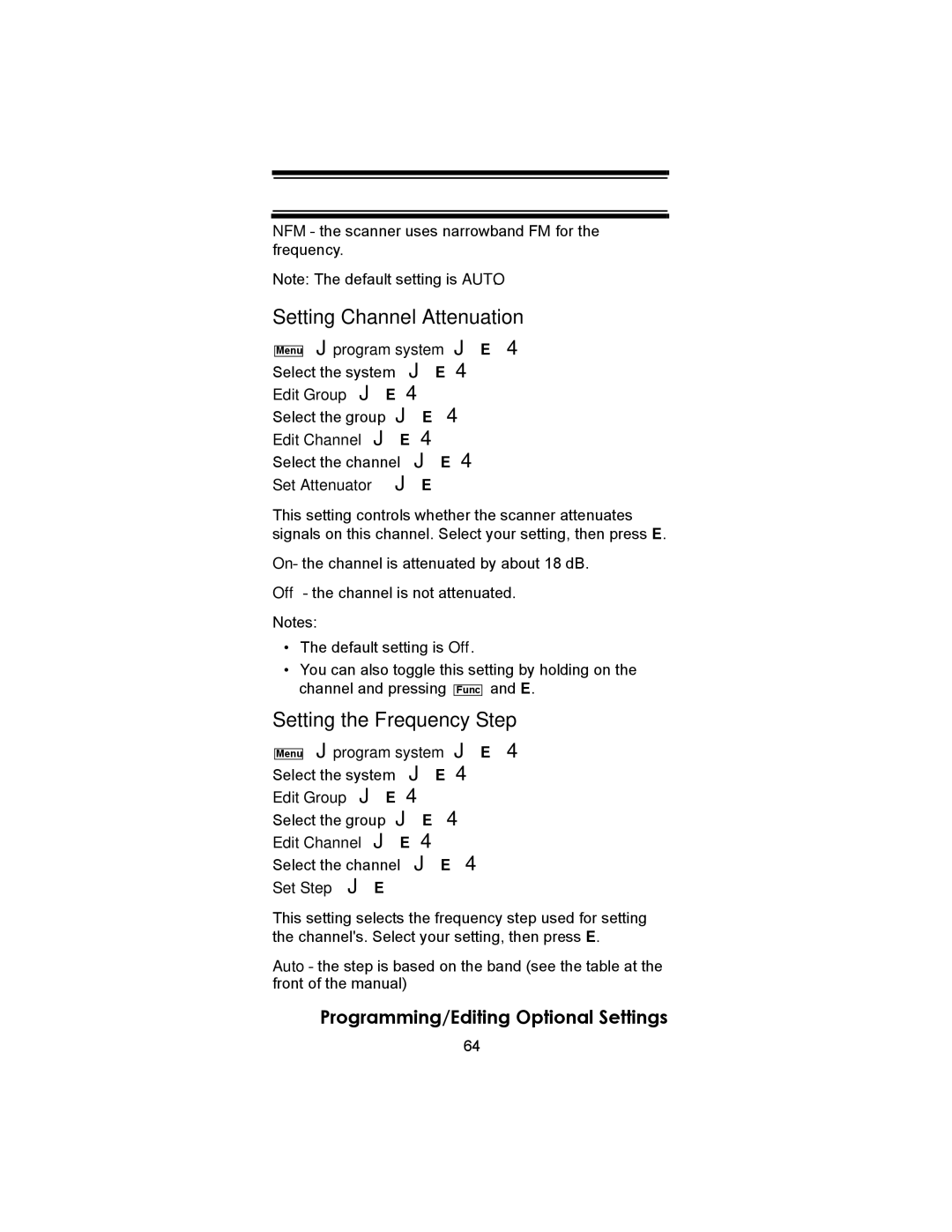NFM - the scanner uses narrowband FM for the frequency.
Note: The default setting is AUTO.
Setting Channel Attenuation
Menu
program system | E |
Select the system | E | |
Edit Group | E |
|
Select the group |
| E |
Edit Channel | E |
|
Select the channel | E | |
Set Attenuator |
| E |
This setting controls whether the scanner attenuates signals on this channel. Select your setting, then press E.
On - the channel is attenuated by about 18 dB.
Off - the channel is not attenuated.
Notes:
•The default setting is Off.
•You can also toggle this setting by holding on the channel and pressing Func and E.
Setting the Frequency Step
Menu
program system | E |
Select the system | E | |
Edit Group | E |
|
Select the group | E | |
Edit Channel | E |
|
Select the channel | E | |
Set Step | E |
|
This setting selects the frequency step used for setting the channel's. Select your setting, then press E.
Auto - the step is based on the band (see the table at the front of the manual)
Programming/Editing Optional Settings
64