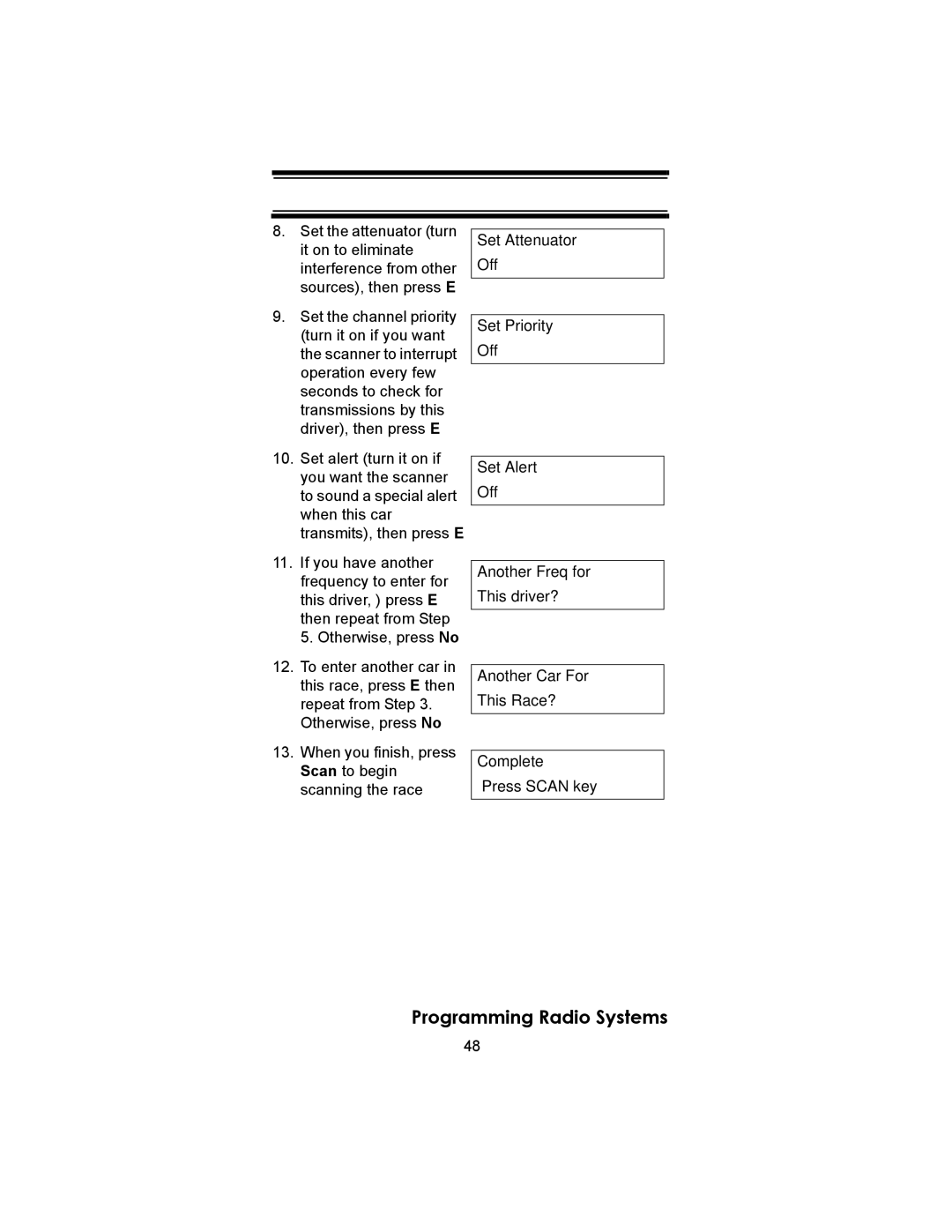8.Set the attenuator (turn it on to eliminate interference from other sources), then press E
Set Attenuator Off
9.Set the channel priority (turn it on if you want the scanner to interrupt operation every few seconds to check for transmissions by this driver), then press E
Set Priority Off
10.Set alert (turn it on if you want the scanner to sound a special alert when this car transmits), then press E
Set Alert Off
11.If you have another frequency to enter for this driver, ) press E then repeat from Step 5. Otherwise, press No
12.To enter another car in this race, press E then repeat from Step 3.
Otherwise, press No
Another Freq for This driver?
Another Car For This Race?
13.When you finish, press Scan to begin scanning the race
Complete Press SCAN key
Programming Radio Systems
48