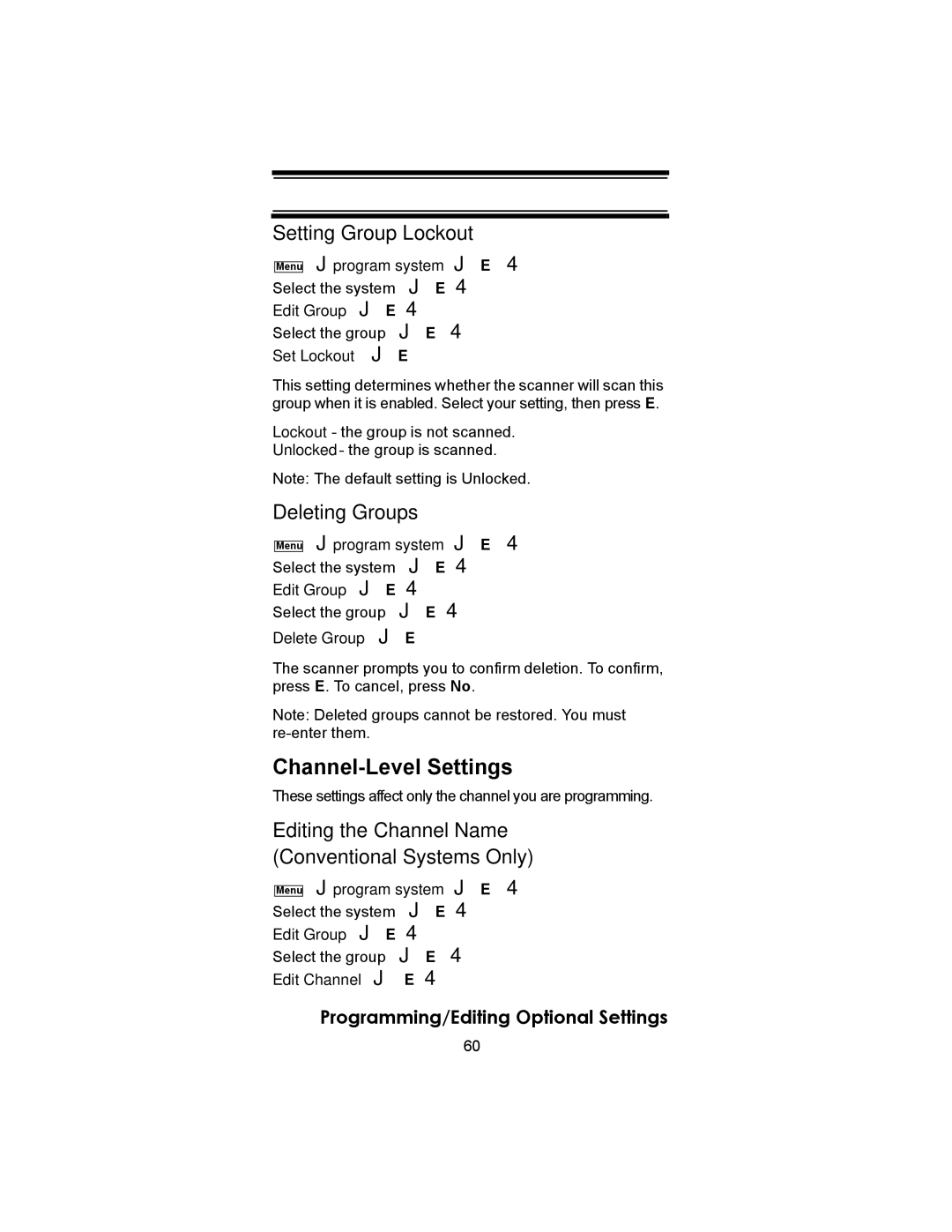Setting Group Lockout
Menu
program system | E |
Select the system | E | |
Edit Group | E |
|
Select the group |
| E |
Set Lockout |
| E |
This setting determines whether the scanner will scan this group when it is enabled. Select your setting, then press E.
Lockout - the group is not scanned.
Unlocked - the group is scanned.
Note: The default setting is Unlocked.
Deleting Groups
Menu
program system | E |
Select the system | E | |
Edit Group | E |
|
Select the group |
| E |
Delete Group |
| E |
The scanner prompts you to confirm deletion. To confirm, press E. To cancel, press No.
Note: Deleted groups cannot be restored. You must
Channel-Level Settings
These settings affect only the channel you are programming.
Editing the Channel Name (Conventional Systems Only)
Menu
program system | E |
Select the system | E | ||
Edit | Group | E |
|
Select the group |
| E | |
Edit | Channel |
| E |
Programming/Editing Optional Settings
60