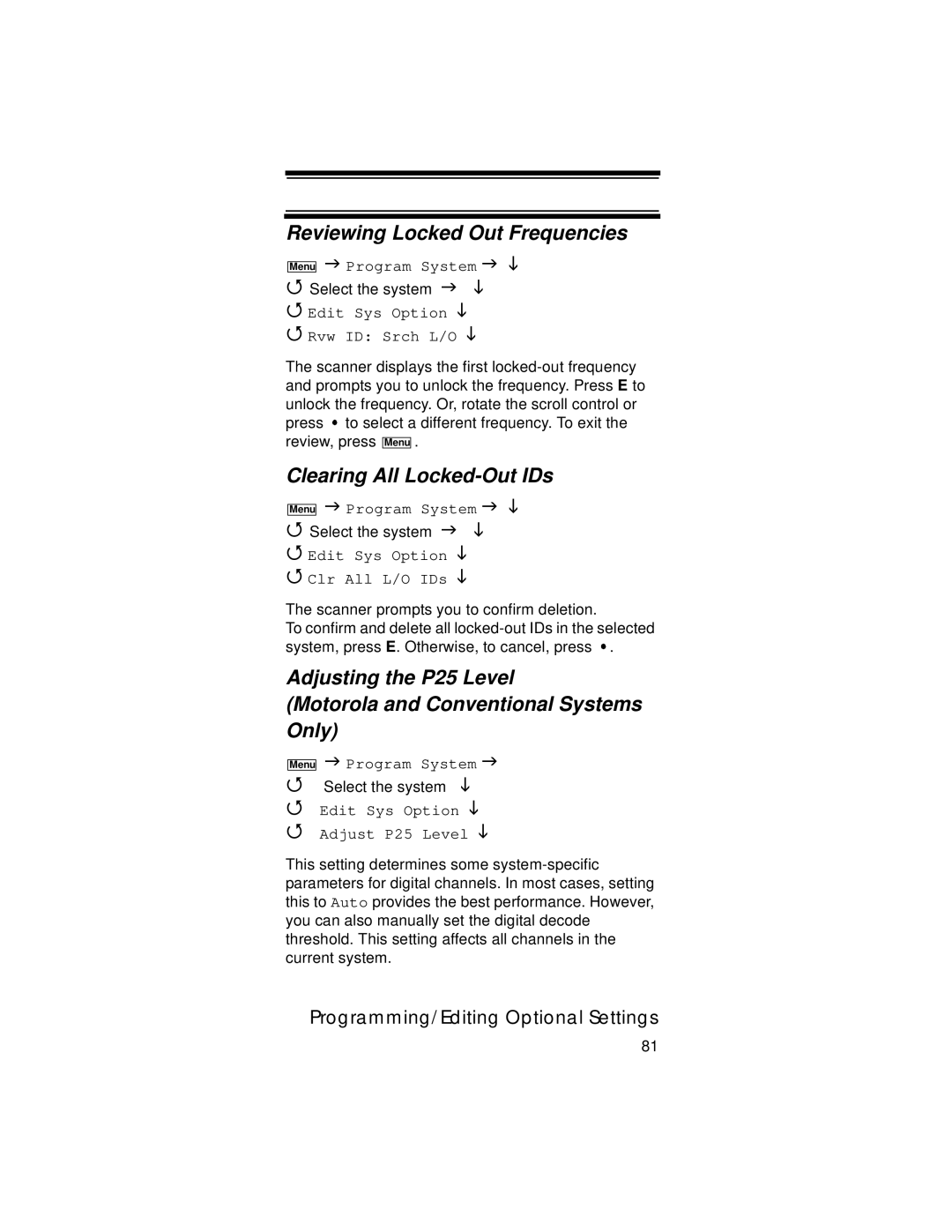Reviewing Locked Out Frequencies
Menu
Program System
Select the system
Edit Sys Option
Rvw ID: Srch L/O
The scanner displays the first ![]() to select a different frequency. To exit the review, press Menu .
to select a different frequency. To exit the review, press Menu .
Clearing All Locked-Out IDs
Menu
Program System
Select the system
Edit Sys Option
Clr All L/O IDs
The scanner prompts you to confirm deletion.
To confirm and delete all ![]() .
.
Adjusting the P25 Level
(Motorola and Conventional Systems
Only)
Menu
Program System
Select the system
Edit Sys Option Adjust P25 Level
This setting determines some
Programming/Editing Optional Settings
81