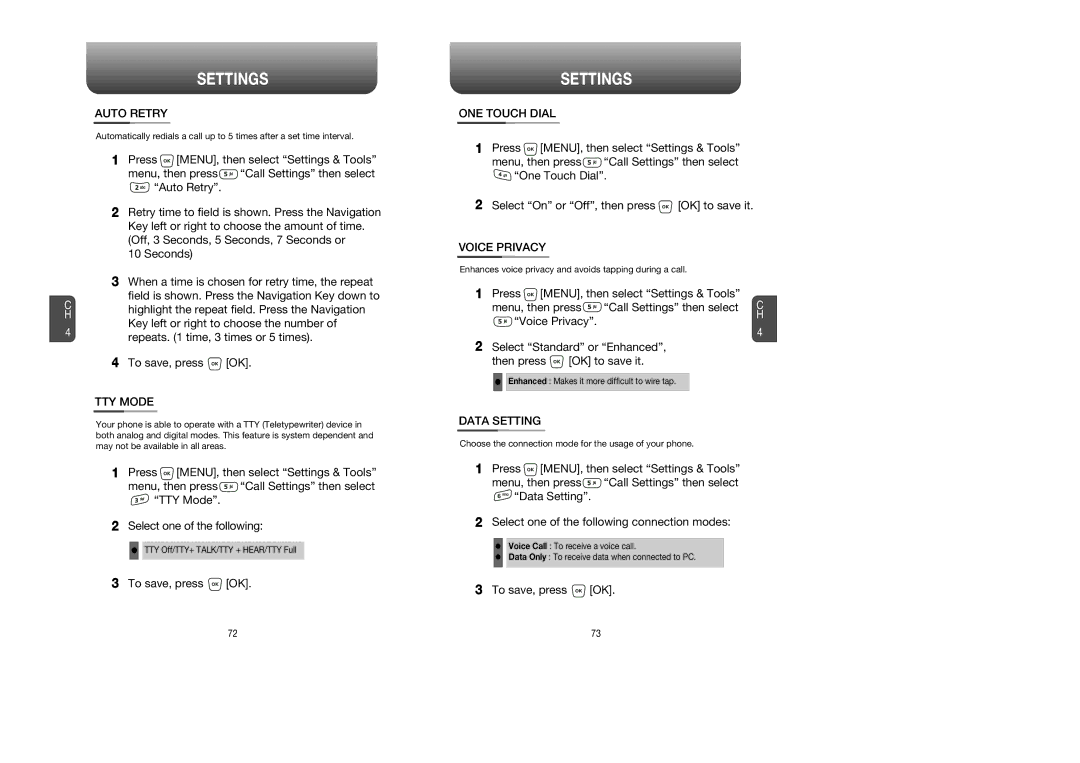C H
4
SETTINGS
AUTO RETRY
Automatically redials a call up to 5 times after a set time interval.
1Press ![]() [MENU], then select “Settings & Tools”
[MENU], then select “Settings & Tools”
menu, then press ![]() “Call Settings” then select
“Call Settings” then select
![]() “Auto Retry”.
“Auto Retry”.
2Retry time to field is shown. Press the Navigation Key left or right to choose the amount of time. (Off, 3 Seconds, 5 Seconds, 7 Seconds or
10 Seconds)
3When a time is chosen for retry time, the repeat field is shown. Press the Navigation Key down to highlight the repeat field. Press the Navigation Key left or right to choose the number of repeats. (1 time, 3 times or 5 times).
4To save, press ![]() [OK].
[OK].
TTY MODE
Your phone is able to operate with a TTY (Teletypewriter) device in both analog and digital modes. This feature is system dependent and may not be available in all areas.
1Press ![]() [MENU], then select “Settings & Tools”
[MENU], then select “Settings & Tools”
menu, then press ![]() “Call Settings” then select
“Call Settings” then select
![]() “TTY Mode”.
“TTY Mode”.
2Select one of the following:
•TTY Off/TTY+ TALK/TTY + HEAR/TTY Full
3To save, press ![]() [OK].
[OK].
SETTINGS
ONE TOUCH DIAL
1Press ![]() [MENU], then select “Settings & Tools”
[MENU], then select “Settings & Tools”
menu, then press ![]() “Call Settings” then select
“Call Settings” then select
![]() “One Touch Dial”.
“One Touch Dial”.
2Select “On” or “Off”, then press ![]() [OK] to save it.
[OK] to save it.
VOICE PRIVACY
Enhances voice privacy and avoids tapping during a call.
1 Press | [MENU], then select “Settings & Tools” | C | |
menu, then press | “Call Settings” then select | ||
“Voice Privacy”. |
| H | |
| 4 | ||
|
|
| |
2Select “Standard” or “Enhanced”,
then press ![]() [OK] to save it.
[OK] to save it.
•Enhanced : Makes it more difficult to wire tap.
DATA SETTING
Choose the connection mode for the usage of your phone.
1Press ![]() [MENU], then select “Settings & Tools”
[MENU], then select “Settings & Tools”
menu, then press ![]() “Call Settings” then select
“Call Settings” then select
![]() “Data Setting”.
“Data Setting”.
2Select one of the following connection modes:
•Voice Call : To receive a voice call.
•Data Only : To receive data when connected to PC.
3To save, press ![]() [OK].
[OK].
72 | 73 |