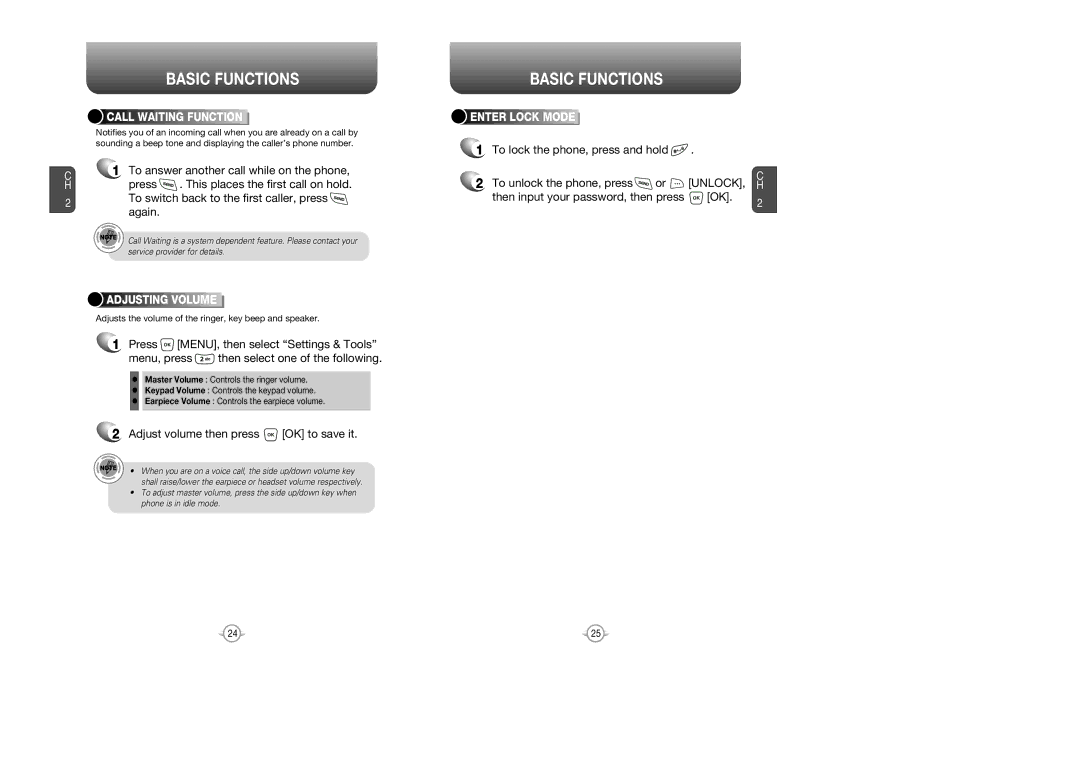BASIC FUNCTIONS


 CALL
CALL


 WAITING
WAITING



 FUNCTION
FUNCTION





Notifies you of an incoming call when you are already on a call by sounding a beep tone and displaying the caller’s phone number.
C1 To answer another call while on the phone,
press . This places the first call on hold.H
2To switch back to the first caller, press ![]() again.
again.
Call Waiting is a system dependent feature. Please contact your service provider for details.


 ADJUSTING
ADJUSTING




 VOLUME
VOLUME






Adjusts the volume of the ringer, key beep and speaker.
1Press ![]() [MENU], then select “Settings & Tools”
[MENU], then select “Settings & Tools”
menu, press ![]() then select one of the following.
then select one of the following.
•Master Volume : Controls the ringer volume.
•Keypad Volume : Controls the keypad volume.
•Earpiece Volume : Controls the earpiece volume.
2Adjust volume then press  [OK] to save it.
[OK] to save it.
• When you are on a voice call, the side up/down volume key shall raise/lower the earpiece or headset volume respectively.
•To adjust master volume, press the side up/down key when phone is in idle mode.
BASIC FUNCTIONS


 ENTER
ENTER





 LOCK
LOCK




 MODE
MODE




1To lock the phone, press and hold ![]() .
.
2 To unlock the phone, press | or | [UNLOCK], HC | |
then input your password, then press | [OK]. | 2 | |
|
|
| |
24 | 25 |