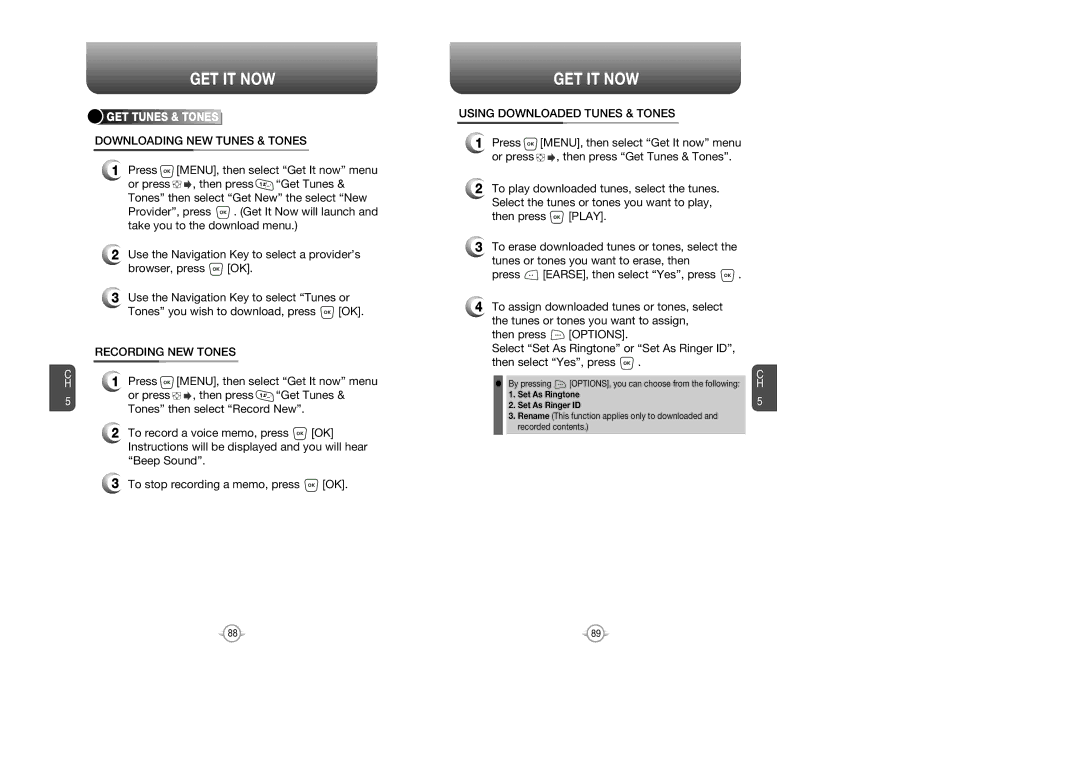C H
5
GET IT NOW


 GET
GET



 TUNES
TUNES




 &
&




 TONES
TONES




DOWNLOADING NEW TUNES & TONES
1Press ![]() [MENU], then select “Get It now” menu
[MENU], then select “Get It now” menu
or press ![]()
![]() , then press
, then press ![]() “Get Tunes & Tones” then select “Get New” the select “New
“Get Tunes & Tones” then select “Get New” the select “New
Provider”, press ![]() . (Get It Now will launch and take you to the download menu.)
. (Get It Now will launch and take you to the download menu.)
2Use the Navigation Key to select a provider’s
browser, press ![]() [OK].
[OK].
3Use the Navigation Key to select “Tunes or
Tones” you wish to download, press ![]() [OK].
[OK].
RECORDING NEW TONES
1Press ![]() [MENU], then select “Get It now” menu
[MENU], then select “Get It now” menu
or press ![]()
![]() , then press
, then press ![]() “Get Tunes & Tones” then select “Record New”.
“Get Tunes & Tones” then select “Record New”.
2To record a voice memo, press ![]() [OK] Instructions will be displayed and you will hear “Beep Sound”.
[OK] Instructions will be displayed and you will hear “Beep Sound”.
3To stop recording a memo, press ![]() [OK].
[OK].
GET IT NOW
USING DOWNLOADED TUNES & TONES
1Press ![]() [MENU], then select “Get It now” menu
[MENU], then select “Get It now” menu
or press ![]()
![]() , then press “Get Tunes & Tones”.
, then press “Get Tunes & Tones”.
2To play downloaded tunes, select the tunes. Select the tunes or tones you want to play,
then press ![]() [PLAY].
[PLAY].
3To erase downloaded tunes or tones, select the tunes or tones you want to erase, then
press ![]() [EARSE], then select “Yes”, press
[EARSE], then select “Yes”, press ![]() .
.
4To assign downloaded tunes or tones, select the tunes or tones you want to assign,
then press ![]() [OPTIONS].
[OPTIONS].
Select “Set As Ringtone” or “Set As Ringer ID”,
then select “Yes”, press ![]() .
.
•By pressing ![]() [OPTIONS], you can choose from the following:
[OPTIONS], you can choose from the following:
1.Set As Ringtone
2.Set As Ringer ID
3.Rename (This function applies only to downloaded and recorded contents.)
C H
5
88 | 89 |