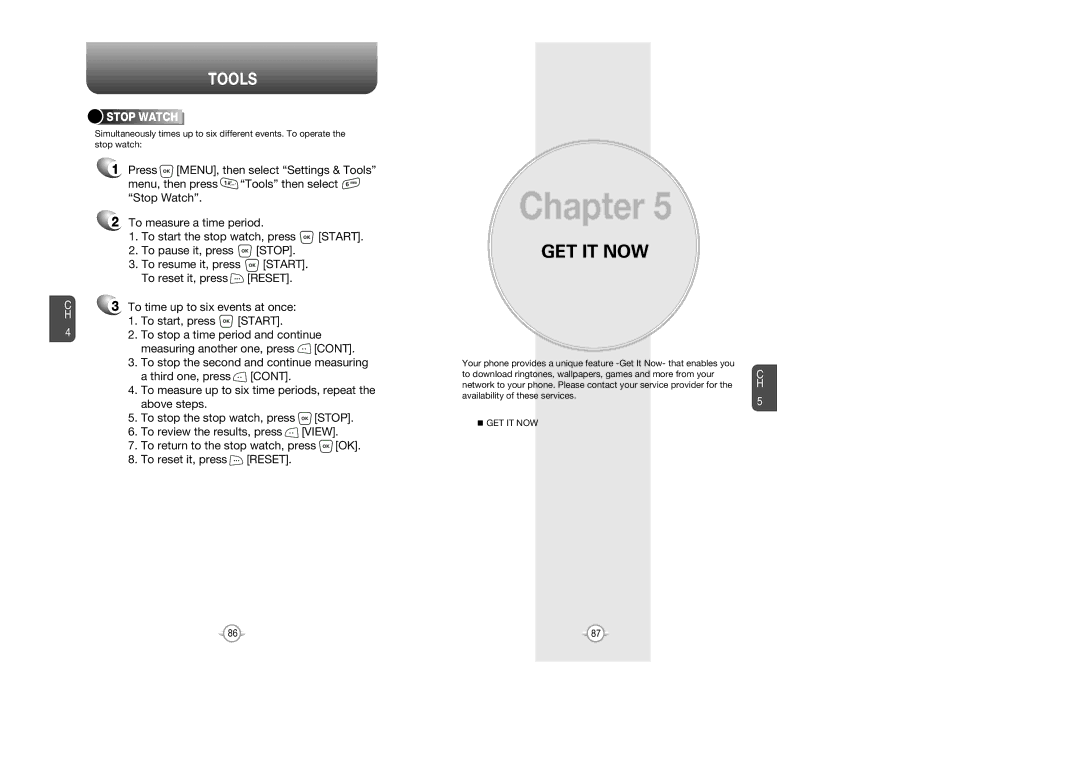C H
4
TOOLS



 STOP
STOP






 WATCH
WATCH








Simultaneously times up to six different events. To operate the stop watch:
1Press ![]() [MENU], then select “Settings & Tools”
[MENU], then select “Settings & Tools”
menu, then press ![]() “Tools” then select
“Tools” then select ![]() “Stop Watch”.
“Stop Watch”.
2To measure a time period.
1.To start the stop watch, press ![]() [START].
[START].
2.To pause it, press ![]() [STOP].
[STOP].
3.To resume it, press ![]() [START]. To reset it, press
[START]. To reset it, press ![]() [RESET].
[RESET].
3To time up to six events at once:
1.To start, press ![]() [START].
[START].
2.To stop a time period and continue measuring another one, press ![]() [CONT].
[CONT].
3.To stop the second and continue measuring a third one, press ![]() [CONT].
[CONT].
4.To measure up to six time periods, repeat the above steps.
5.To stop the stop watch, press ![]() [STOP].
[STOP].
6.To review the results, press ![]() [VIEW].
[VIEW].
7.To return to the stop watch, press ![]() [OK].
[OK].
8.To reset it, press ![]() [RESET].
[RESET].
Chapter 5
GET IT NOW
Your phone provides a unique feature
![]() GET IT NOW
GET IT NOW
C H
5
86 | 87 |