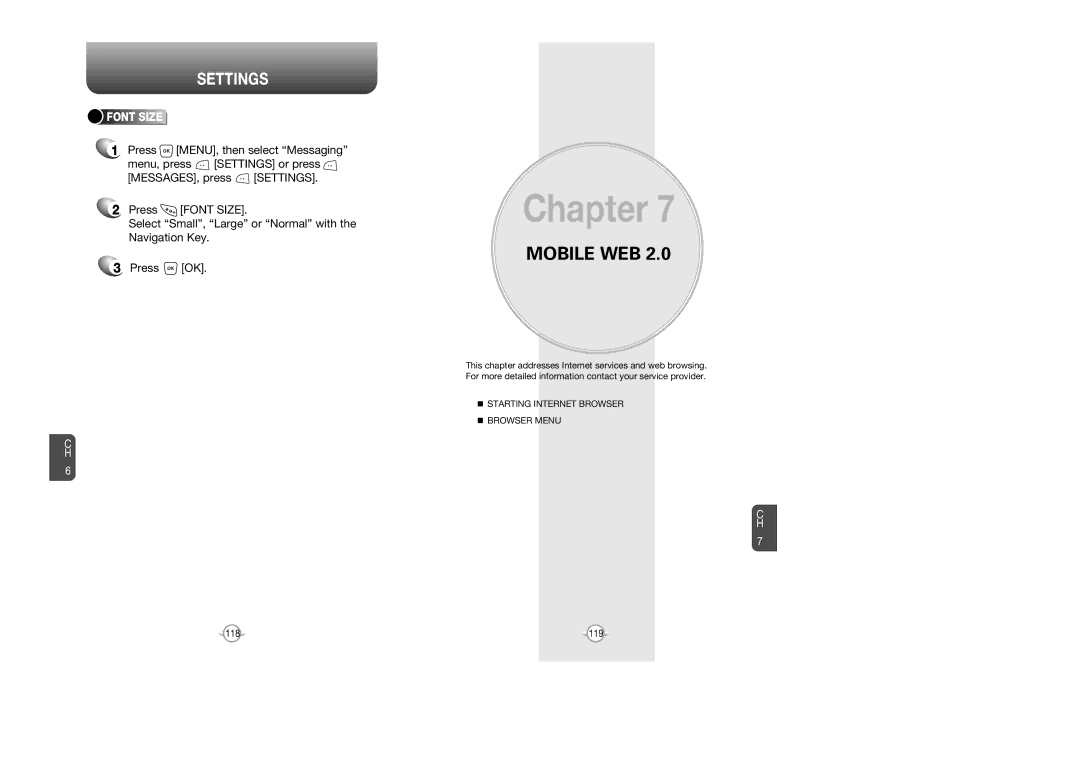Contents
Page
Welcome
Table of Contents
Chapter
119
Table of Content
Handset Description
Inside the Package
TTY
Alarm
Battery Usage
Battery Removal
PCS and 1X Battery Times
Power Connection
Battery Life for NEW Battery
DOs
Battery Handling Information
DON’Ts
Press and hold until your Power Off logo appears
Accessing the Menu
Turning the Phone on / OFF
Turning the Phone on
Get It Now
Menu Summary
Basic Functions
Press Indicator, , appears on the display
Enter a phone number
To end a call, press
To answer a call, press any key except
Press to dial or to save
To end the call, press
Then input your password, then press
Adjust volume then press OK to save it
Adjusting Volume
Enter Lock Mode
Press Mute
During a Call
Press Options
Using ANY Available System
Lock Mode
Making AN Emergency Call
Below, press MODE, then enter letters and numbers
Storing a Phone Number
Standard Input Mode
Enter letters using the key pad as follows
T9 Input Mode
Symbol Mode
Numeric Mode
ONE-TOUCH Dialing
TWO-TOUCH Dialing
Memo
Menu Function
NEW Contact
Contacts
Contact List
Assign a Phone Number to a Group
ADD NEW Group
Change Group Name
Groups
Erase Group
Send PIX MSG. Group
Speed Dials
To view received call details, press Open
Recent Calls
Missed
Received
ALL
Dialed
Master Volume
Settings
View Timers
Select one of the available ring types To confirm, press OK
Call Ringtone
Call Sounds
Call Vibrate
Alert Sounds
Earpiece Volume
Keypad Volume
PIX Message
Voicemail MSG
Power ON/OFF Sounds Power on Sound
Service Alerts Service Change
Power OFF Sound
Minute Beep
Alarm Tone
Alarm Sounds
Alarm Vibrate
Cancel
LCD
Backlight
Keypad
Contrast
Power OFF Animations
Power ON/OFF Animations Power on Animations
Screensaver
Display Themes
NAM Selection
System Select
Auto NAM
System
MY Number
Device Info
SW Version
Icon Glossary
Security
Lock Mode
Common Code
Edit Code
Erase ALL
Reset Phone
Language
Call Settings
Shortcut can now be accessed by pressing
Short CUT KEY
Answer Options
Data Setting
TTY Mode
Auto Retry
ONE Touch Dial
Voice Setting
Voice Services Voice Dial
Voice Memo
Dtmf Tones
Train Word
Front Clock
Main Clock
Clock Format
Ringer ID
Tools
Use the Navigation Key to select alarm on/off
Alarm
Time
Frequency
ADD Memo
To reset, press Clear
To save memo, press Save
View Memo
Stop Watch
GET IT NOW
GET IT NOW
Using Downloaded Tunes & Tones
Downloading NEW Tunes & Tones
Recording NEW Tones
GET PIX & Flix
To Take PIX
Get It Now Pix Services will launch
PIX Service
PIX Gallery
PIX Place
Downloading NEW FUN & Games
Connecting News & Info
Playing Downloaded FUN & Games
GET FUN & Games
Get It Now Get Going service will launch
Connecting GET Going
GET Going
NEW TXT MSG
When a NEW Message Arrives
To display the message, select View Now, then press OK
Under Message, input a new TXT message
Under Text, input a new TXT message then Press
NEW PIX MSG
Under Subject, input a subject then press
Inbox
LOCK/UNLOCK
Sent
Message Info
To show received pix message information
Resend
Drafts
Erase
Send
Mail
Voicemail
First Time User
Existing User
Chat
Mobile IM
Erase ALL
Settings
Auto Erase
Select On or Off with the Navigation Key
Auto Receive
Auto View TXT
Signature
CALLBACK#
Voice MAIL#
Entry Mode
BLOCK/UNBLOCK
Quick Text
Font Size
Mobile WEB
Browser Menu
Starting Internet Browser
To select Advanced Press , then press Menu
To select Settings Press , then press Menu
To exit browser Press , then press Menu





 FONT
FONT







 SIZE
SIZE









![]() [MENU], then select “Messaging”
[MENU], then select “Messaging”![]() [SETTINGS] or press
[SETTINGS] or press ![]()
![]() [SETTINGS].
[SETTINGS].![]() [FONT SIZE].
[FONT SIZE].![]() [OK].
[OK].