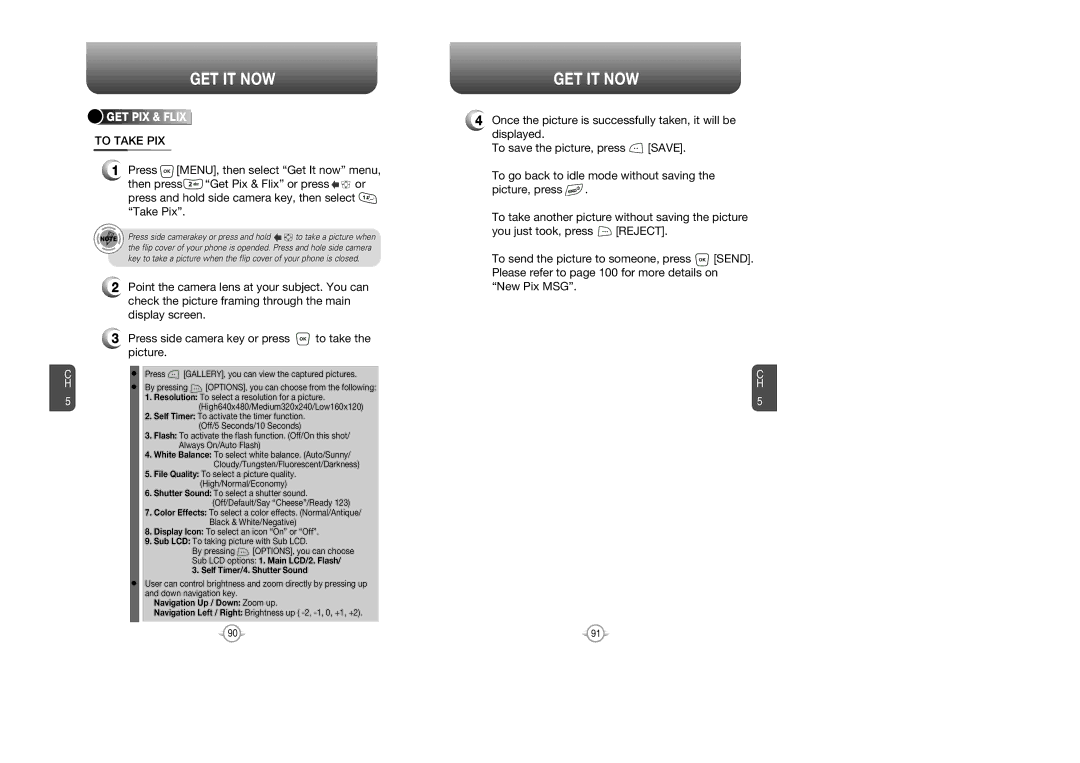C H
5
GET IT NOW



 GET
GET






 PIX
PIX






 &
&






 FLIX
FLIX








TO TAKE PIX
1Press ![]() [MENU], then select “Get It now” menu,
[MENU], then select “Get It now” menu,
then press![]() “Get Pix & Flix” or press
“Get Pix & Flix” or press ![]()
![]() or press and hold side camera key, then select
or press and hold side camera key, then select ![]() “Take Pix”.
“Take Pix”.
Press side camerakey or press and hold ![]()
![]() to take a picture when the flip cover of your phone is opended. Press and hole side camera key to take a picture when the flip cover of your phone is closed.
to take a picture when the flip cover of your phone is opended. Press and hole side camera key to take a picture when the flip cover of your phone is closed.
2Point the camera lens at your subject. You can check the picture framing through the main display screen.
3Press side camera key or press ![]() to take the picture.
to take the picture.
Press ![]() [GALLERY], you can view the captured pictures.
[GALLERY], you can view the captured pictures.
By pressing ![]() [OPTIONS], you can choose from the following:
[OPTIONS], you can choose from the following:
1.Resolution: To select a resolution for a picture. (High640x480/Medium320x240/Low160x120)
2.Self Timer: To activate the timer function.
(Off/5 Seconds/10 Seconds)
3.Flash: To activate the flash function. (Off/On this shot/ Always On/Auto Flash)
4.White Balance: To select white balance. (Auto/Sunny/ Cloudy/Tungsten/Fluorescent/Darkness)
5.File Quality: To select a picture quality. (High/Normal/Economy)
6.Shutter Sound: To select a shutter sound. (Off/Default/Say “Cheese”/Ready 123)
7.Color Effects: To select a color effects. (Normal/Antique/ Black & White/Negative)
8.Display Icon: To select an icon “On” or “Off”.
9.Sub LCD: To taking picture with Sub LCD.
By pressing ![]() [OPTIONS], you can choose Sub LCD options: 1. Main LCD/2. Flash/ 3. Self Timer/4. Shutter Sound
[OPTIONS], you can choose Sub LCD options: 1. Main LCD/2. Flash/ 3. Self Timer/4. Shutter Sound
User can control brightness and zoom directly by pressing up and down navigation key.
Navigation Up / Down: Zoom up.
Navigation Left / Right: Brightness up (
GET IT NOW
4Once the picture is successfully taken, it will be displayed.
To save the picture, press ![]() [SAVE].
[SAVE].
To go back to idle mode without saving the
picture, press ![]() .
.
To take another picture without saving the picture
you just took, press ![]() [REJECT].
[REJECT].
To send the picture to someone, press ![]() [SEND]. Please refer to page 100 for more details on “New Pix MSG”.
[SEND]. Please refer to page 100 for more details on “New Pix MSG”.
C
H
5
90 | 91 |