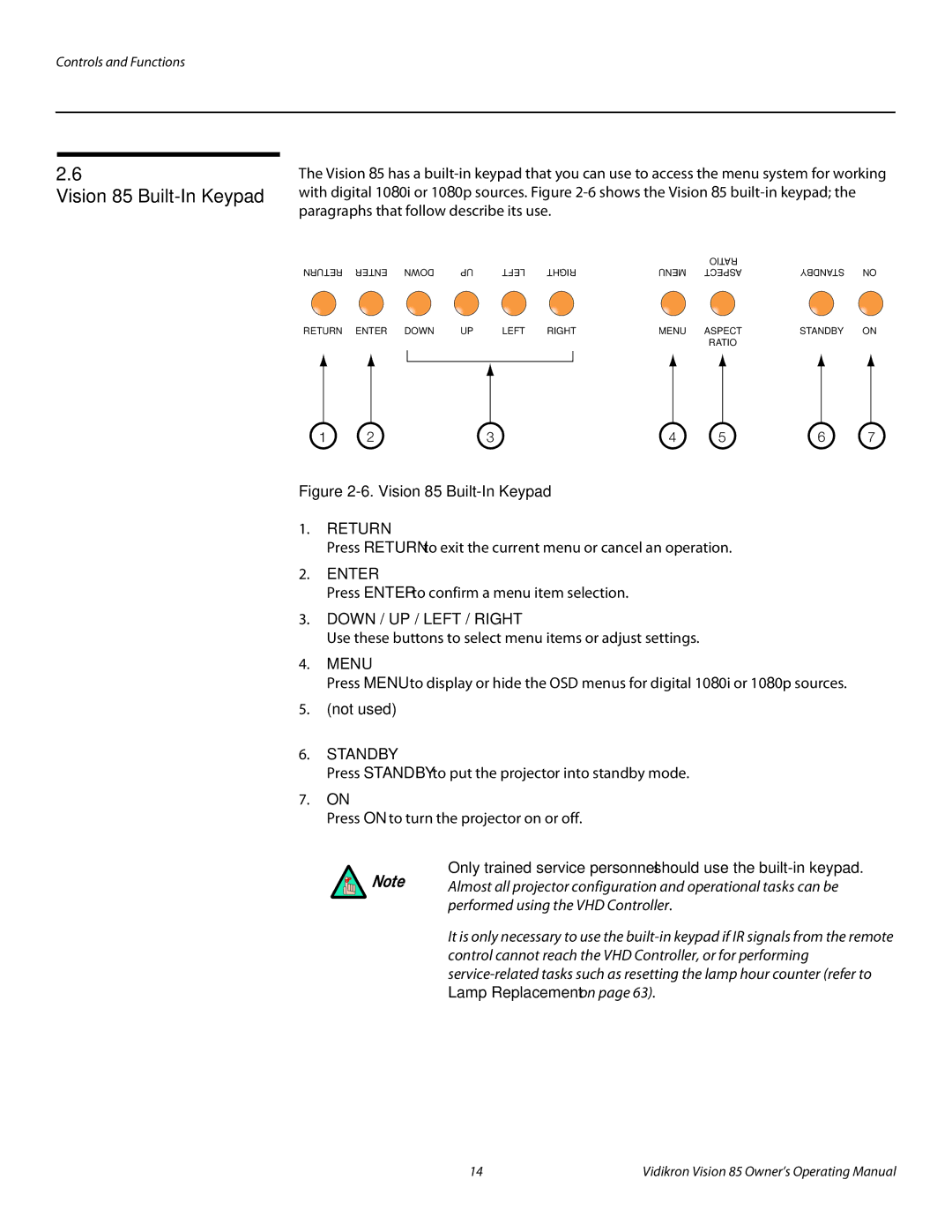Controls and Functions
2.6
Vision 85 Built-In Keypad
The Vision 85 has a
RETURN | ENTER | DOWN | UP | LEFT | RIGHT | MENU | RATIO | STANDBY | ON |
ASPECT | |||||||||
RETURN | ENTER | DOWN | UP | LEFT | RIGHT | MENU | ASPECT | STANDBY | ON |
|
|
|
|
|
|
| RATIO |
|
|
1 | 2 | 3 | 4 | 5 | 6 | 7 |
Figure 2-6. Vision 85 Built-In Keypad
1.RETURN
Press RETURN to exit the current menu or cancel an operation.
2.ENTER
Press ENTER to confirm a menu item selection.
3.DOWN / UP / LEFT / RIGHT
Use these buttons to select menu items or adjust settings.
4.MENU
Press MENU to display or hide the OSD menus for digital 1080i or 1080p sources.
5.(not used)
6.STANDBY
Press STANDBY to put the projector into standby mode.
7.ON
Press ON to turn the projector on or off.
Only trained service personnel should use the
Note Almost all projector configuration and operational tasks can be performed using the VHD Controller.
It is only necessary to use the
14 | Vidikron Vision 85 Owner’s Operating Manual |