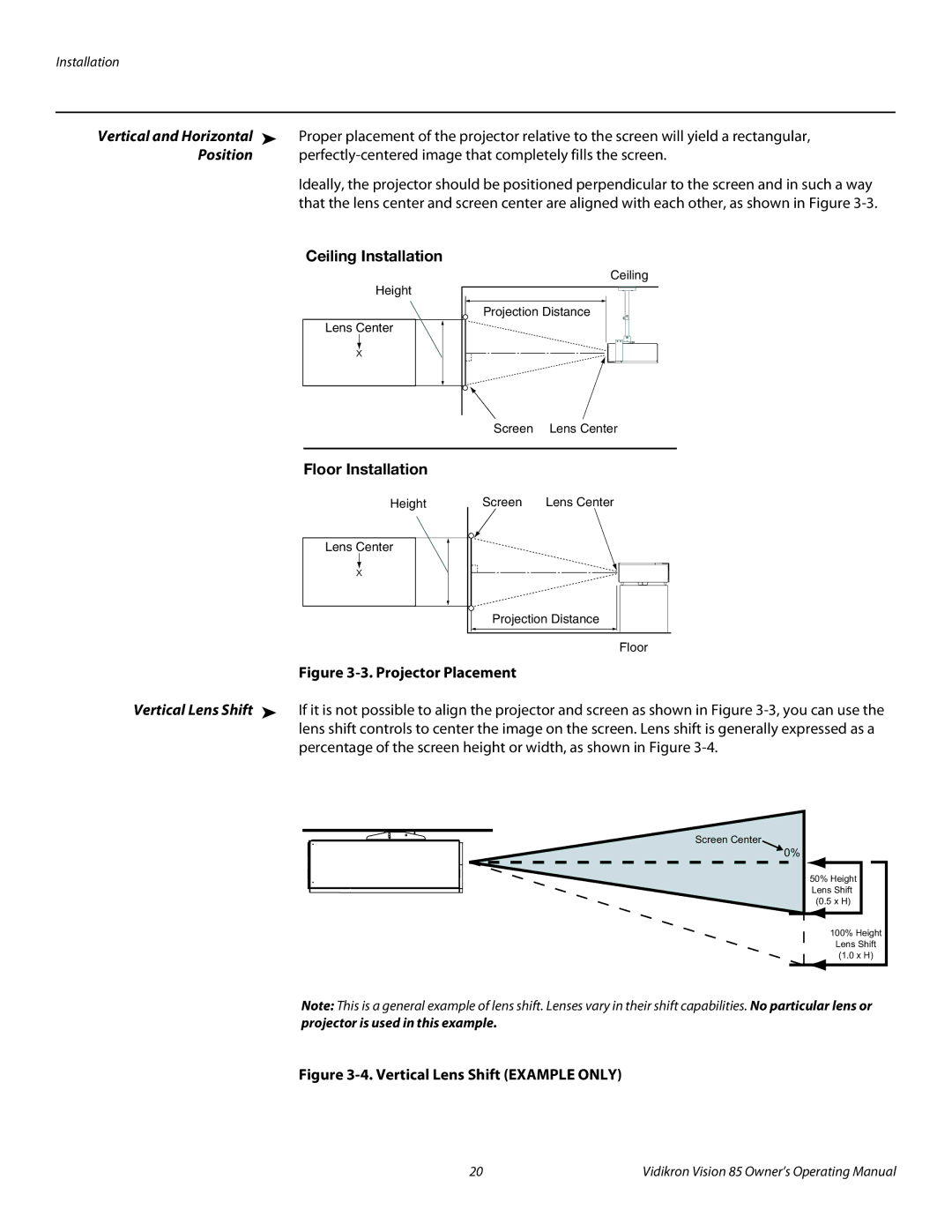Installation
Vertical and Horizontal | ➤ | Proper placement of the projector relative to the screen will yield a rectangular, |
Position |
|
|
|
| Ideally, the projector should be positioned perpendicular to the screen and in such a way |
|
| that the lens center and screen center are aligned with each other, as shown in Figure |
Ceiling Installation
Ceiling
Height
Projection Distance
Lens Center
x
| Screen | Lens Center |
Floor Installation |
|
|
Height | Screen | Lens Center |
Lens Center |
|
|
x |
|
|
| Projection Distance | |
|
| Floor |
Figure |
| |
Vertical Lens Shift ➤ If it is not possible to align the projector and screen as shown in Figure
Screen Center
0%
50% Height
Lens Shift
(0.5 x H)
100% Height
Lens Shift
(1.0 x H)
Note: This is a general example of lens shift. Lenses vary in their shift capabilities. No particular lens or
projector is used in this example.
Figure 3-4. Vertical Lens Shift (EXAMPLE ONLY)
20 | Vidikron Vision 85 Owner’s Operating Manual |