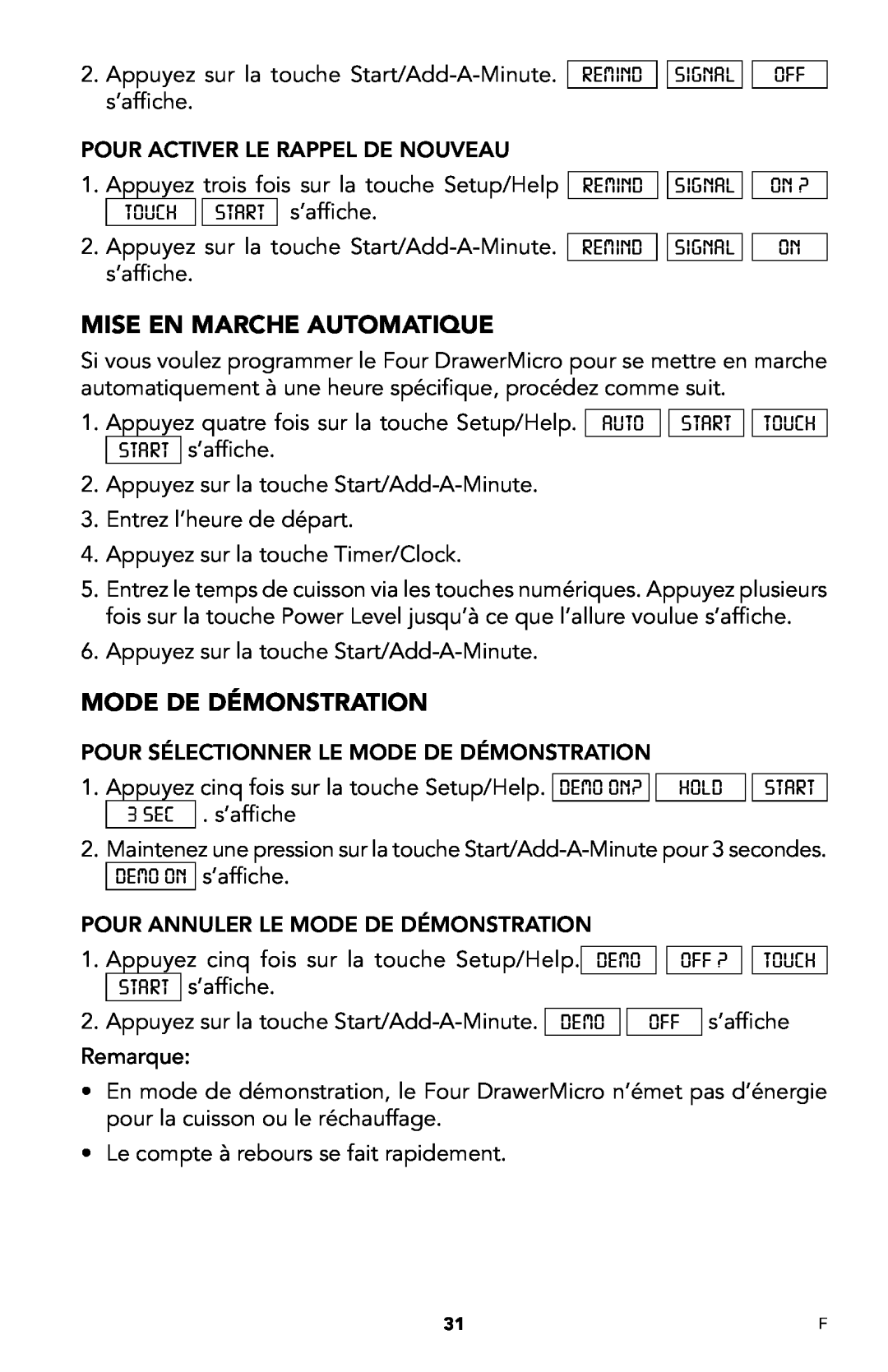DrawerMicro Oven
Page
Service Information
PRECAUTIONS TO AVOID POSSIBLE
EXPOSURE TO EXCESSIVE MICROWAVE ENERGY
Table of Contents
Important Safety Instructions
SAVE THESE INSTRUCTIONS
RADIO OR TV INTERFERENCE
Information You Need To Know
About Unpacking and Examining Your DrawerMicro Oven
ABOUT your DrawerMicro Oven
ABOUT MICROWAVE COOKING
ABOUT UTENSILS AND COVERINGS
ABOUT CHILDREN AND THE MICROWAVE
ABOUT SAFETY
About Food
DrawerMicro Oven
Part Names
19-20
Control Panel
feature descriptions and usage information
26-27
To Set The Clock
Timer
TOUCH CLOCK after the power is reinstated. If
Before Operating
OPEN OR CLOSE DrawerMicro Oven
To Set Power Level
DrawerMicro Oven cooking
time cooking
Sensor Settings
Using Sensor Settings
Covering Foods
Sensor popcorn / sensor reheat
Sensor popcorn / sensor reheat chart
Sensor cooking
Sensor cook chart
Size of casserole
stir meat in casserole to break up large
Defrost
MANUAL DEFROST
defrost chart
Reheat
Reheat chart
Direct use
OTHER FEATURES
KEEP warm
Multiple sequence cooking
Control lock
More or less time adjustment
HELP
Add-A-Minute
Setup/help
AUDIBLE SIGNAL ELIMINATION
END OF COOKING REMINDER
DEMONSTRATION MODE
Auto start
Front side of the Drawer
Cleaning and Care
Exterior
Stainless Steel Surface
Odor Removal
Waveguide Cover
Possible cause
Before you call for service
Problem
Solution
DrawerMicro Oven Warranty
ONE YEAR FULL WARRANTY
FIVE YEAR LIMITED WARRANTY
Page
MANUAL DE USO Y CUIDADO
Horno DrawerMicro
INFORMACIÓN DE SERVICIO
PRECAUCIONES PARA EVITAR
DE ENERGÍA DEL MICROONDAS
POSIBLES EXPOSICIONES AL EXCESO
TABLA DE CONTENIDO
INSTRUCCIONES DE SEGURIDAD IMPORTANTES
GUARDE ESTAS INSTRUCCIONES
INTERFERENCIA DE RADIO O TELEVISIÓN
Información que debe conocer
SOBRE EL DESEMBALAJE Y LA VERIFICACIÓN DE SU Horno DrawerMicro
SOBRE SU Horno DrawerMicro
SOBRE LA COCCIÓN POR MICROONDAS
Acerca de los utensilios y envolturas
SOBRE LOS NIÑOS Y EL MICROONDAS
Sobre seguridad
TEMPERATURA
ALIMENTO
SOBRE LOS ALIMENTOS
Horno DrawerMicro
NOMBRE DE LAS PARTES
PANEL DE CONTROL
27-28 19-20 19-20
23-24
el mensaje destellará intermitentemente en pantalla mostrando
PARA CONFIGURAR EL RELOJ
Timer TEMPORIZADOR
ANTES DE OPERAR
PARA ABRIR O CERRAR EL Horno DrawerMicro
Stop/clear Parar/Borrar
COCCIÓN EN EL Horno DrawerMicro
TIEMPO DE COCCIÓN
PARA FIJAR EL NIVEL DE POTENCIA
Uso de los ajustes del sensor
AJUSTES DEL SENSOR
SENSOR DE PALOMITAS DE MAÍZ / SENSOR DE RECALENTAMIENTO
Envoltura de alimentos
TABLA Sensor popcorn / sensor reheat
tapa, película plástica o papel encerado. Use
Sensor cooking COCCIÓN POR SENSOR
TABLA Sensor cook
lentar. Aplane, si es posible. Recubra con una
Haga pequeños agujeros. Colóquelas
la cocción, revuelva y déjelos reposar
para dividir las piezas grandes. Cubra
una película plástica con agujeros de
de 3 a 5 minutos o hasta que absorba
tabla defrost
DEFROST DESCONGELAR
Después de cada señal audible, desmenuce y
DESCONGELAMIENTO MANUAL
TABLA Reheat
REHEAT RECALENTAMIENTO
USO DIRECTO
OTRAS CARACTERÍSTICAS
KEEP warm CONSERVAR CALIENTE
COCCIÓN EN SECUENCIAS MÚLTIPLES
MAYOR O MENOR AJUSTE DE TIEMPO
HELP AYUDA
RECORDATORIO DE FINALIZACIÓN DE COCCIÓN
Setup CONFIGURACIÓN
CONTROL LOCK BLOQUEO DE CONTROL
SUPRESIÓN DE LA SEÑAL AUDIBLE
mensaje
Presione tres veces el botón Setup/Help . En la pantalla aparecerá el
INICIO AUTOMÁTICO
MODO DEMOSTRACIÓN
PARTE FRONTAL DEL CAJÓN
Limpieza y cuidado
PARTE EXTERNA
SUPERFICIE DE ACERO INOXIDABLE
GUÍAS DEL Horno DrawerMicro
CUBIERTA DE LA GUÍA DE ONDA
ELIMINACIÓN DE OLORES
SOLUCIÓN
ANTES DE SOLICITAR SERVICIO
PROBLEMA
POSIBLE CAUSA
5. La pantalla se
GARANTÍA DEL Horno DrawerMicro
UN AÑO DE GARANTÍA COMPLETA
GARANTÍA LIMITADA DE CINCO AÑOS
MANUEL D’UTILISATION ET D’ENTRETIEN
Four DrawerMicro
Informations de dépannage
PRÉCAUTIONS POUR ÉVITER LE RISQUE D’UNE EXPOSITION AUX MICRO-ONDES
Table des matières
Importantes consignes de sécurité
CONSERVER CE MODE D’EMPLOI
PARASITES À LA RADIO OU À LA TV
INFORMATIONS INCONTOURNABLES
SUR LE DÉBALLAGE ET L’ÉVALUATION DE VOTRE Four DrawerMicro
À PROPOS DE VOTRE Four DrawerMicro
À PROPOS DE LA CUISSON AU MICRO-ONDES
À PROPOS DES USTENSILES ET DES COUVERTURES
À PROPOS DES ENFANTS ET DU MICRO-ONDES
À PROPOS DE LA SÉCURITÉ
À NE PAS FAIRE
Préparation de divers aliments
ALIMENT
À FAIRE
Général
Four DrawerMicro
Nomenclature des pièces
21-23
Pavé Menu
29-30
20-21
s’affichera par intermit
TIMER MINUTEUR
AVANT DE FAIRE FONCTIONNER L’APPAREIL
POUR RÉGLER L’HEURE
OUVRIR OU FERMER LE Four DrawerMicro
ARRÊT/REMISE À ZÉRO
CUISSON AU Four DrawerMicro
CUISSON MINUTÉE
RÉGLER L’ALLURE
RÉGLAGES À CAPTEUR
Utilisation Des Réglages À Capteur
Couvrir Les Aliments
TABLEAU Sensor popcorn/sensor reheat
SENSOR COOKING CUISSON À CAPTEUR
TABLEAU Sensor popcorn/sensor reheat suite
tableau Sensor cook
TABLEAU Sensor cook suite
remuez, si possible. Laissez reposer
la cuisson, remuez et laissez reposer
TABLEAU Sensor cook suite
DEFROST DÉGIVRAGE
Retirez les morceaux décongelés après chaque
TABLEAU defrost
signal sonore. Laissez reposer, à couvert, pour
Après chaque signal sonore, émiettez et retirez
MANUAL DEFROST DÉGIVRAGE MANUEL
TABLEAU Reheat
REHEAT RÉCHAUFFAGE
EMPLOI DIRECT
AUTRES CARACTÉRISTIQUES
KEEP WARM GARDE AU CHAUD
CUISSON À SÉQUENCES MULTIPLES
RÉGLAGE PLUS DE TEMPS/MOINS DE TEMPS
HELP AIDE
s’affichera par intervalles une fois
CONTROL LOCK VERROUILLAGE DES COMMANDES
ÉLIMINATION DE SIGNAL SONORE
RAPPEL FIN DE CUISSON
MODE DE DÉMONSTRATION
MISE EN MARCHE AUTOMATIQUE
SURFACE EN ACIER INOXYDABLE
TABLEAU DE COMMANDES
Nettoyage et entretien
EXTÉRIEUR
GLISSIÈRE DU Four DrawerMicro
COUVERCLE DU GUIDE D’ONDES
DÉSODORISATION
CAUSE POSSIBLE
SOLUTION
AVANT D’APPELER UN TECHNICIEN
PROBLÈME
5. L’affichage
Garantie DU Four DrawerMicro
GARANTIE COMPLÈTE DE UN AN
GARANTIE LIMITÉE DE CINQ ANS
Page
Page
Page
Viking Range Corporation 111 Front Street
Greenwood, Mississippi 38930 USA 662 For product information
F20505 TINSEB492MRR0

![]()
![]() SIGNAL
SIGNAL![]()
![]() SIGNAL
SIGNAL![]()
![]() SIGNAL
SIGNAL![]()
![]() TOUCH
TOUCH![]()
![]() HOLD
HOLD ![]()
![]() 3 SEC . s’affiche
3 SEC . s’affiche![]()
![]() START s’affiche.
START s’affiche.