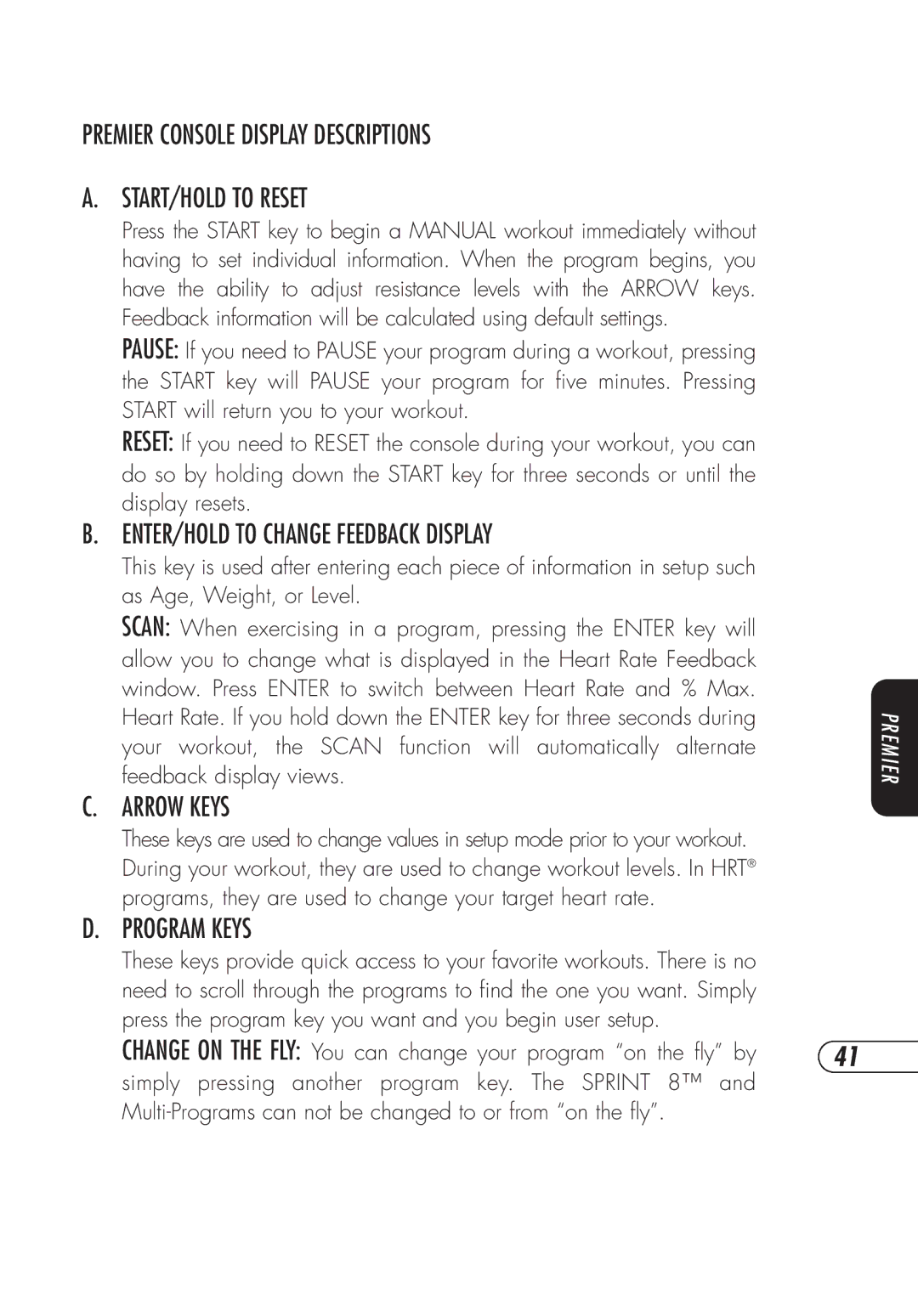PREMIER CONSOLE DISPLAY DESCRIPTIONS
A. START/HOLD TO RESET
Press the START key to begin a MANUAL workout immediately without having to set individual information. When the program begins, you have the ability to adjust resistance levels with the ARROW keys. Feedback information will be calculated using default settings.
PAUSE: If you need to PAUSE your program during a workout, pressing the START key will PAUSE your program for five minutes. Pressing START will return you to your workout.
RESET: If you need to RESET the console during your workout, you can do so by holding down the START key for three seconds or until the display resets.
B. ENTER/HOLD TO CHANGE FEEDBACK DISPLAY
This key is used after entering each piece of information in setup such as Age, Weight, or Level.
SCAN: When exercising in a program, pressing the ENTER key will allow you to change what is displayed in the Heart Rate Feedback window. Press ENTER to switch between Heart Rate and % Max. Heart Rate. If you hold down the ENTER key for three seconds during your workout, the SCAN function will automatically alternate feedback display views.
C. ARROW KEYS
These keys are used to change values in setup mode prior to your workout. During your workout, they are used to change workout levels. In HRT® programs, they are used to change your target heart rate.
D. PROGRAM KEYS
These keys provide quick access to your favorite workouts. There is no need to scroll through the programs to find the one you want. Simply press the program key you want and you begin user setup.
CHANGE ON THE FLY: You can change your program “on the fly” by 41 simply pressing another program key. The SPRINT 8™ and
P R E M I E R