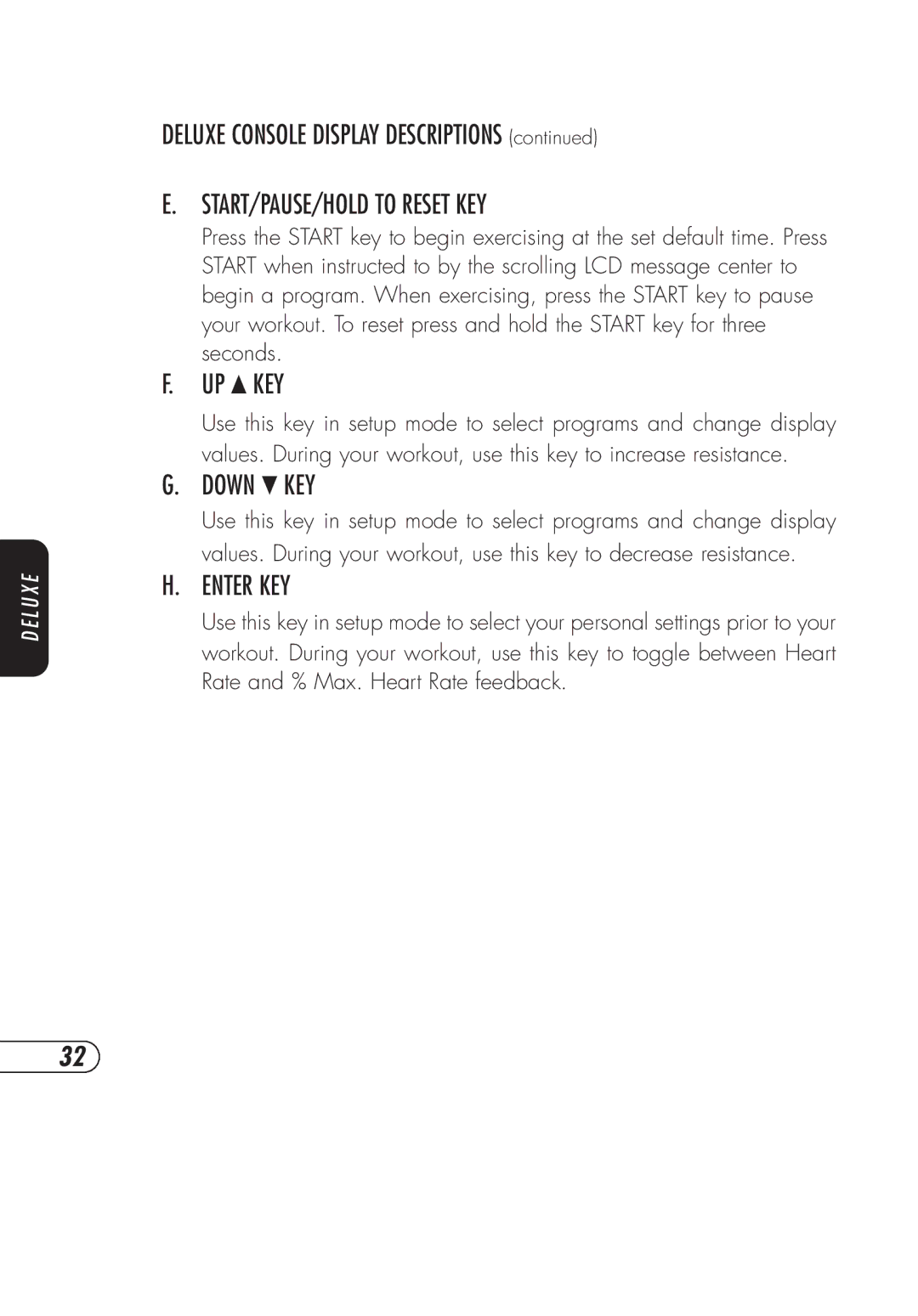D E L U X E
DELUXE CONSOLE DISPLAY DESCRIPTIONS (continued)
E. START/PAUSE/HOLD TORESET KEY
Press the START key to begin exercising at the set default time. Press START when instructed to by the scrolling LCD message center to begin a program. When exercising, press the START key to pause your workout. To reset press and hold the START key for three seconds.
F. UP ▲ KEY
Use this key in setup mode to select programs and change display values. During your workout, use this key to increase resistance.
G. DOWN ▼ KEY
Use this key in setup mode to select programs and change display values. During your workout, use this key to decrease resistance.
H. ENTER KEY
Use this key in setup mode to select your personal settings prior to your workout. During your workout, use this key to toggle between Heart Rate and % Max. Heart Rate feedback.
32