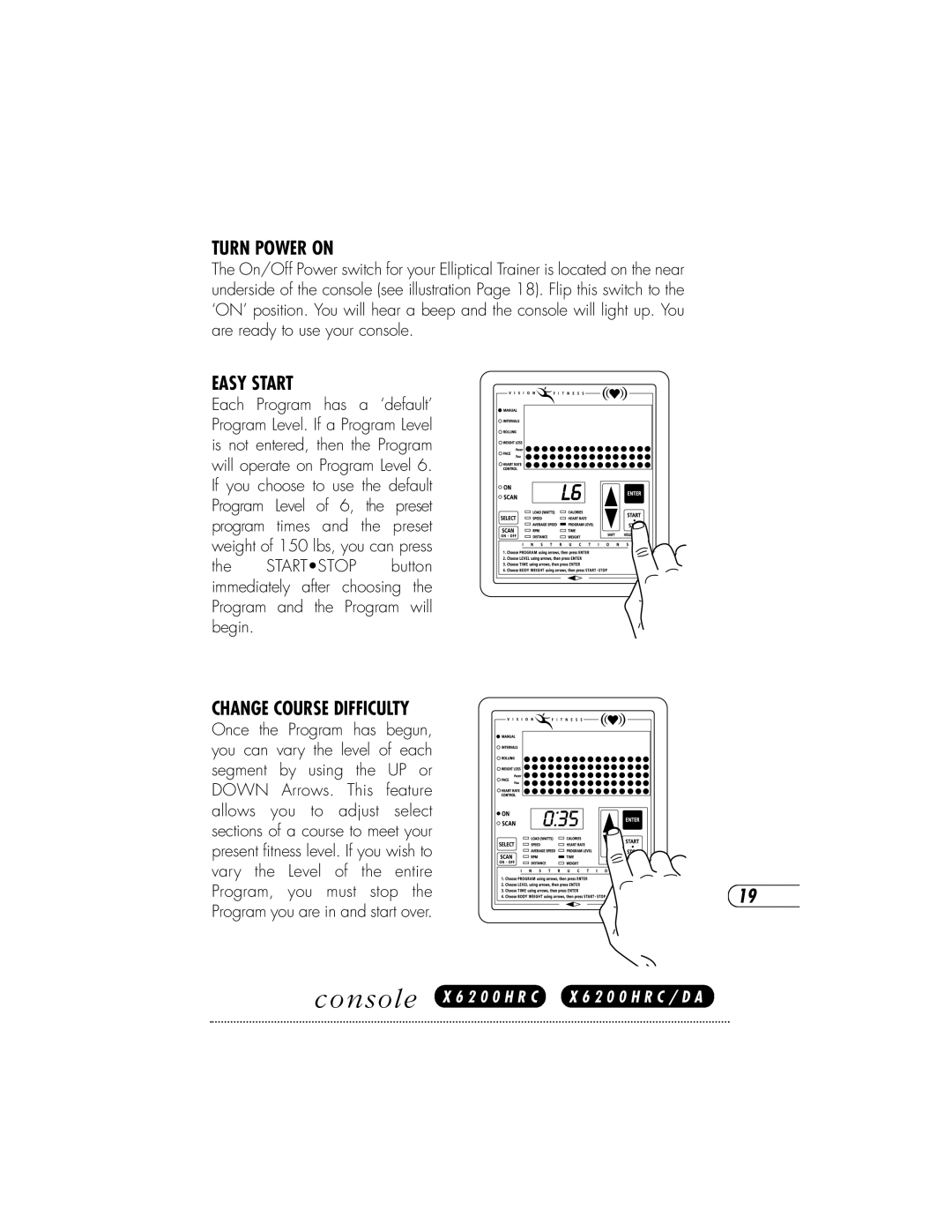TURN POWER ON
The On/Off Power switch for your Elliptical Trainer is located on the near underside of the console (see illustration Page 18). Flip this switch to the ‘ON’ position. You will hear a beep and the console will light up. You are ready to use your console.
EASY START
Each Program has a ‘default’ Program Level. If a Program Level is not entered, then the Program will operate on Program Level 6. If you choose to use the default Program Level of 6, the preset program times and the preset weight of 150 lbs, you can press
the START•STOP button immediately after choosing the Program and the Program will begin.
CHANGE COURSE DIFFICULTY
Once the Program has begun, you can vary the level of each segment by using the UP or DOWN Arrows. This feature allows you to adjust select sections of a course to meet your present fitness level. If you wish to vary the Level of the entire Program, you must stop the Program you are in and start over.
19
console X 6 2 0 0 H R C X 6 2 0 0 H R C / D A