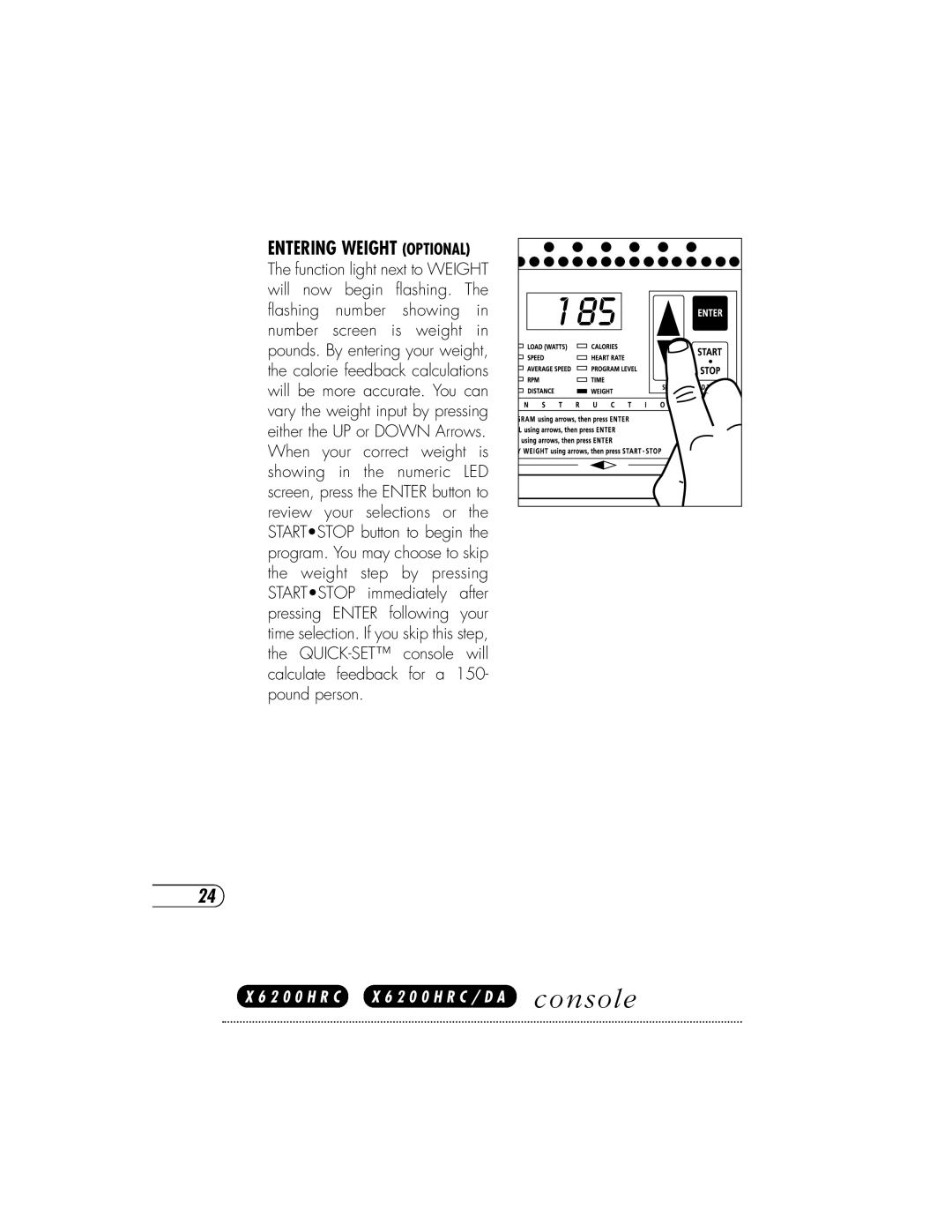ENTERING WEIGHT (OPTIONAL) The function light next to WEIGHT will now begin flashing. The flashing number showing in number screen is weight in pounds. By entering your weight, the calorie feedback calculations will be more accurate. You can vary the weight input by pressing either the UP or DOWN Arrows. When your correct weight is showing in the numeric LED screen, press the ENTER button to review your selections or the START•STOP button to begin the program. You may choose to skip the weight step by pressing START•STOP immediately after pressing ENTER following your time selection. If you skip this step, the
24