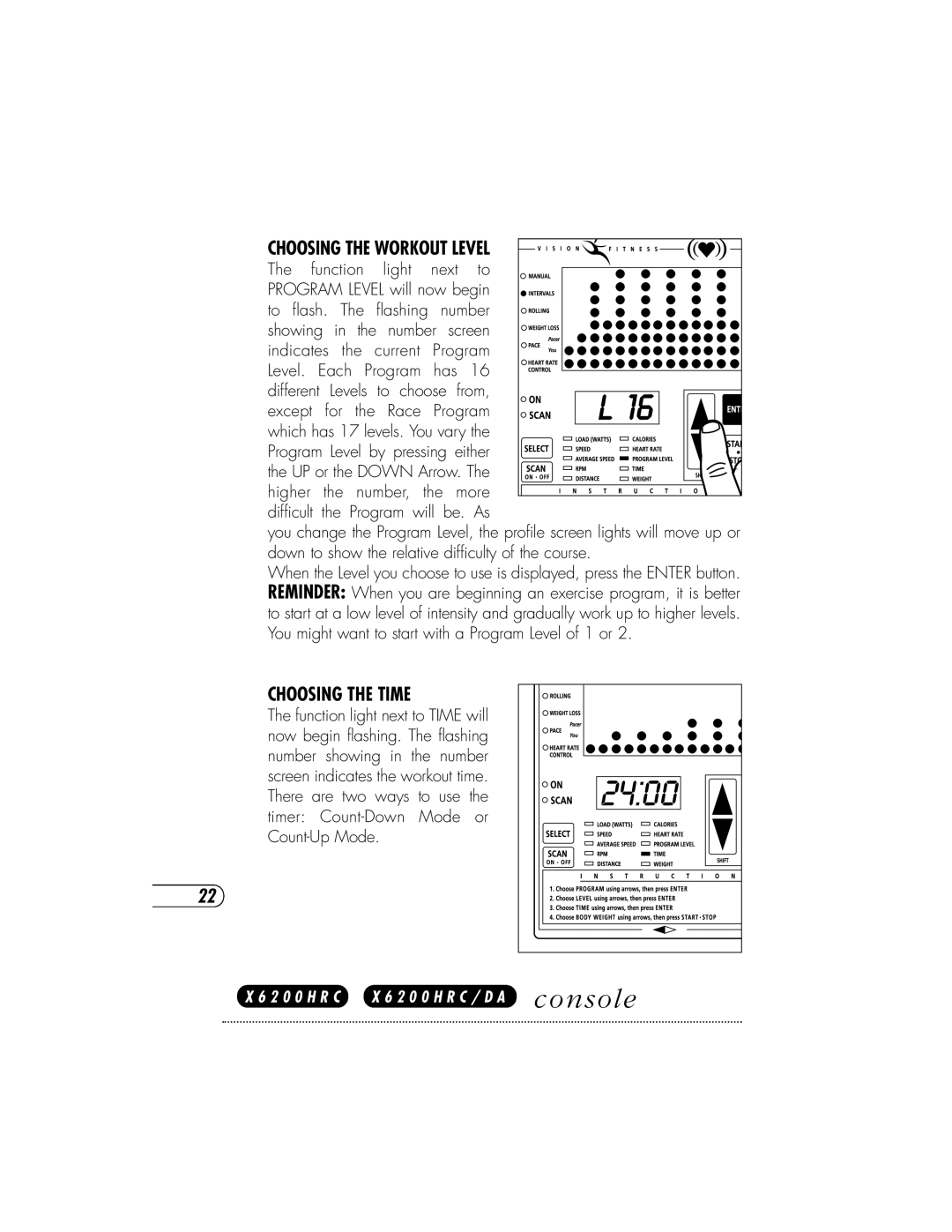CHOOSING THE WORKOUT LEVEL The function light next to PROGRAM LEVEL will now begin to flash. The flashing number showing in the number screen indicates the current Program Level. Each Program has 16 different Levels to choose from,
except for the Race Program which has 17 levels. You vary the Program Level by pressing either the UP or the DOWN Arrow. The higher the number, the more difficult the Program will be. As
you change the Program Level, the profile screen lights will move up or down to show the relative difficulty of the course.
When the Level you choose to use is displayed, press the ENTER button. REMINDER: When you are beginning an exercise program, it is better to start at a low level of intensity and gradually work up to higher levels. You might want to start with a Program Level of 1 or 2.
CHOOSING THE TIME |
|
| |
The function light next to TIME will |
| ||
now begin flashing. The flashing |
| ||
number showing in the number |
| ||
screen indicates the workout time. |
| ||
There are two ways to use the |
| ||
timer: | or |
| |
|
| ||
22 |
|
|
|
X 6 2 0 0 H R C | X 6 2 0 0 H R C / D A | console | |