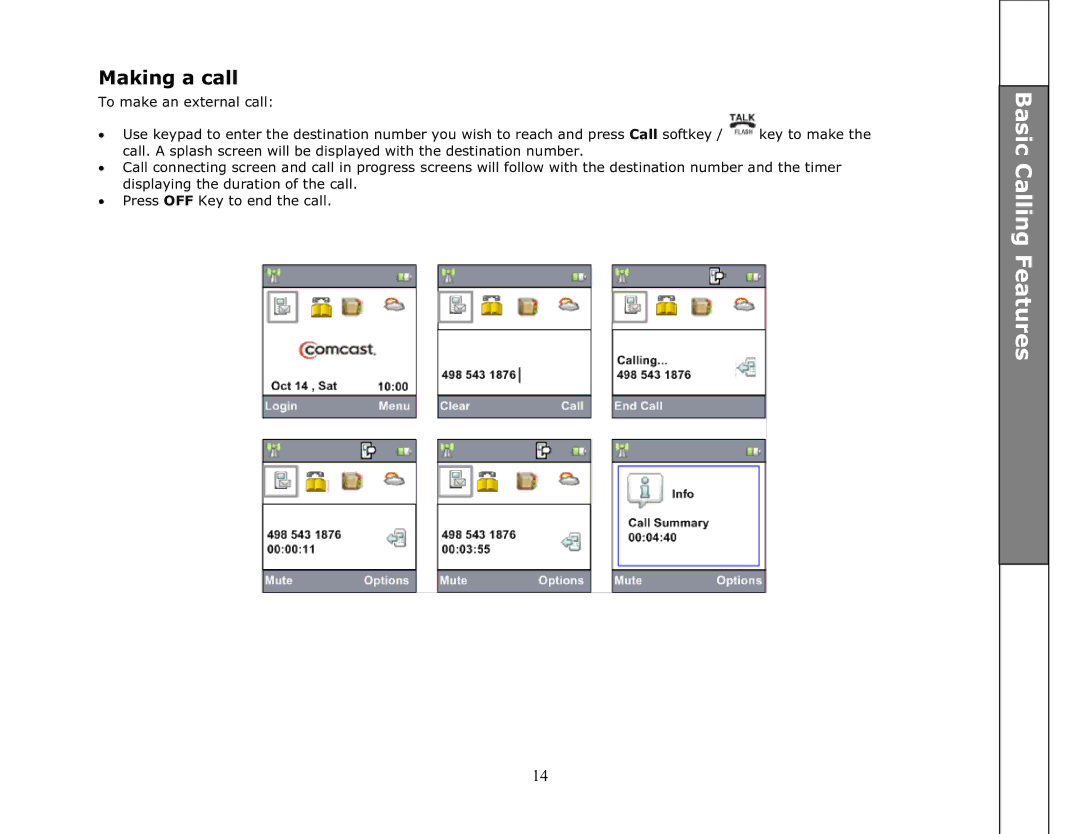Making a call
To make an external call:
•Use keypad to enter the destination number you wish to reach and press Call softkey /![]() key to make the call. A splash screen will be displayed with the destination number.
key to make the call. A splash screen will be displayed with the destination number.
•Call connecting screen and call in progress screens will follow with the destination number and the timer displaying the duration of the call.
•Press OFF Key to end the call.
14