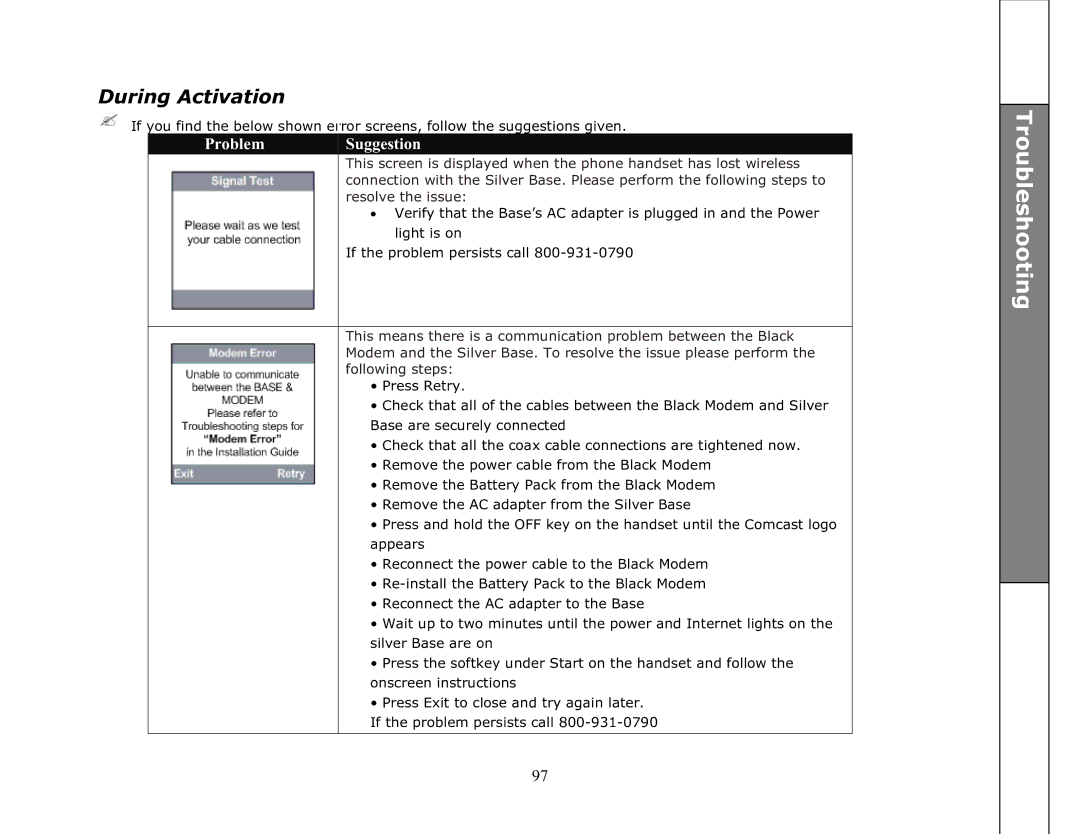During Activation
![]() If you find the below shown error screens, follow the suggestions given.
If you find the below shown error screens, follow the suggestions given.
Problem | Suggestion |
This screen is displayed when the phone handset has lost wireless connection with the Silver Base. Please perform the following steps to resolve the issue:
•Verify that the Base’s AC adapter is plugged in and the Power light is on
If the problem persists call
This means there is a communication problem between the Black Modem and the Silver Base. To resolve the issue please perform the following steps:
•Press Retry.
•Check that all of the cables between the Black Modem and Silver Base are securely connected
•Check that all the coax cable connections are tightened now.
•Remove the power cable from the Black Modem
•Remove the Battery Pack from the Black Modem
•Remove the AC adapter from the Silver Base
•Press and hold the OFF key on the handset until the Comcast logo appears
•Reconnect the power cable to the Black Modem
•
•Reconnect the AC adapter to the Base
•Wait up to two minutes until the power and Internet lights on the silver Base are on
•Press the softkey under Start on the handset and follow the onscreen instructions
•Press Exit to close and try again later.
If the problem persists call
97