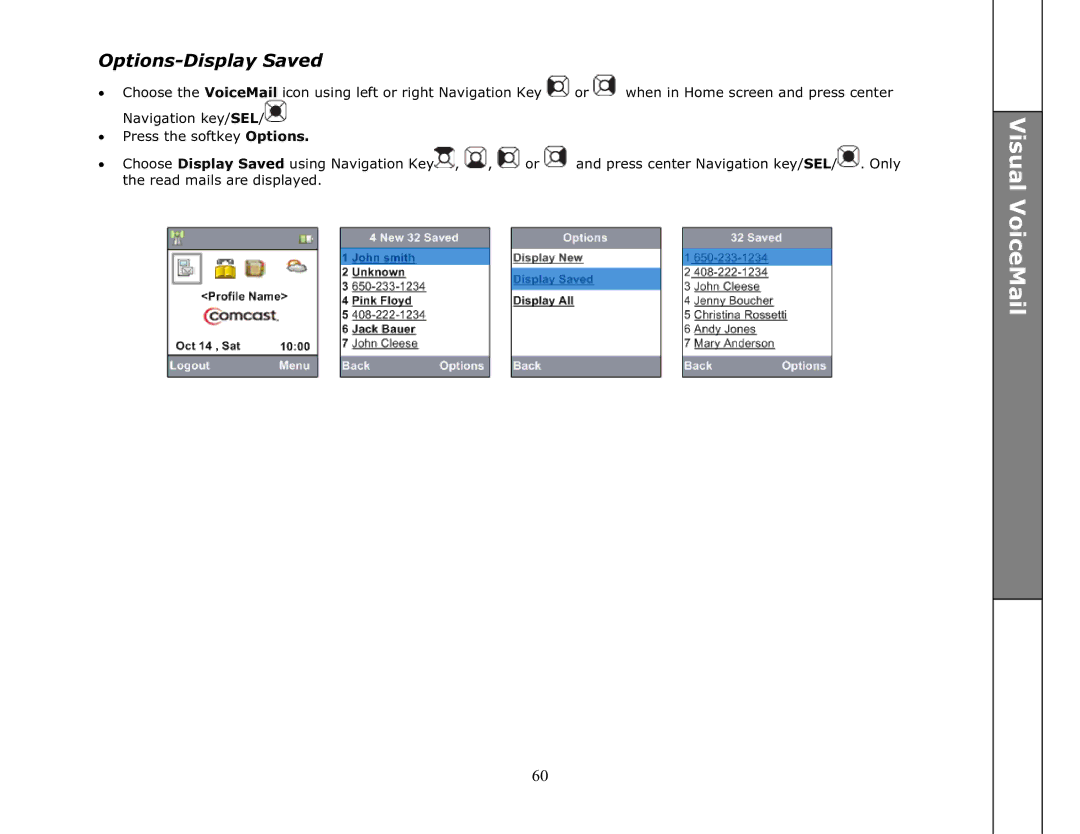Options-Display Saved
•Choose the VoiceMail icon using left or right Navigation Key ![]() or
or ![]() when in Home screen and press center Navigation key/SEL/
when in Home screen and press center Navigation key/SEL/![]()
•Press the softkey Options.
•Choose Display Saved using Navigation Key![]() ,
, ![]() ,
, ![]() or
or ![]() and press center Navigation key/SEL/
and press center Navigation key/SEL/![]() . Only the read mails are displayed.
. Only the read mails are displayed.
60