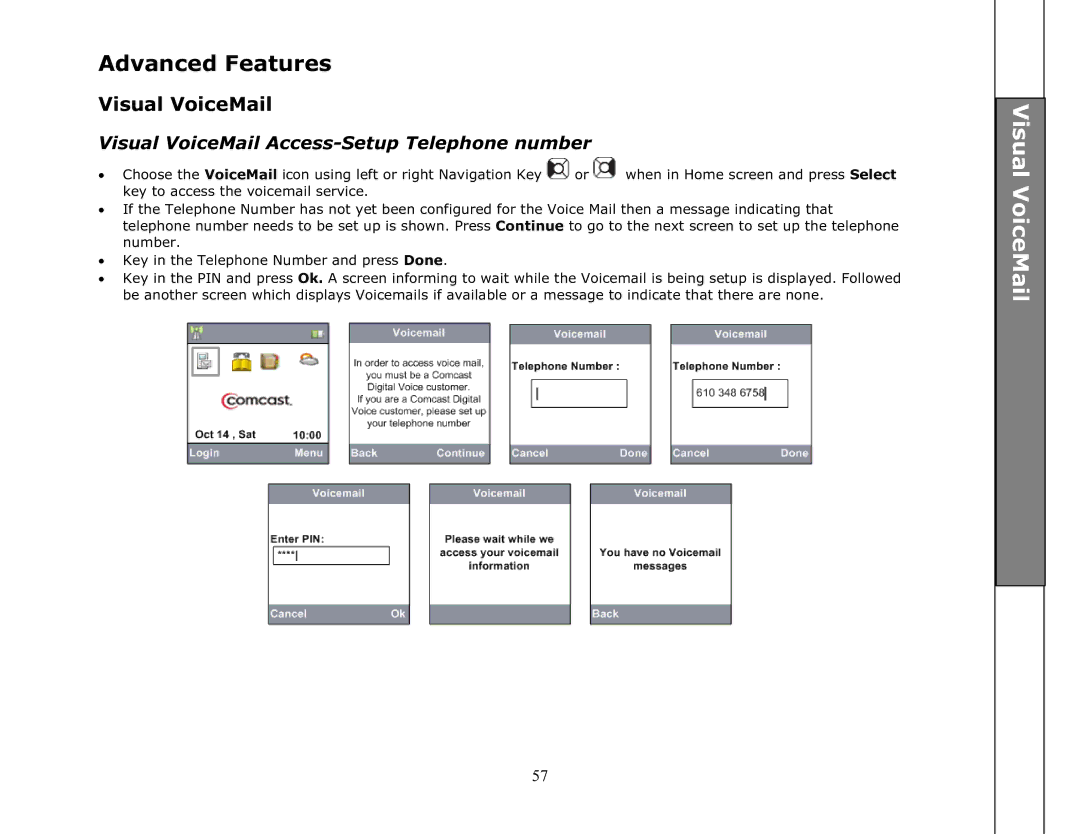Advanced Features
Visual VoiceMail
Visual VoiceMail Access-Setup Telephone number
•Choose the VoiceMail icon using left or right Navigation Key ![]() or
or ![]() when in Home screen and press Select key to access the voicemail service.
when in Home screen and press Select key to access the voicemail service.
•If the Telephone Number has not yet been configured for the Voice Mail then a message indicating that telephone number needs to be set up is shown. Press Continue to go to the next screen to set up the telephone number.
•Key in the Telephone Number and press Done.
•Key in the PIN and press Ok. A screen informing to wait while the Voicemail is being setup is displayed. Followed be another screen which displays Voicemails if available or a message to indicate that there are none.
57