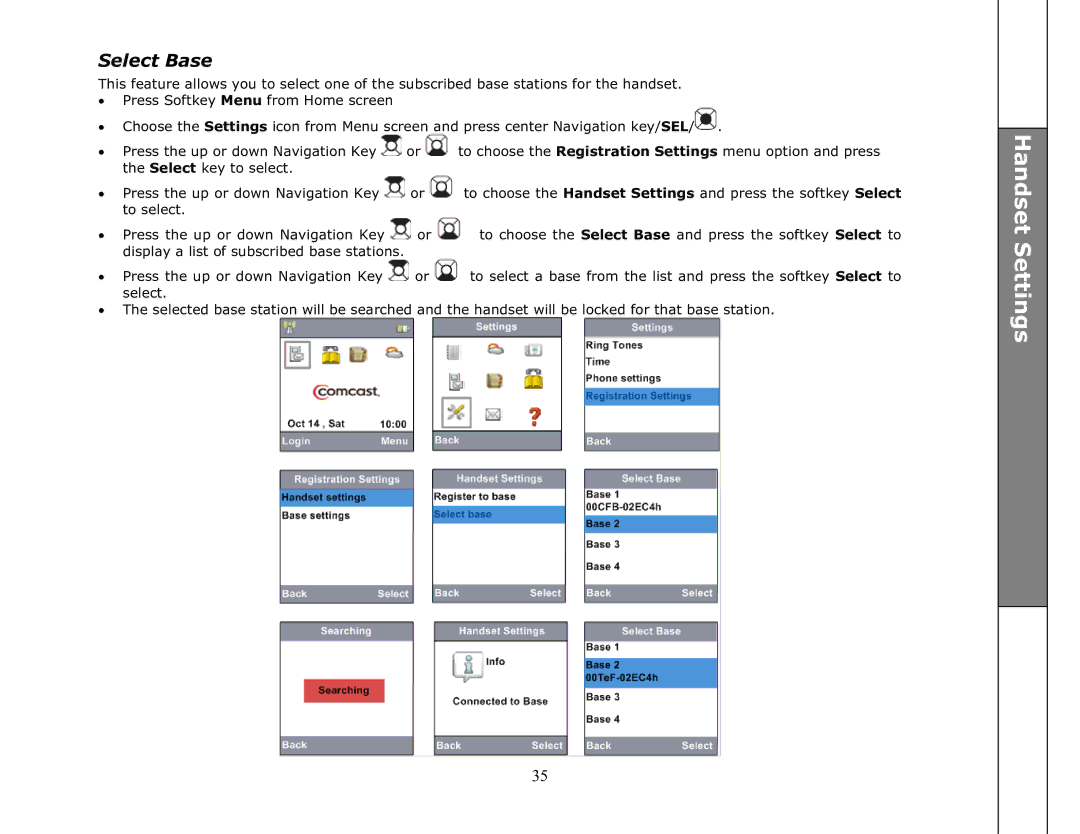Select Base
This feature allows you to select one of the subscribed base stations for the handset.
•Press Softkey Menu from Home screen
•Choose the Settings icon from Menu screen and press center Navigation key/SEL/![]() .
.
•Press the up or down Navigation Key ![]() or
or ![]() to choose the Registration Settings menu option and press the Select key to select.
to choose the Registration Settings menu option and press the Select key to select.
•Press the up or down Navigation Key ![]() or
or ![]() to choose the Handset Settings and press the softkey Select to select.
to choose the Handset Settings and press the softkey Select to select.
• Press the up or down Navigation Key | or | to choose the Select Base and press the softkey Select to |
display a list of subscribed base stations. |
|
|
•Press the up or down Navigation Key ![]() or
or ![]() to select a base from the list and press the softkey Select to select.
to select a base from the list and press the softkey Select to select.
•The selected base station will be searched and the handset will be locked for that base station.
35