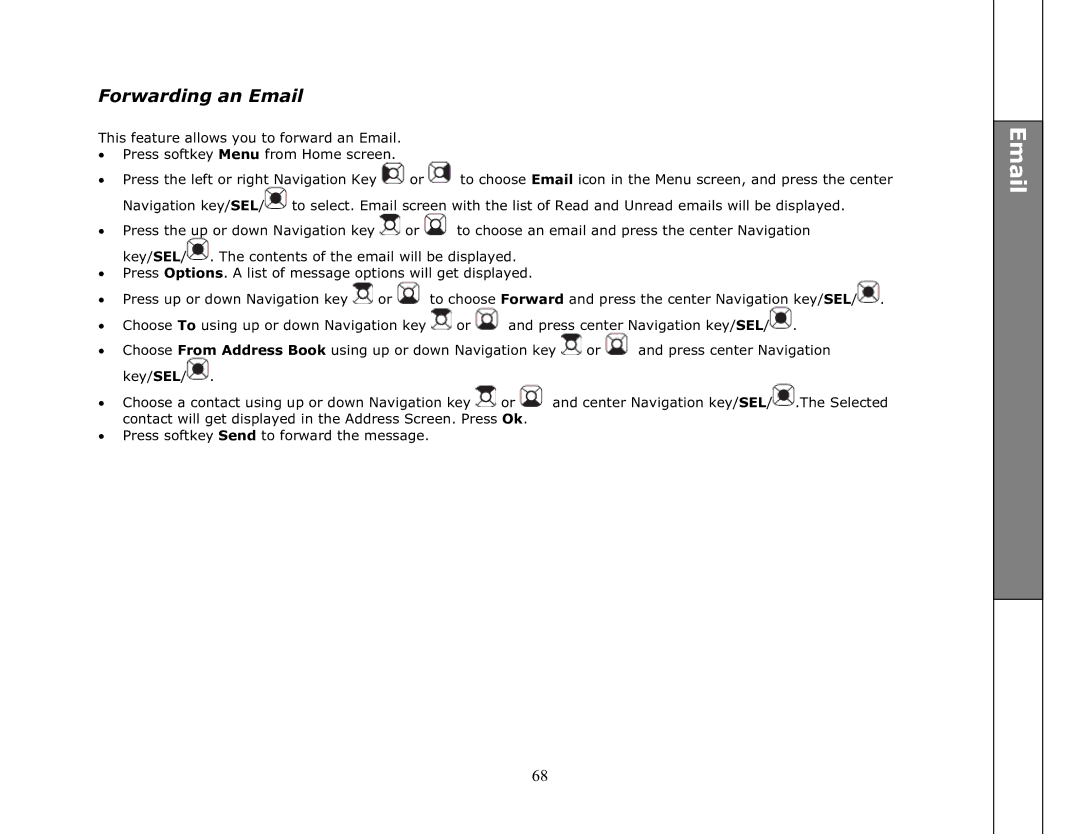Forwarding an Email
This feature allows you to forward an Email.
•Press softkey Menu from Home screen.
•Press the left or right Navigation Key ![]() or
or ![]() to choose Email icon in the Menu screen, and press the center Navigation key/SEL/
to choose Email icon in the Menu screen, and press the center Navigation key/SEL/![]() to select. Email screen with the list of Read and Unread emails will be displayed.
to select. Email screen with the list of Read and Unread emails will be displayed.
•Press the up or down Navigation key ![]() or
or ![]() to choose an email and press the center Navigation key/SEL/
to choose an email and press the center Navigation key/SEL/![]() . The contents of the email will be displayed.
. The contents of the email will be displayed.
•Press Options. A list of message options will get displayed.
•Press up or down Navigation key ![]() or
or ![]() to choose Forward and press the center Navigation key/SEL/
to choose Forward and press the center Navigation key/SEL/![]() .
.
•Choose To using up or down Navigation key ![]() or
or ![]() and press center Navigation key/SEL/
and press center Navigation key/SEL/![]() .
.
•Choose From Address Book using up or down Navigation key ![]() or
or ![]() and press center Navigation key/SEL/
and press center Navigation key/SEL/![]() .
.
•Choose a contact using up or down Navigation key ![]() or
or ![]() and center Navigation key/SEL/
and center Navigation key/SEL/![]() .The Selected contact will get displayed in the Address Screen. Press Ok.
.The Selected contact will get displayed in the Address Screen. Press Ok.
•Press softkey Send to forward the message.
68