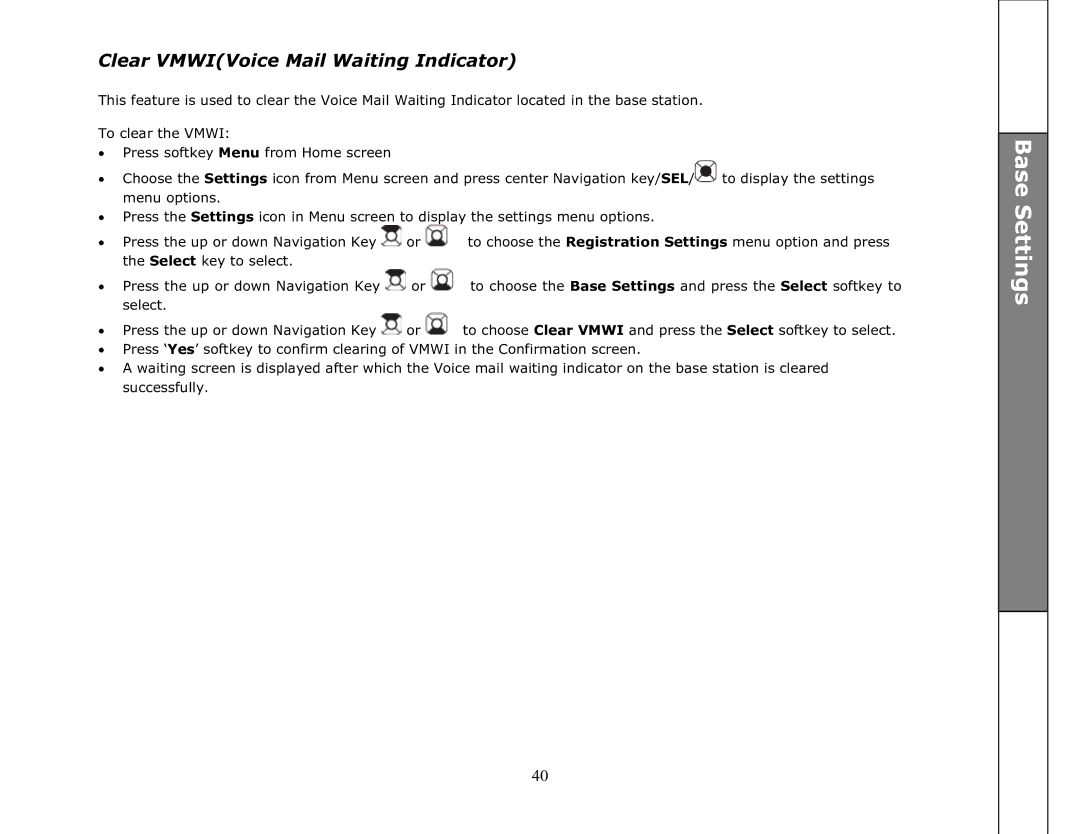Clear VMWI(Voice Mail Waiting Indicator)
This feature is used to clear the Voice Mail Waiting Indicator located in the base station.
To clear the VMWI:
•Press softkey Menu from Home screen
•Choose the Settings icon from Menu screen and press center Navigation key/SEL/![]() to display the settings menu options.
to display the settings menu options.
•Press the Settings icon in Menu screen to display the settings menu options.
• Press the up or down Navigation Key | or | to choose the Registration Settings menu option and press | |
| the Select key to select. |
|
|
• | Press the up or down Navigation Key | or | to choose the Base Settings and press the Select softkey to |
| select. |
|
|
• | Press the up or down Navigation Key | or | to choose Clear VMWI and press the Select softkey to select. |
•Press ‘Yes’ softkey to confirm clearing of VMWI in the Confirmation screen.
•A waiting screen is displayed after which the Voice mail waiting indicator on the base station is cleared successfully.
40