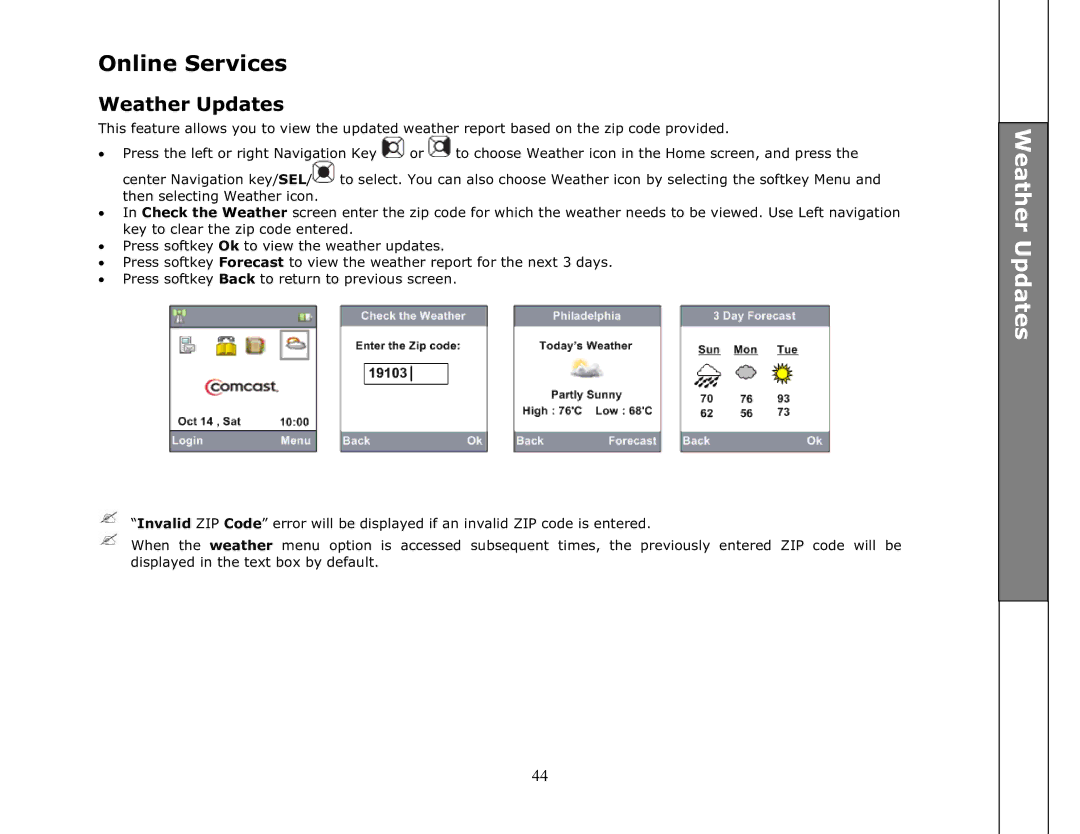Online Services
Weather Updates
This feature allows you to view the updated weather report based on the zip code provided.
•Press the left or right Navigation Key ![]() or
or ![]() to choose Weather icon in the Home screen, and press the center Navigation key/SEL/
to choose Weather icon in the Home screen, and press the center Navigation key/SEL/![]() to select. You can also choose Weather icon by selecting the softkey Menu and then selecting Weather icon.
to select. You can also choose Weather icon by selecting the softkey Menu and then selecting Weather icon.
•In Check the Weather screen enter the zip code for which the weather needs to be viewed. Use Left navigation key to clear the zip code entered.
•Press softkey Ok to view the weather updates.
•Press softkey Forecast to view the weather report for the next 3 days.
•Press softkey Back to return to previous screen.
![]() “Invalid ZIP Code” error will be displayed if an invalid ZIP code is entered.
“Invalid ZIP Code” error will be displayed if an invalid ZIP code is entered.
![]() When the weather menu option is accessed subsequent times, the previously entered ZIP code will be displayed in the text box by default.
When the weather menu option is accessed subsequent times, the previously entered ZIP code will be displayed in the text box by default.
44