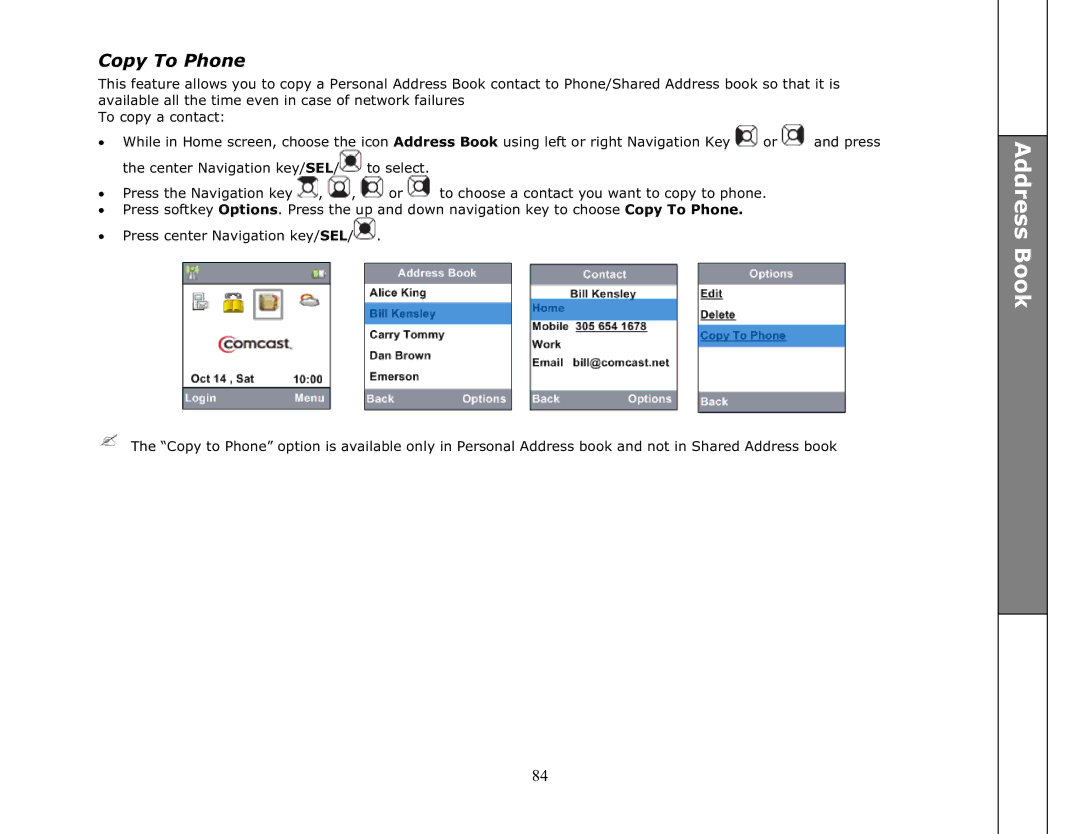Copy To Phone
This feature allows you to copy a Personal Address Book contact to Phone/Shared Address book so that it is available all the time even in case of network failures
To copy a contact:
•While in Home screen, choose the icon Address Book using left or right Navigation Key ![]() or
or ![]() and press the center Navigation key/SEL/
and press the center Navigation key/SEL/![]() to select.
to select.
•Press the Navigation key ![]() ,
, ![]() ,
, ![]() or
or ![]() to choose a contact you want to copy to phone.
to choose a contact you want to copy to phone.
•Press softkey Options. Press the up and down navigation key to choose Copy To Phone.
•Press center Navigation key/SEL/![]() .
.
![]() The “Copy to Phone” option is available only in Personal Address book and not in Shared Address book
The “Copy to Phone” option is available only in Personal Address book and not in Shared Address book
84