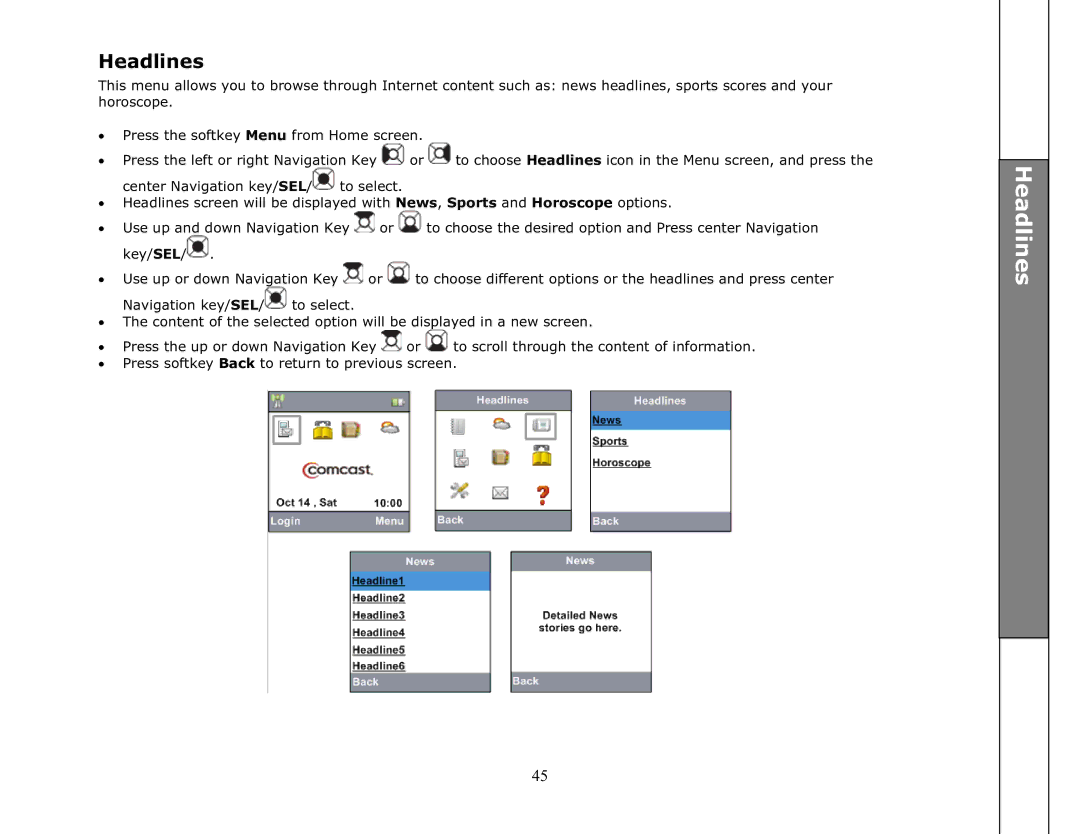Headlines
This menu allows you to browse through Internet content such as: news headlines, sports scores and your horoscope.
•Press the softkey Menu from Home screen.
•Press the left or right Navigation Key ![]() or
or ![]() to choose Headlines icon in the Menu screen, and press the center Navigation key/SEL/
to choose Headlines icon in the Menu screen, and press the center Navigation key/SEL/![]() to select.
to select.
•Headlines screen will be displayed with News, Sports and Horoscope options.
•Use up and down Navigation Key ![]() or
or ![]() to choose the desired option and Press center Navigation key/SEL/
to choose the desired option and Press center Navigation key/SEL/![]() .
.
•Use up or down Navigation Key ![]() or
or ![]() to choose different options or the headlines and press center Navigation key/SEL/
to choose different options or the headlines and press center Navigation key/SEL/![]() to select.
to select.
•The content of the selected option will be displayed in a new screen.
•Press the up or down Navigation Key ![]() or
or ![]() to scroll through the content of information.
to scroll through the content of information.
•Press softkey Back to return to previous screen.
Headlines
45