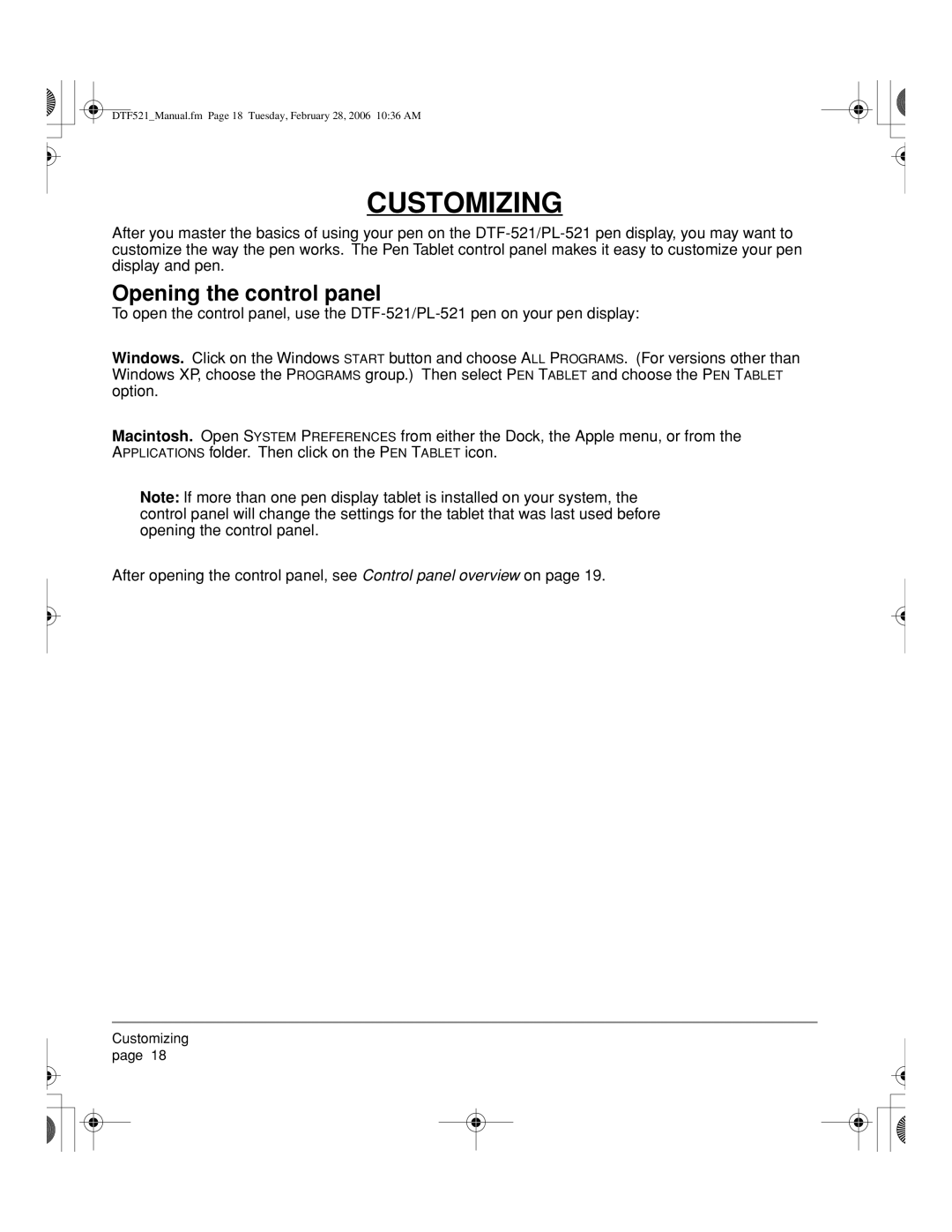DTF521_Manual.fm Page 18 Tuesday, February 28, 2006 10:36 AM
CUSTOMIZING
After you master the basics of using your pen on the
Opening the control panel
To open the control panel, use the
Windows. Click on the Windows START button and choose ALL PROGRAMS. (For versions other than Windows XP, choose the PROGRAMS group.) Then select PEN TABLET and choose the PEN TABLET option.
Macintosh. Open SYSTEM PREFERENCES from either the Dock, the Apple menu, or from the APPLICATIONS folder. Then click on the PEN TABLET icon.
Note: If more than one pen display tablet is installed on your system, the control panel will change the settings for the tablet that was last used before opening the control panel.
After opening the control panel, see Control panel overview on page 19.
Customizing page 18