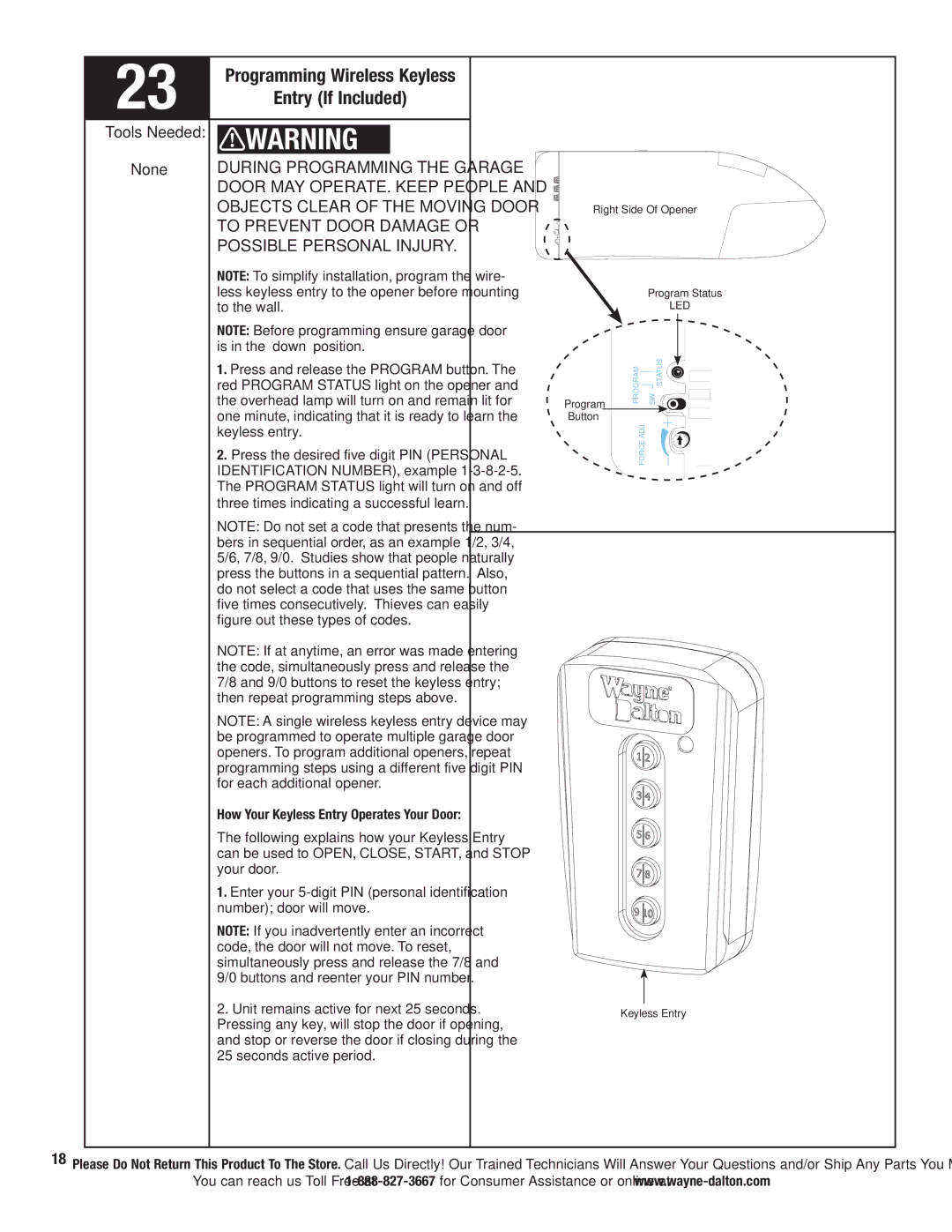23 |
| Programming Wireless Keyless | ||
|
| |||
|
|
| Entry (If Included) | |
|
|
|
|
|
Tools Needed: |
|
|
|
|
|
| WARNING |
| |
|
|
|
| |
None | DURING PROGRAMMING THE GARAGE | |||
| DOOR MAY OPERATE. KEEP PEOPLE AND | |||
| OBJECTS CLEAR OF THE MOVING DOOR | |||
| TO PREVENT DOOR DAMAGE OR | |||
| POSSIBLE PERSONAL INJURY. | |||
| NOTE: To simplify installation, program the wire- | |||
| less keyless entry to the opener before mounting | |||
| to the wall. | |||
| NOTE: Before programming ensure garage door | |||
| is in the “down” position. | |||
1.Press and release the PROGRAM button. The red PROGRAM STATUS light on the opener and the overhead lamp will turn on and remain lit for one minute, indicating that it is ready to learn the keyless entry.
2.Press the desired five digit PIN (PERSONAL IDENTIFICATION NUMBER), example
NOTE: Do not set a code that presents the num- bers in sequential order, as an example 1/2, 3/4, 5/6, 7/8, 9/0. Studies show that people naturally press the buttons in a sequential pattern. Also, do not select a code that uses the same button five times consecutively. Thieves can easily figure out these types of codes.
NOTE: If at anytime, an error was made entering the code, simultaneously press and release the 7/8 and 9/0 buttons to reset the keyless entry; then repeat programming steps above.
NOTE: A single wireless keyless entry device may be programmed to operate multiple garage door openers. To program additional openers, repeat programming steps using a different five digit PIN for each additional opener.
How Your Keyless Entry Operates Your Door:
The following explains how your Keyless Entry can be used to OPEN, CLOSE, START, and STOP your door.
1.Enter your
NOTE: If you inadvertently enter an incorrect code, the door will not move. To reset, simultaneously press and release the 7/8 and 9/0 buttons and reenter your PIN number.
2.Unit remains active for next 25 seconds. Pressing any key, will stop the door if opening, and stop or reverse the door if closing during the
25seconds active period.
Right Side Of Opener
Program Status
LED
Program | PROGRAM | SW STATUS |
|
| |
Button |
| FORCE ADJ. |
|
|
Keyless Entry
18Please Do Not Return This Product To The Store. Call Us Directly! Our Trained Technicians Will Answer Your Questions and/or Ship Any Parts You May Need
You can reach us Toll Free at