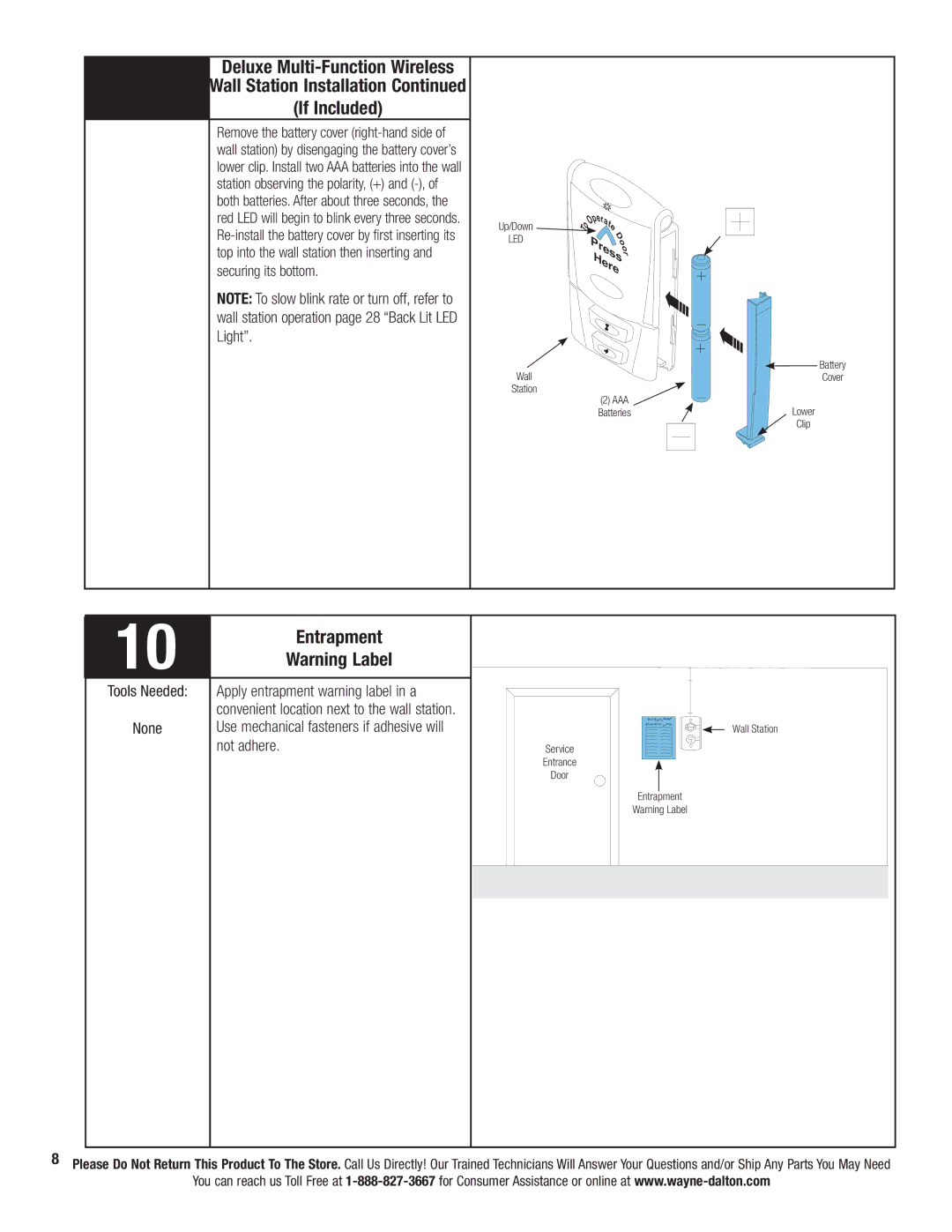Deluxe
Wall Station Installation Continued
(If Included)
Remove the battery cover
NOTE: To slow blink rate or turn off, refer to wall station operation page 28 “Back Lit LED Light”.
Up/Down
LED
Wall
Station
per | ||
O | at | |
o | e | |
T | ||
D | ||
Presso
o
Here r
(2)AAA ![]() Batteries
Batteries![]()
![]() Battery Cover
Battery Cover
Lower
Clip
10 | Entrapment |
| |
| Warning Label |
|
|
Tools Needed: | Apply entrapment warning label in a |
| convenient location next to the wall station. |
None | Use mechanical fasteners if adhesive will |
| not adhere. |
|
|
Wall Station
Service
Entrance
Door
Entrapment
Warning Label
8Please Do Not Return This Product To The Store. Call Us Directly! Our Trained Technicians Will Answer Your Questions and/or Ship Any Parts You May Need
You can reach us Toll Free at