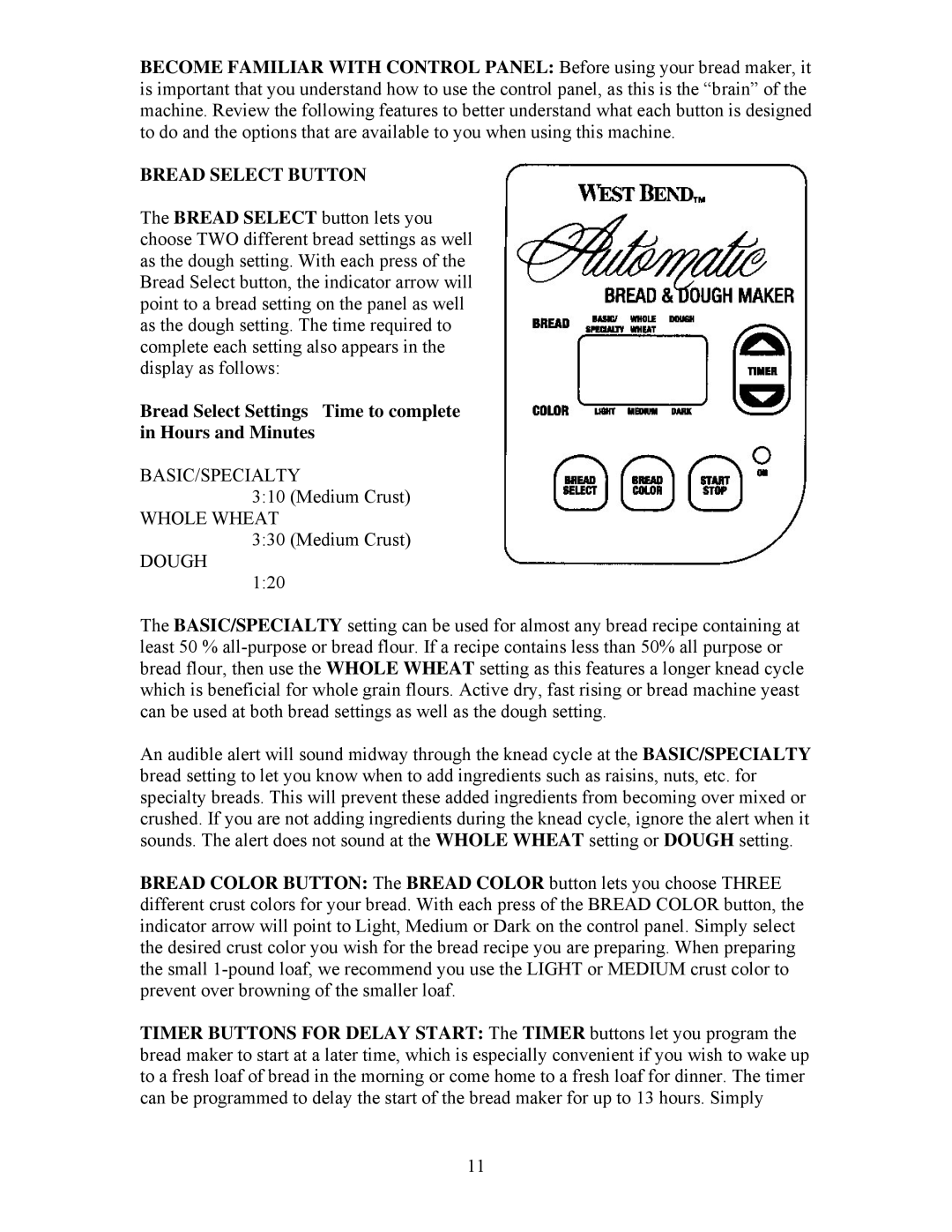BECOME FAMILIAR WITH CONTROL PANEL: Before using your bread maker, it is important that you understand how to use the control panel, as this is the “brain” of the machine. Review the following features to better understand what each button is designed to do and the options that are available to you when using this machine.
BREAD SELECT BUTTON
The BREAD SELECT button lets you choose TWO different bread settings as well as the dough setting. With each press of the Bread Select button, the indicator arrow will point to a bread setting on the panel as well as the dough setting. The time required to complete each setting also appears in the display as follows:
Bread Select Settings Time to complete in Hours and Minutes
BASIC/SPECIALTY
3:10 (Medium Crust)
WHOLE WHEAT
3:30 (Medium Crust)
DOUGH
1:20
The BASIC/SPECIALTY setting can be used for almost any bread recipe containing at least 50 %
An audible alert will sound midway through the knead cycle at the BASIC/SPECIALTY bread setting to let you know when to add ingredients such as raisins, nuts, etc. for specialty breads. This will prevent these added ingredients from becoming over mixed or crushed. If you are not adding ingredients during the knead cycle, ignore the alert when it sounds. The alert does not sound at the WHOLE WHEAT setting or DOUGH setting.
BREAD COLOR BUTTON: The BREAD COLOR button lets you choose THREE different crust colors for your bread. With each press of the BREAD COLOR button, the indicator arrow will point to Light, Medium or Dark on the control panel. Simply select the desired crust color you wish for the bread recipe you are preparing. When preparing the small
TIMER BUTTONS FOR DELAY START: The TIMER buttons let you program the bread maker to start at a later time, which is especially convenient if you wish to wake up to a fresh loaf of bread in the morning or come home to a fresh loaf for dinner. The timer can be programmed to delay the start of the bread maker for up to 13 hours. Simply
11