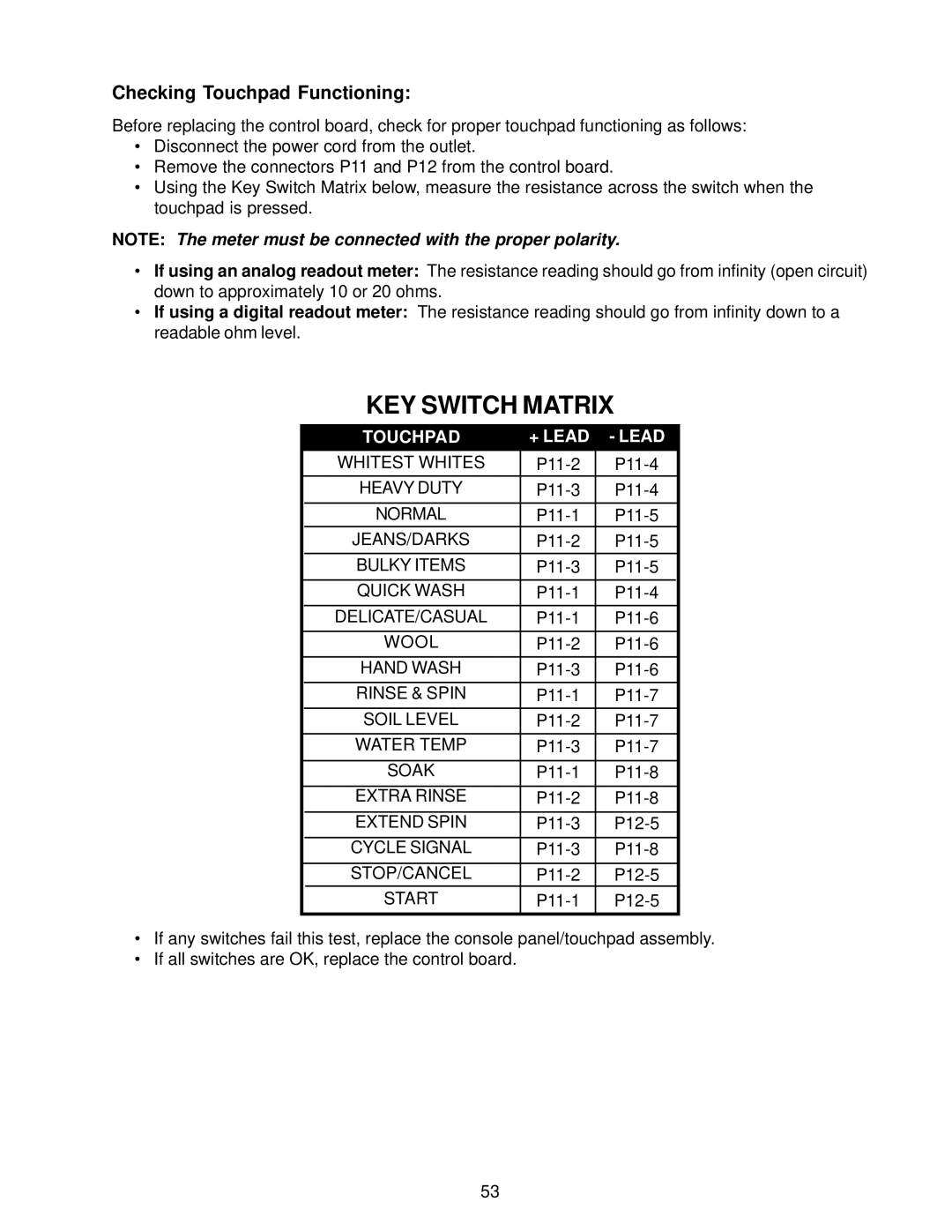Checking Touchpad Functioning:
Before replacing the control board, check for proper touchpad functioning as follows:
•Disconnect the power cord from the outlet.
•Remove the connectors P11 and P12 from the control board.
•Using the Key Switch Matrix below, measure the resistance across the switch when the touchpad is pressed.
NOTE: The meter must be connected with the proper polarity.
•If using an analog readout meter: The resistance reading should go from infinity (open circuit) down to approximately 10 or 20 ohms.
•If using a digital readout meter: The resistance reading should go from infinity down to a readable ohm level.
KEY SWITCH MATRIX
| TOUCHPAD | + LEAD - LEAD | |
| WHITEST WHITES | ||
| HEAVY DUTY | ||
|
|
|
|
| NORMAL | ||
| JEANS/DARKS | ||
|
|
|
|
| BULKY ITEMS | ||
|
|
|
|
| QUICK WASH | ||
|
|
|
|
| DELICATE/CASUAL | ||
|
|
|
|
| WOOL | ||
|
|
|
|
| HAND WASH | ||
|
|
|
|
| RINSE & SPIN | ||
|
|
|
|
| SOIL LEVEL | ||
|
|
|
|
| WATER TEMP | ||
|
|
|
|
| SOAK | ||
|
|
|
|
| EXTRA RINSE | ||
|
|
|
|
| EXTEND SPIN | ||
|
|
|
|
| CYCLE SIGNAL | ||
|
|
|
|
| STOP/CANCEL | ||
| START | ||
|
|
|
|
•If any switches fail this test, replace the console panel/touchpad assembly.
•If all switches are OK, replace the control board.
53