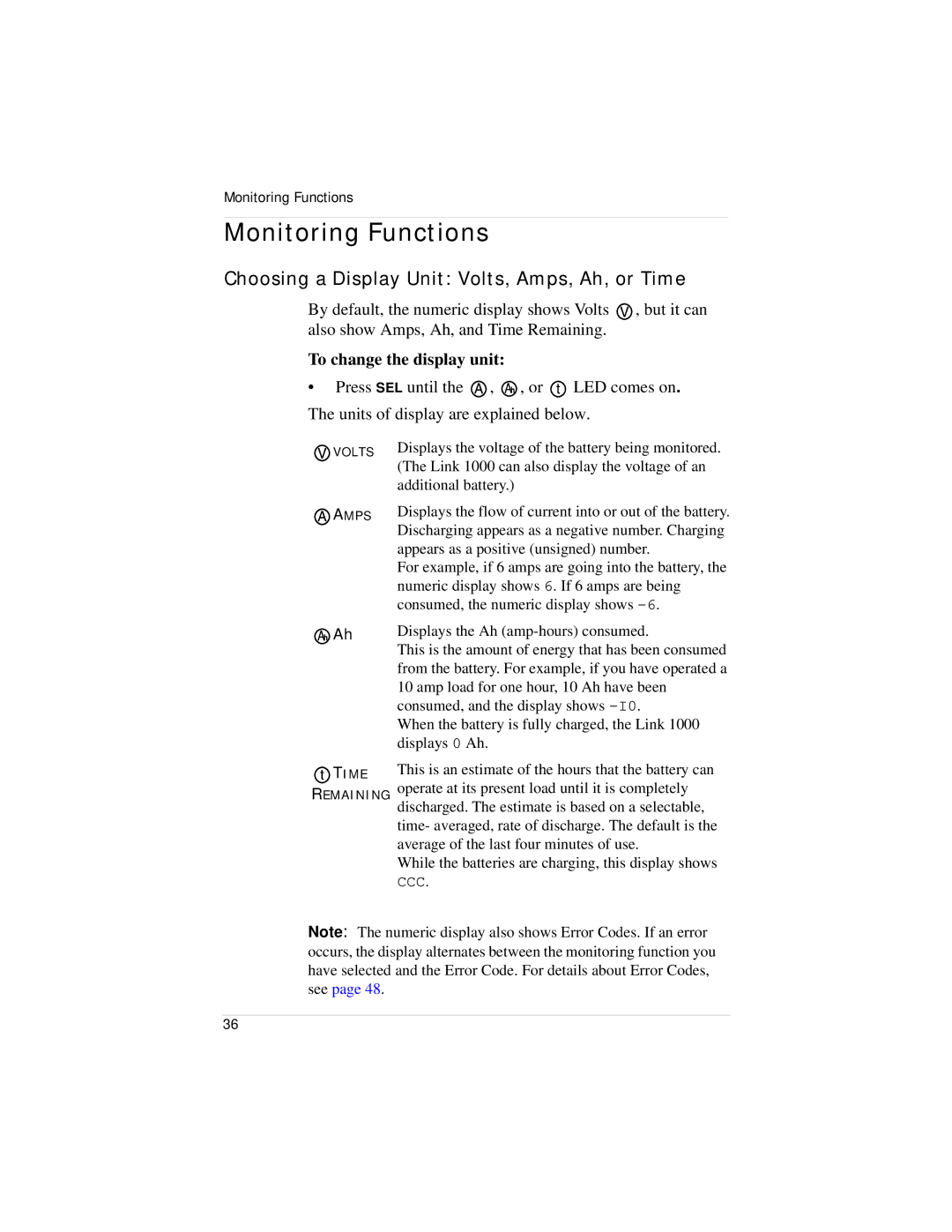Link 1000 specifications
Xantrex Technology's Link 1000 is a sophisticated monitoring and control system designed primarily for the mobile power and renewable energy sectors. Capable of being integrated into various systems, from RVs to marine applications, the Link 1000 empowers users with the ability to efficiently manage their power resources.One of the defining features of the Link 1000 is its comprehensive display panel, which offers users real-time data on their battery status, including voltage, current, and state of charge. This information is essential for maintaining optimal battery health and ensuring that users have a clear understanding of their power usage at any given moment. The LCD screen is user-friendly, providing clear visual indications of power levels and alarms in a straightforward manner.
The Link 1000 incorporates advanced technologies to enhance usability and performance. Its built-in intelligence allows for automatic recognition of various battery types, including AGM, gel, and flooded lead-acid batteries. This feature ensures that the charging strategy is optimized based on the specific needs of the battery, prolonging its life and improving overall efficiency.
Additionally, the Link 1000 includes programmable features that allow users to set customized charging profiles and thresholds. Users can specify parameters such as voltage cutoffs and charging current limits, making it easier to tailor the system to their unique power requirements. This level of customization is particularly beneficial for users who operate in diverse environments or have specific energy consumption patterns.
Another impressive characteristic of the Link 1000 is its remote monitoring capability. Users can connect to the system via Bluetooth or other communication means, enabling them to access vital power data from a distance. This is especially advantageous for those using the device in hard-to-reach areas, such as in remote camping sites or aboard boats.
In terms of installation, the Link 1000 is designed for flexibility; it can be mounted either vertically or horizontally, allowing it to fit seamlessly into various locations. The compact design ensures that it does not take up excessive space, which is a notable advantage in confined environments.
In summary, the Xantrex Technology Link 1000 stands out for its intuitive interface, advanced battery management capabilities, remote monitoring options, and customizable settings. These features make it an essential tool for anyone looking to optimize their energy consumption and manage their power systems effectively, whether on land or at sea.