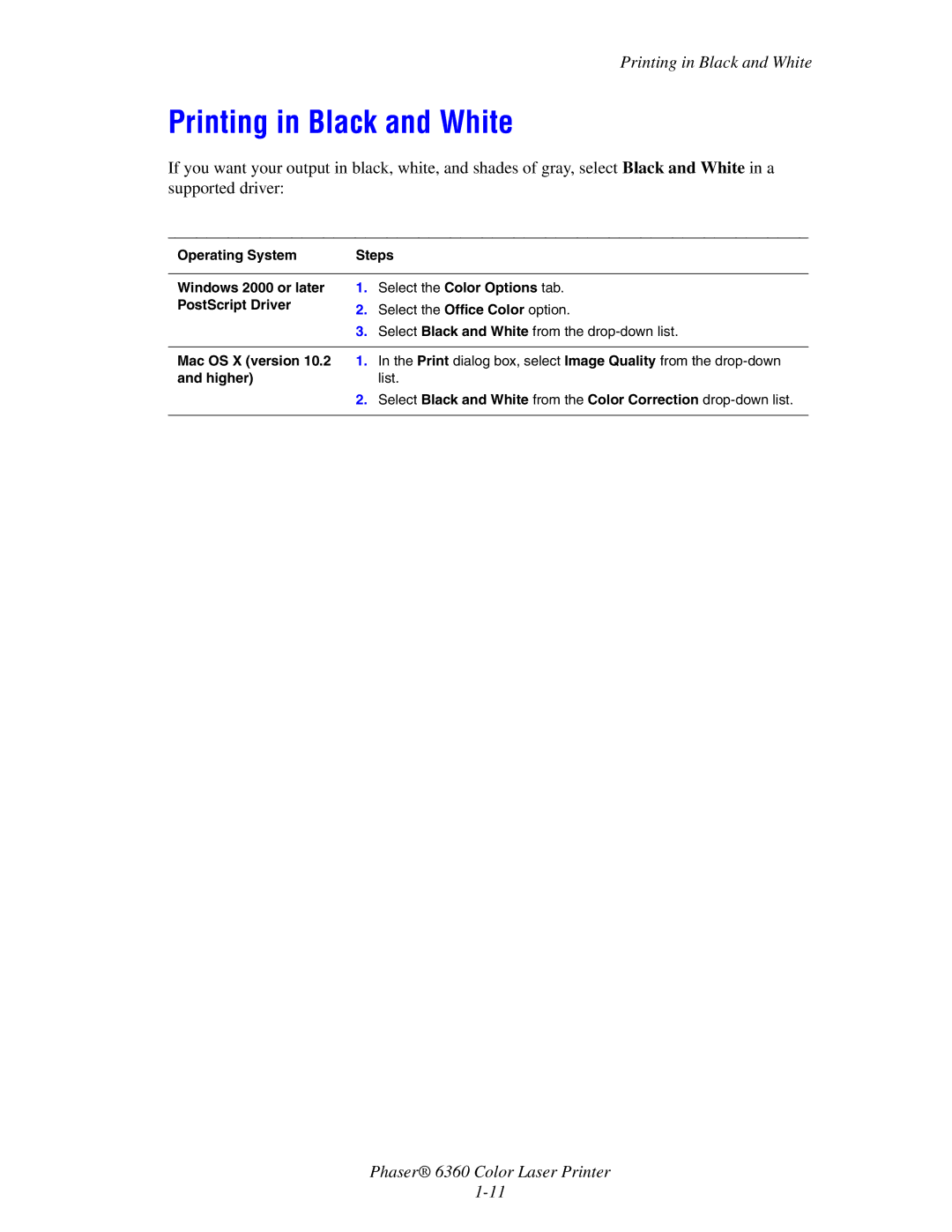Printing in Black and White
Printing in Black and White
If you want your output in black, white, and shades of gray, select Black and White in a supported driver:
Operating System | Steps | |
|
|
|
Windows 2000 or later | 1. | Select the Color Options tab. |
PostScript Driver | 2. | Select the Office Color option. |
| ||
| 3. | Select Black and White from the |
Mac OS X (version 10.2 and higher)
1.In the Print dialog box, select Image Quality from the
2.Select Black and White from the Color Correction
Phaser® 6360 Color Laser Printer