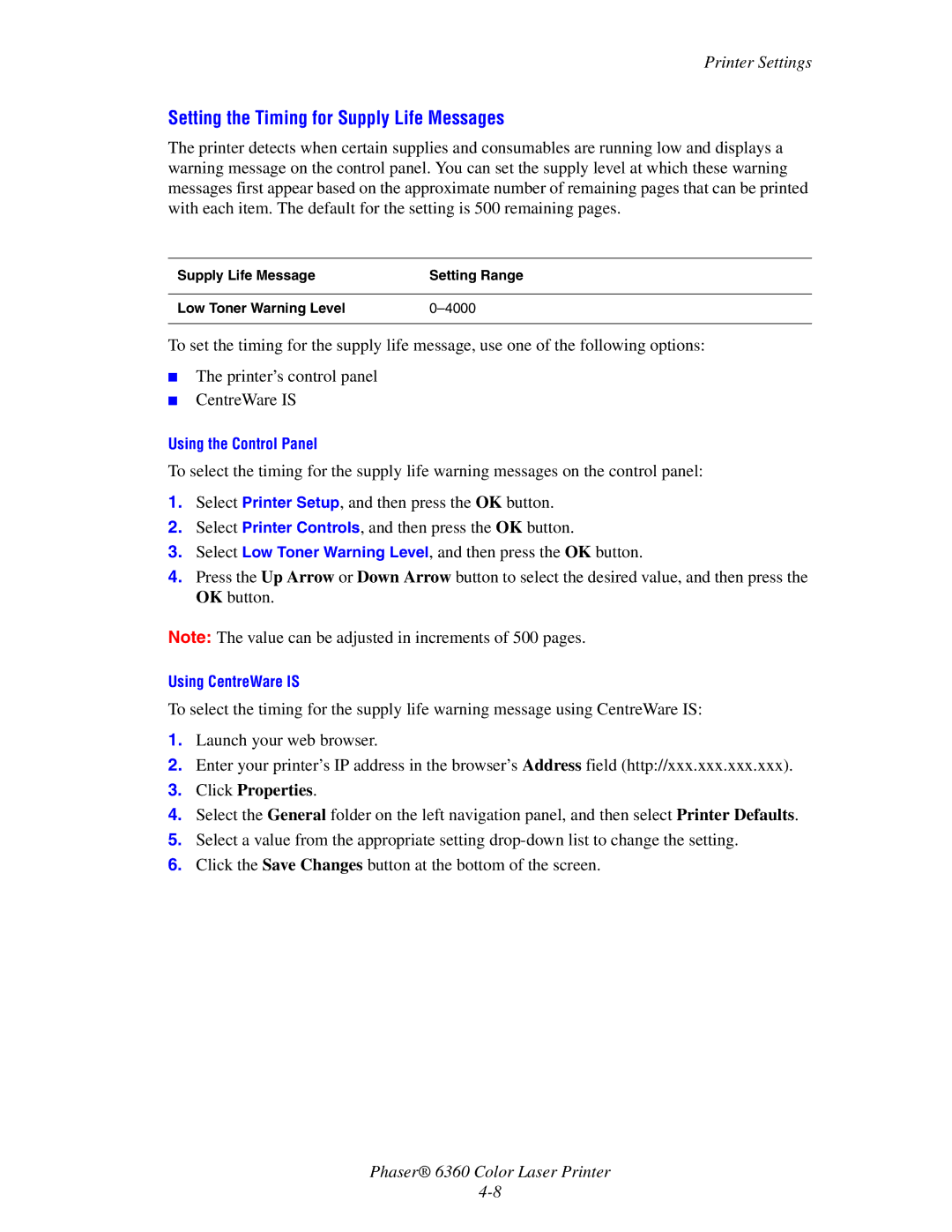Printer Settings
Setting the Timing for Supply Life Messages
The printer detects when certain supplies and consumables are running low and displays a warning message on the control panel. You can set the supply level at which these warning messages first appear based on the approximate number of remaining pages that can be printed with each item. The default for the setting is 500 remaining pages.
Supply Life Message | Setting Range |
|
|
Low Toner Warning Level | |
|
|
To set the timing for the supply life message, use one of the following options:
■The printer’s control panel
■CentreWare IS
Using the Control Panel
To select the timing for the supply life warning messages on the control panel:
1.Select Printer Setup, and then press the OK button.
2.Select Printer Controls, and then press the OK button.
3.Select Low Toner Warning Level, and then press the OK button.
4.Press the Up Arrow or Down Arrow button to select the desired value, and then press the OK button.
Note: The value can be adjusted in increments of 500 pages.
Using CentreWare IS
To select the timing for the supply life warning message using CentreWare IS:
1.Launch your web browser.
2.Enter your printer’s IP address in the browser’s Address field (http://xxx.xxx.xxx.xxx).
3.Click Properties.
4.Select the General folder on the left navigation panel, and then select Printer Defaults.
5.Select a value from the appropriate setting
6.Click the Save Changes button at the bottom of the screen.
Phaser® 6360 Color Laser Printer