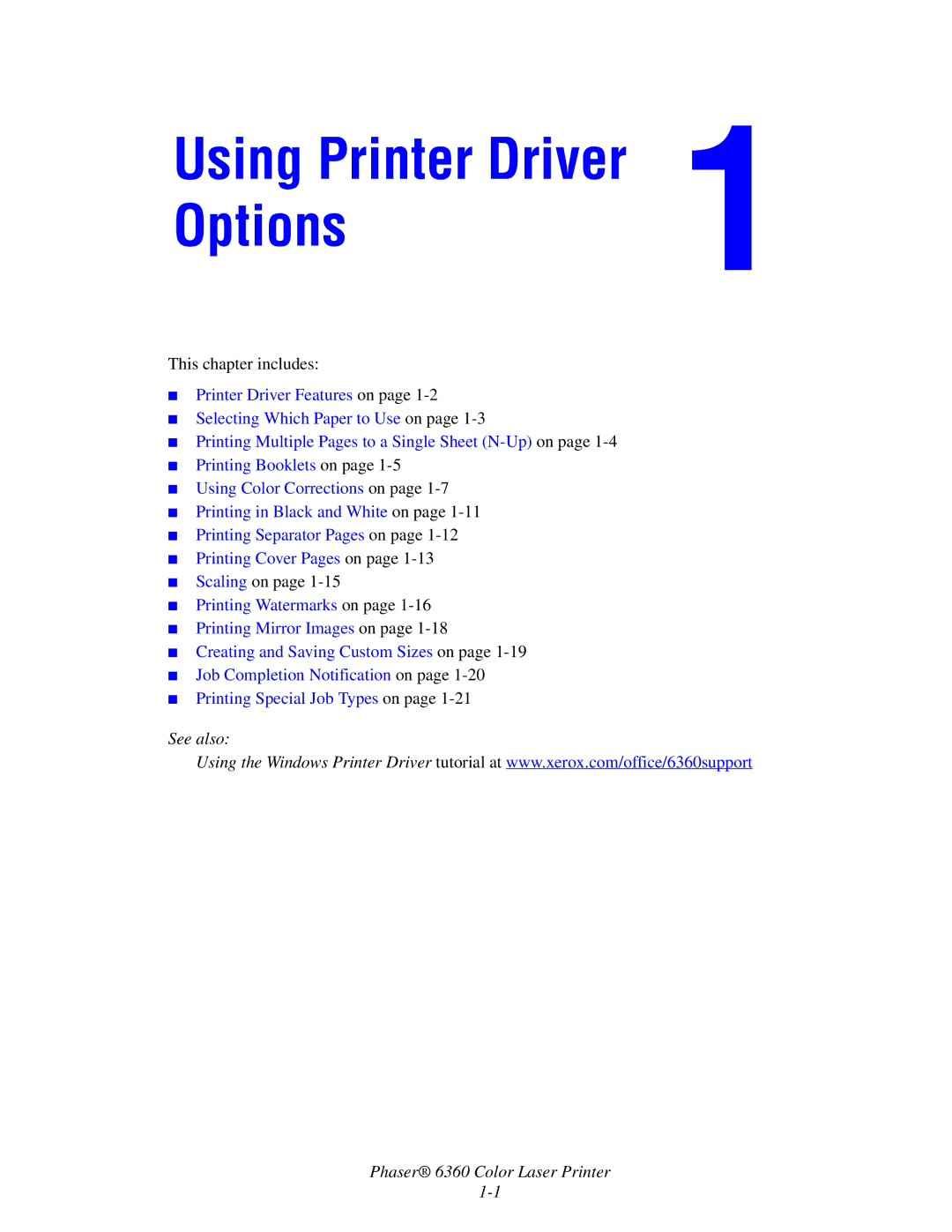Using Printer Driver Options
This chapter includes:
■Printer Driver Features on page
■Selecting Which Paper to Use on page
■Printing Multiple Pages to a Single Sheet
■Printing Booklets on page
■Using Color Corrections on page
■Printing in Black and White on page
■Printing Separator Pages on page
■Printing Cover Pages on page
■Scaling on page
■Printing Watermarks on page
■Printing Mirror Images on page
■Creating and Saving Custom Sizes on page
■Job Completion Notification on page
■Printing Special Job Types on page
See also:
Using the Windows Printer Driver tutorial at www.xerox.com/office/6360support
Phaser® 6360 Color Laser Printer