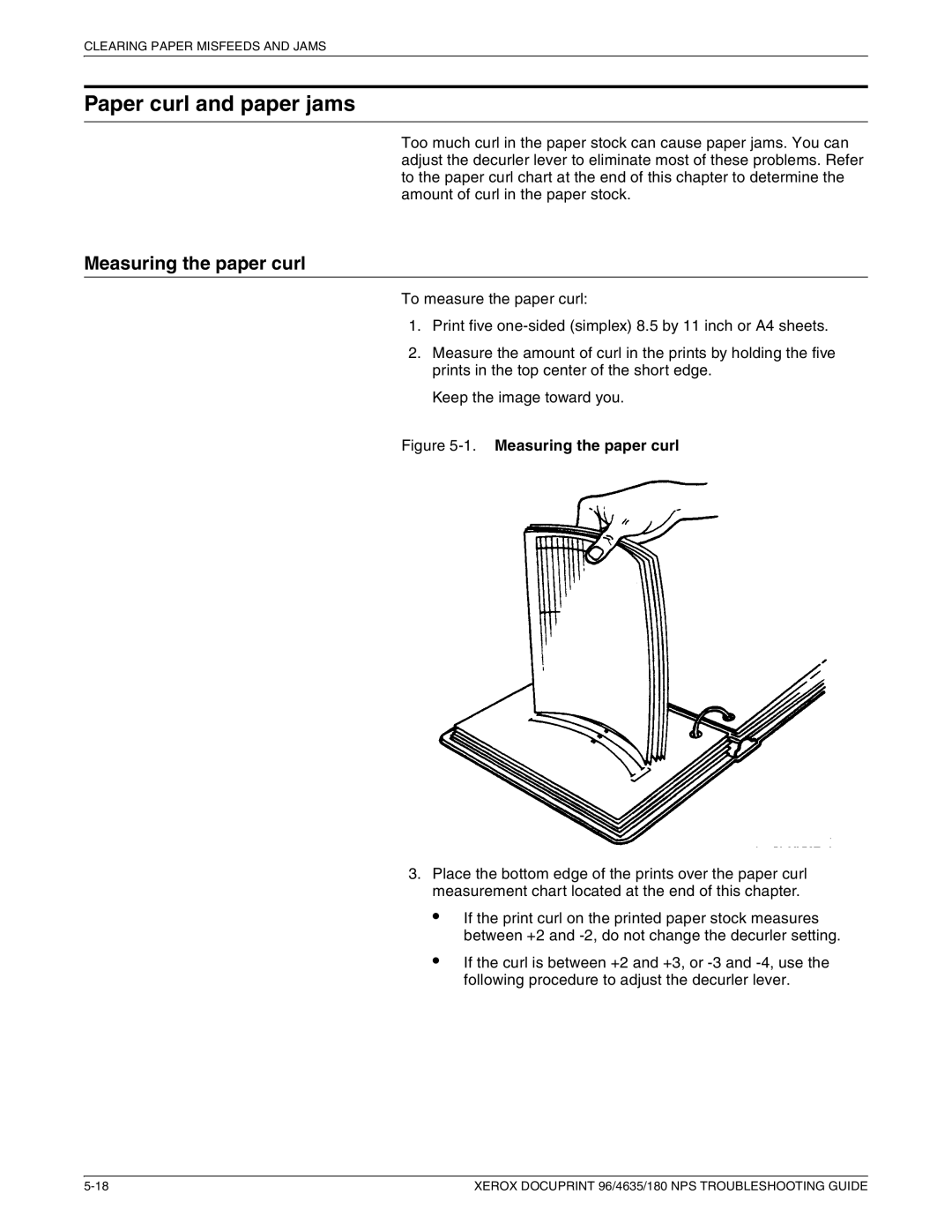CLEARING PAPER MISFEEDS AND JAMS
Paper curl and paper jams
Too much curl in the paper stock can cause paper jams. You can adjust the decurler lever to eliminate most of these problems. Refer to the paper curl chart at the end of this chapter to determine the amount of curl in the paper stock.
Measuring the paper curl
To measure the paper curl:
1.Print five
2.Measure the amount of curl in the prints by holding the five prints in the top center of the short edge.
Keep the image toward you.
Figure 5-1. Measuring the paper curl
3.Place the bottom edge of the prints over the paper curl measurement chart located at the end of this chapter.
•If the print curl on the printed paper stock measures between +2 and
•If the curl is between +2 and +3, or
XEROX DOCUPRINT 96/4635/180 NPS TROUBLESHOOTING GUIDE |