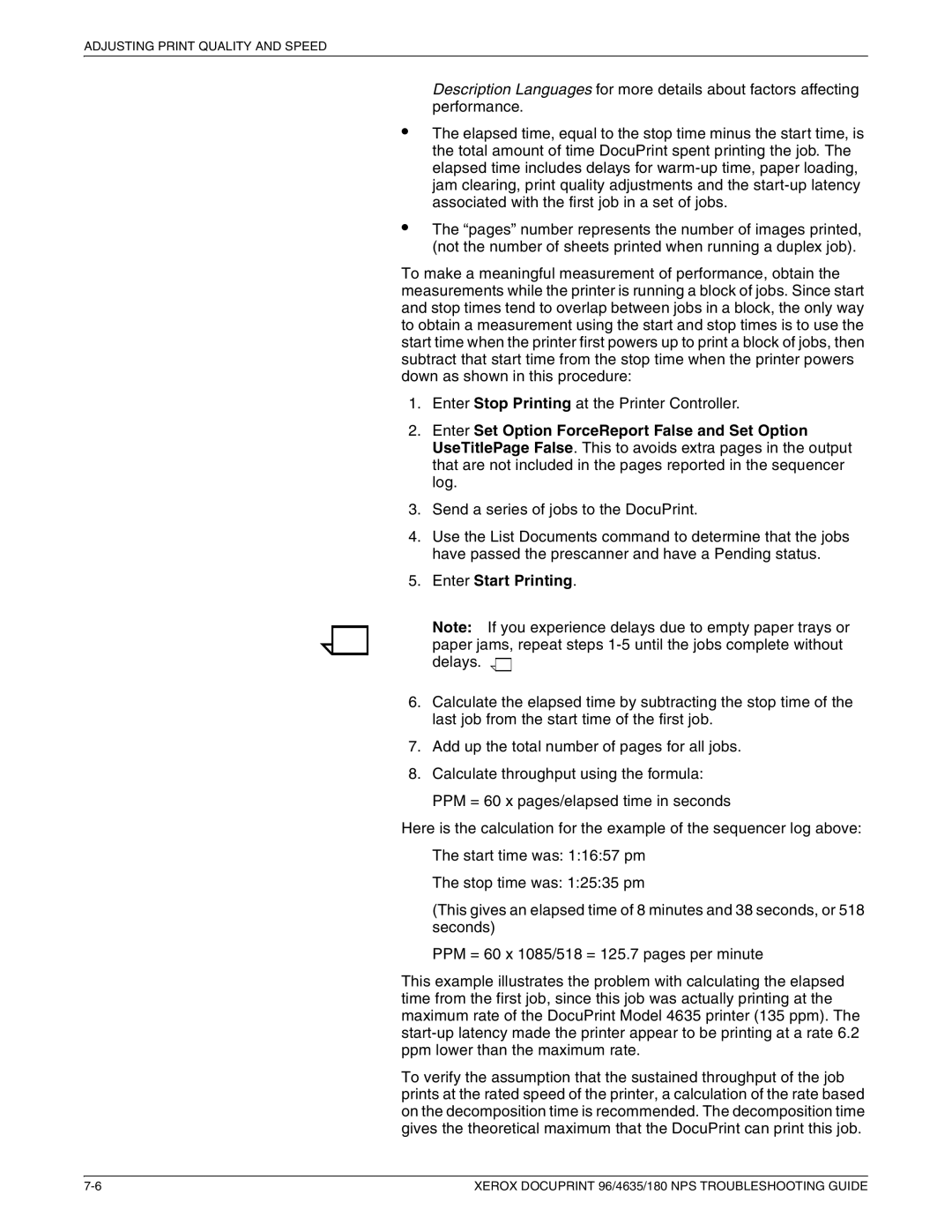ADJUSTING PRINT QUALITY AND SPEED
•
•
Description Languages for more details about factors affecting performance.
The elapsed time, equal to the stop time minus the start time, is the total amount of time DocuPrint spent printing the job. The elapsed time includes delays for
The “pages” number represents the number of images printed, (not the number of sheets printed when running a duplex job).
To make a meaningful measurement of performance, obtain the measurements while the printer is running a block of jobs. Since start and stop times tend to overlap between jobs in a block, the only way to obtain a measurement using the start and stop times is to use the start time when the printer first powers up to print a block of jobs, then subtract that start time from the stop time when the printer powers down as shown in this procedure:
1.Enter Stop Printing at the Printer Controller.
2.Enter Set Option ForceReport False and Set Option UseTitlePage False. This to avoids extra pages in the output that are not included in the pages reported in the sequencer log.
3.Send a series of jobs to the DocuPrint.
4.Use the List Documents command to determine that the jobs have passed the prescanner and have a Pending status.
5.Enter Start Printing.
Note: If you experience delays due to empty paper trays or paper jams, repeat steps ![]()
![]()
6.Calculate the elapsed time by subtracting the stop time of the last job from the start time of the first job.
7.Add up the total number of pages for all jobs.
8.Calculate throughput using the formula:
PPM = 60 x pages/elapsed time in seconds
Here is the calculation for the example of the sequencer log above:
The start time was: 1:16:57 pm
The stop time was: 1:25:35 pm
(This gives an elapsed time of 8 minutes and 38 seconds, or 518 seconds)
PPM = 60 x 1085/518 = 125.7 pages per minute
This example illustrates the problem with calculating the elapsed time from the first job, since this job was actually printing at the maximum rate of the DocuPrint Model 4635 printer (135 ppm). The
To verify the assumption that the sustained throughput of the job prints at the rated speed of the printer, a calculation of the rate based on the decomposition time is recommended. The decomposition time gives the theoretical maximum that the DocuPrint can print this job.
XEROX DOCUPRINT 96/4635/180 NPS TROUBLESHOOTING GUIDE |