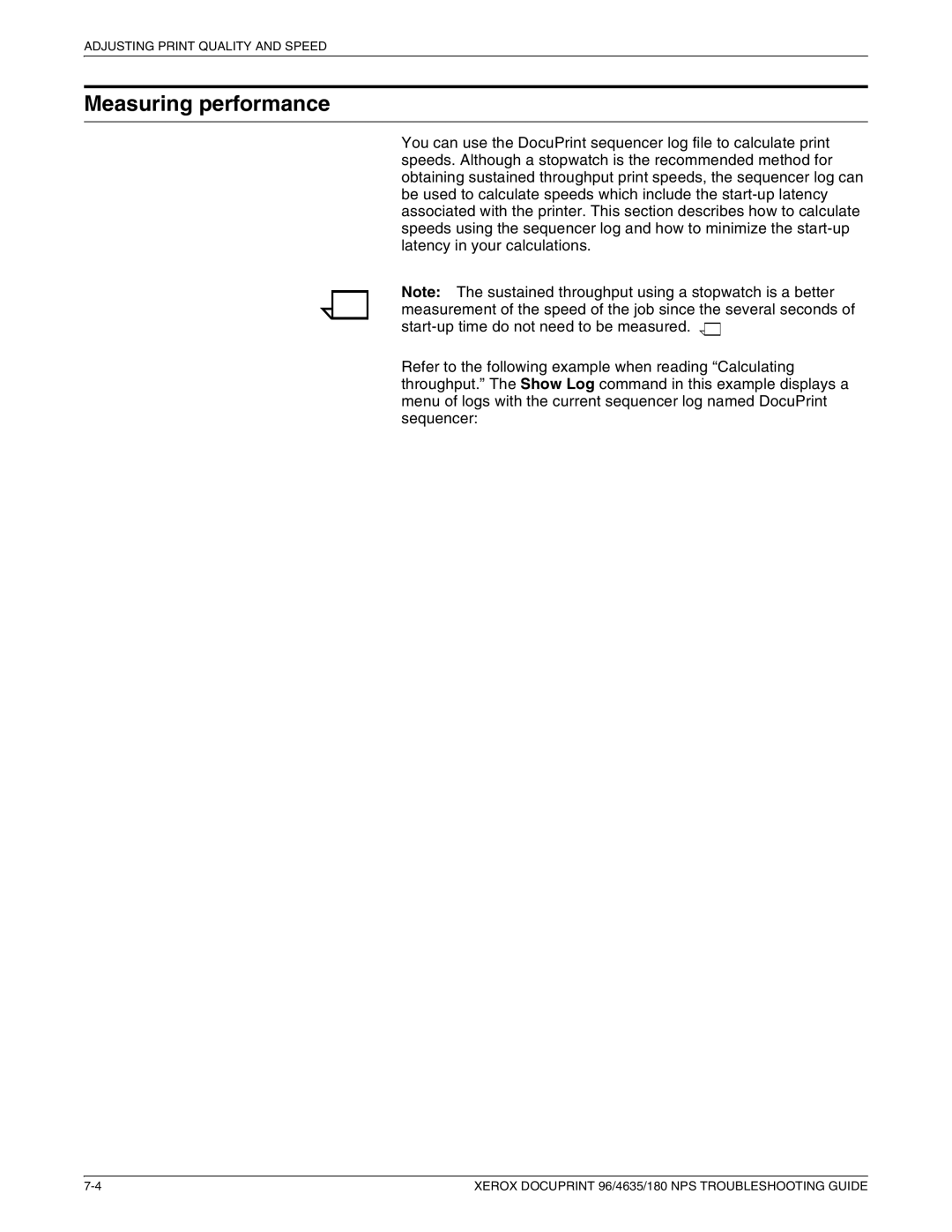ADJUSTING PRINT QUALITY AND SPEED
Measuring performance
You can use the DocuPrint sequencer log file to calculate print speeds. Although a stopwatch is the recommended method for obtaining sustained throughput print speeds, the sequencer log can be used to calculate speeds which include the
Note: The sustained throughput using a stopwatch is a better measurement of the speed of the job since the several seconds of ![]()
![]()
Refer to the following example when reading “Calculating throughput.” The Show Log command in this example displays a menu of logs with the current sequencer log named DocuPrint sequencer:
XEROX DOCUPRINT 96/4635/180 NPS TROUBLESHOOTING GUIDE |