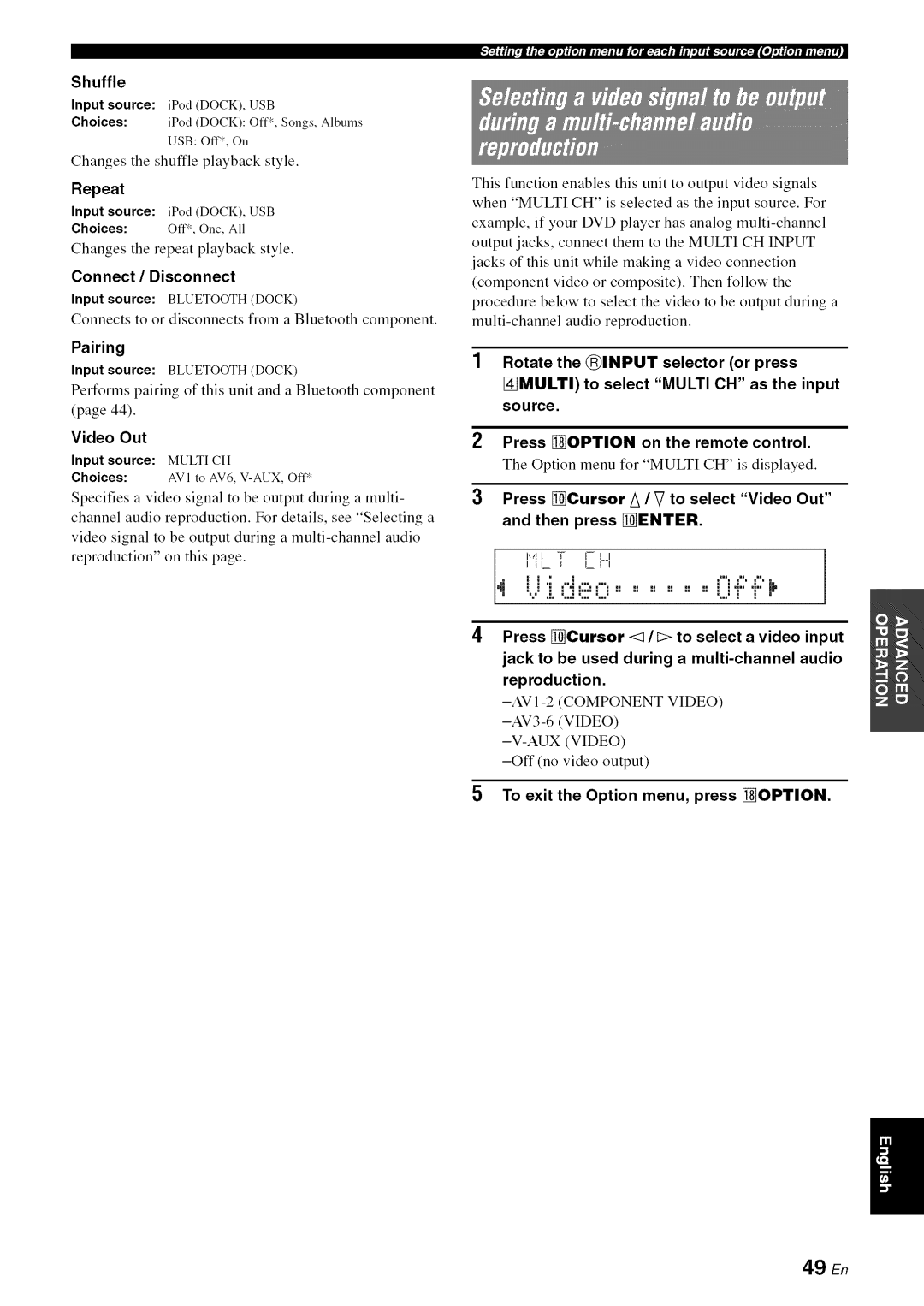Page
Explanation of Graphical Symbols
Riskof Electricshock Do Notopen
@MAIN
Voltage Selector
Other
Using iPod TM
At the end of this manual
Built-in 7-channel power amplifier
Automatic speaker setup features
Input/Output terminals
Output terminals
Bluetooth TM
Color
IPod TM
A D Y
@ Front panel display
@ XM jack
@ Multich Input jacks
Antenna
Speakers
@ ZONE2 indicator
@ Sleep indicator
@ Mute indicator
@ Volume indicator
7En
Cursors / l g l l l t Selectmenuitemsorchange
Tuner keys
Turn on the power
Connect your components
Hdmi
Cable Audio
Preparation
Channel speaker layout
Front left and right speakers FL and FR
Channel speaker layout Center speaker C
Surround left and right speakers SL and SR
Presence left and right speakers PL and PR
Channel with Zone2 speakers
Presence speakers
11 En
Front speakers Right Left
Tl,llll Ii,II,Ii
Banana plug
Video/audio jacks
Audio jacks
Video jacks
Outputting TV sounds from this unit
To connect an Hdmi video monitor
To connect component video monitor
To connect composite video monitor
Audio and video player / Set-top box
Input jack
¶/lllll/ll
Input source
Connecting a multi-format player or an external decoder
Connecting an external amplifier
Audio player
About audio/video output terminals
Transmitting/receiving remote control signals
Remote Control out
Control
USB memory device or USB portable audio player
Power again to turn off this unit standby mode
Press @MAIN Zone ON/OFF or
Iqllllillff
Press and hold Insert
Allow small children to enter the room during the procedure
Connect the supplied
To the @OPTIMIZER MIC jack on the front
Panel
Speaker Config
Press Enter to confirm the settings
Natural
Flat
Terminates the measurement and Auto Setup
Retry
To return to the top result display, press Enter again
To select Retry or Exit and then press
Selecting a Scene
Keys Input source Sound field program
Hdmi l Straight
22 En
Press on Screen on the remote control
Press Nmute on the remote control to mute the audio output
Registering input source/sound field Program
Components linked to scene selections
Plug your headphones in the @PHONES jack on Front panel
Press Cursor a / to select Signal Info Then press Enter
Option menu for the selected input source is Displayed
To exit the Option menu, press Option
For movie/TV program sources Movie
Selecting a sound field program with the remote control
Selecting a sound field program on the front panel
Foraudio Music sourcesMUSIC
For stereo reproduction Stereo
For multichannel stereo Repr0ductionSTEREO
Neural Sur
A. model only
27 En
To enable straight decode mode, press
To cancel straight decode mode, press
Straight appears on the front panel display
28 En
Preset
Registering stations by manual station Preset
Calling a preset station Preset tuning
Select a preset number
Tune in to the desired station
When multiple audio programs are provided
When only one audio program is provided
Behavior of the display
Ii,i, i ,, r
Following information is displayed on the GUI screen
Front panel display
32 En
Listening to Satellite Radio
Sirius XM Radio Legal
33 En
Sold separately
All Channel Search mode
Category Search mode
Repeatedly to search for a channel within all channels
Category 1 / I to select the channel category
Repeatedly to change the preset channel number
Calling a preset channel Preset Search mode
Clearing preset channels
Antenna reception level, channel number
Channel number, channel name
36 En
SiriusConnect tuner
37 En
SiriusConnect Tuner and the antenna Sold separately
Channel number Channel name
Display, press @TUNING/CH /E or
Category Search mode The first channel in the category
Category / C to select the channel category
While CAT is displayed on the front panel
Mode
For details, see Sirius Satellite Radio operations
Option menu for Sirius is displayed
39 En
Channels
Repeat steps 6 through 8 to lock all the desired channels
Composer name, channel number
Di.iPP!o g!.!.!rq
Display example !!!.d.e
41 En
Controlling iPod in simple remote mode
Controlling iPod in menu browse mode
Key Function
Subsequentmenu Menu up Menu down Previousmenu
Menu items of Videos
Play information display
Shuffle/repeat playback
Repeat
Option menu for Bluetooth is displayed
Searching appears and the pairing operation starts
Start playback of the Bluetooth component
44 En
Sh uffle/repeat playback
To return to the previous menu, press
Press Enter to start play back
Option menu for USB is displayed
Enable the Hdmi control function on each Device
Press Sleep repeatedly to set the amount of time
Turn on all devices connected to this unit With Hdmi
For details, refer to the manual supplied with your device
Volume Trim
Source
Decoder Mode
Signal Info
Audio Mode
Auto Preset
Pairing
Connect / Disconnect
Video Out
Press Cursor/ / V to select Video Out and then press Enter
Press Cursor V to select Setup and then press Enter
Cursor Again To execute Initialization 1to cancel it
To turn off the GUI screen, press ION
Cinema DSP basic parameters DSP Level
51 En
Parameters for adjusting reverberant sound
Parameters for certain sound field Programs
Parameter for Movie sound field programs
Parameters for 7ch Stereo
Dimension
Parameter for Straight Enhancer and 7ch Effect Level
Decoder parameters
Parameter for PLIIx Music and Plii Music Panorama
Menu/Submenu Function
54 En
OUT
Press Cursor 7to select Setup and then press Jenter
Auto Setup
Manual Setup
Speaker Configuration
Extra Speaker Assignment
LFE / Bass Out
Parameter
Front Speaker
Subwoofer Phase
Bass Crossover Frequency
Speaker Level
Speaker Distance
Resolution
Lipsync
Hdmi Auto kipsync
Hdmi Control
Volume
Zone2 Max Volume
Zone2 Initial Volume
Selecting a name to be displayed from templates
Entering an original name
Using the internal amplifier of this unit
Using an external amplifier
Important safety notice
61 En
Switching to the Zone2 operation mode
To control Zone2 by using the remote control
Default remote control code settings
Cursor, ENTER, Return
External component operation keys
TV control keys
Press @MAIN Zone ON/OFF to set this unit to standby
Setting a remote control ID
Press on Screen
Enter the desired remote control ID code
65 En
66 En
This unit fails to turn
See
Remedy
ProblemCause
67 En
Disturbed
Remedy See
Back speakers
68 En
Format
Noise/hum noise is
69 En
70 En
ProblemCause
Check XM Tuner
71 En
72 En
Loading
Invalid
Not Available
Status message
Loading
Unknown iPod
73 En
74 En
Status message Discon nected Unable to play Searching
Recognized.HDDs
During Auto Setup
75 En
After Auto Setup
8NO Signal
Error
76 En
Component video signal
Composite video signal
Audio and video synchronization lip sync
Bi-amplification connection
DTS-HD High Resolution Audio
DTS 96/24
DTS Digital Surround
DTS Express
Color
79 En
Elements of a sound field
Early reflections
Reverberations
Virtual Cinema DSP
Hdmi signal compatibility Audio signals
Video signals
Audio signal types Signal formats Compatible Media
81 En
82 En
Numerics
83 En
84 En
85 En
@MAIN Zone ON/OFF or
Tovox
3268
0104
01190,0096
LnFocus
Lngelen
Lngersol
Initial
NEI
Onceas
SEG
SSS
Ell
Black
Vcfi
Lnnn Hit
1076
Lnnnvatinn
Instant Replay
Brandt
Minowa
Mintek
Mitsubishi
DVD Recorder
Blu-ray Disc
Cable
Sattelite
Boca
CD Recoder
Tuner
Lape
Oyamaha
@YAMAHA
Remote control
Rotate the Input selector or press
Option menu for Audio I or AUDIO2 is displayed
Press Cursor a / g to select Video Out and then press Enter
I=2 E!+ +
Information about software
About Vorbis library