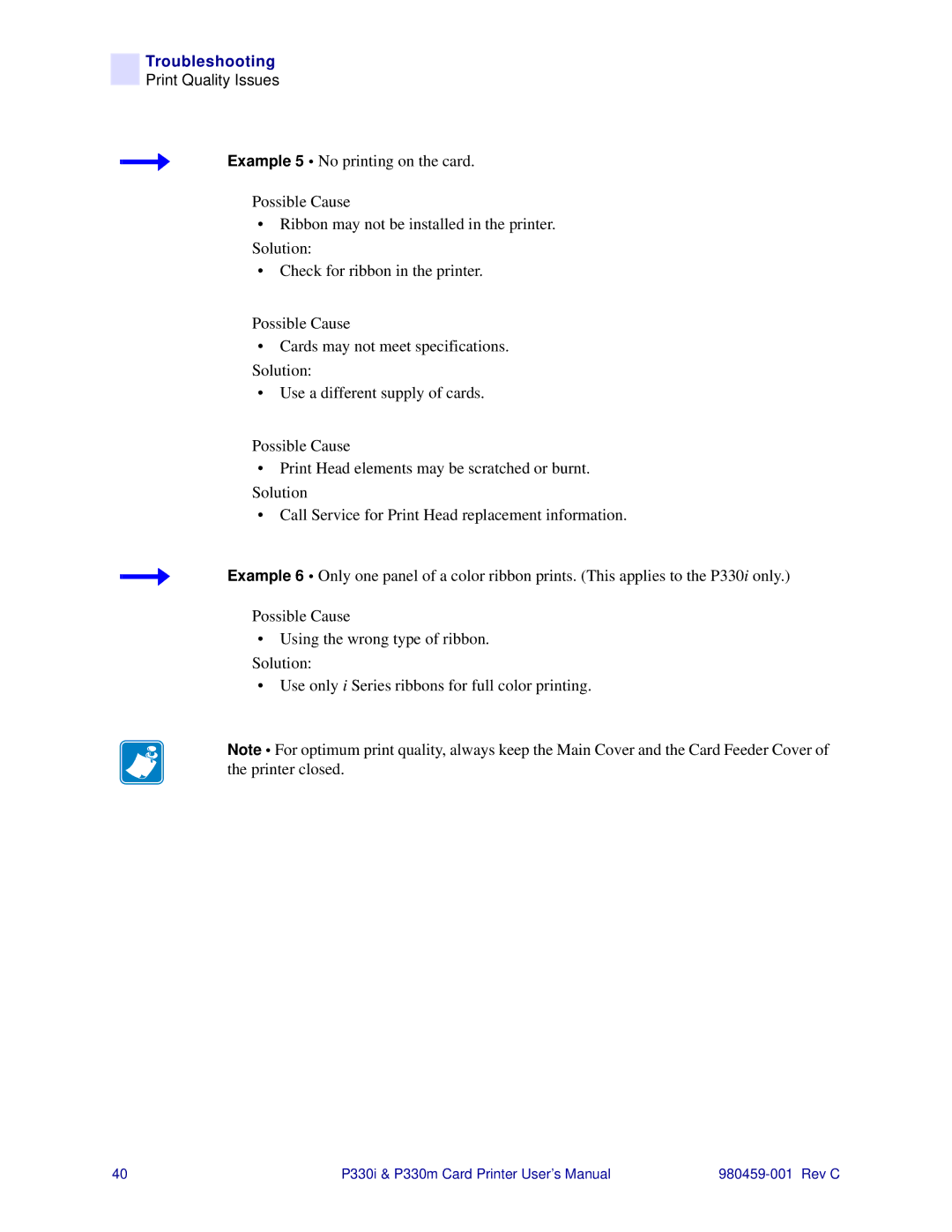Troubleshooting
Print Quality Issues
Example 5 • No printing on the card.
Possible Cause
•Ribbon may not be installed in the printer. Solution:
•Check for ribbon in the printer.
Possible Cause
•Cards may not meet specifications. Solution:
•Use a different supply of cards.
Possible Cause
•Print Head elements may be scratched or burnt. Solution
•Call Service for Print Head replacement information.
Example 6 • Only one panel of a color ribbon prints. (This applies to the P330i only.)
Possible Cause
•Using the wrong type of ribbon. Solution:
•Use only i Series ribbons for full color printing.
Note • For optimum print quality, always keep the Main Cover and the Card Feeder Cover of the printer closed.
40 | P330i & P330m Card Printer User’s Manual |